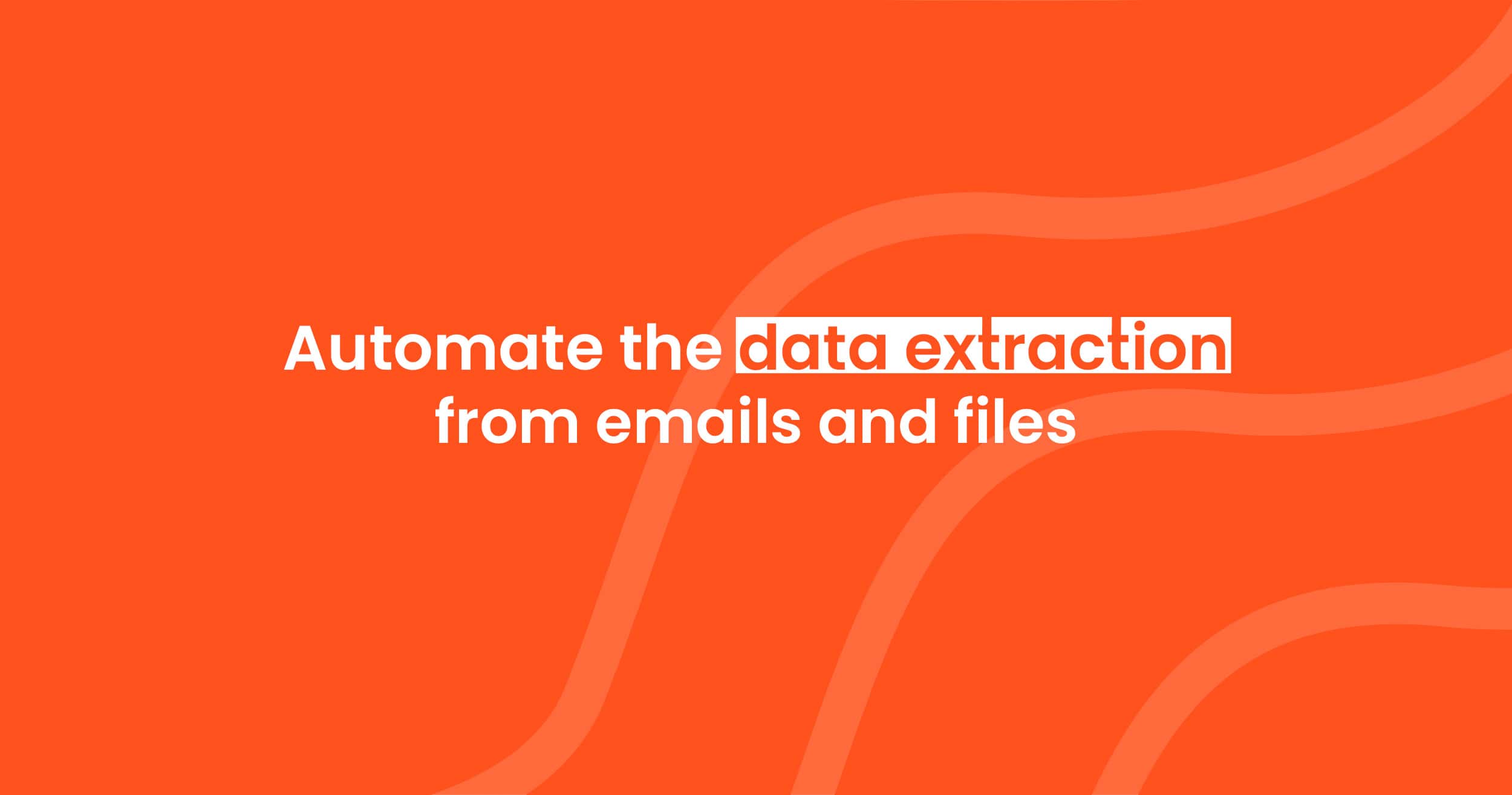Best Email Parser in 2025
Discover the top email parsing software for 2025, including Parsio, Airparser, EmailParser, Mailparser, Zapier Email Parser, and Pabbly Email Parser. Learn why email parsing is crucial for automating data extraction and how it can streamline your business processes.

Email is one of the most important forms of communication in business, but it can also be a huge time waster if you don't have the right tools to help you manage it.
According to The Radicati Group, there will be over 376 billion emails sent each day by year-end 2025. That's a lot of emails! And if you're not using the right email parsing software, you're going to waste a lot of time trying to manage it all.
We've done the research and found the 6 best email parsing software. These platforms will help you automate your inbox and data entry processes, export data to other apps, CRMs, Google Sheets, and even respond to some of them for you.
In 2025, email parsing software is a real game-changer for businesses. It's like having a super-smart assistant for dealing with emails. You can use it to grab leads from emails, get Airbnb booking details, pull out Amazon orders from confirmation emails, and so much more. This means less time spent on manual data entry and more time for what really matters.
With the right email parsing software, you can save a lot of time and make your business workflows more efficient.
The best email parsing software in 2025
- Parsio – powerful template-based & AI document parser.
- Airparser – advanced GPT-powered document parser.
- EmailParser – standalone application for Windows users.
- Mailparser – flexible rule-based parser.
- Zapier Email Parser – basic parser for Zapier users.
- Pabbly Email Parser – simple rule-based parser for Pabbly Connect users.
Before getting into the details, let's first talk about why you would want to use it.
Why Parse Emails?
Email parsing is a way to automatically extract data in real time from incoming emails. This can be helpful in a number of ways, such as:
- Saves time: Instead of copying and pasting data from emails by hand, email parsing does it automatically.
- Reduces errors: Since email parsing handles the data extraction, there's less chance of mistakes from manual entry.
- Builds customer database: It helps gather details like names, addresses, and phone numbers from emails, making it easy to organize customer information.
- Makes reporting easier: Email parsing can generate reports automatically based on the data pulled from emails, simplifying the reporting process.
- Handles attachments: Advanced email parsers can even grab info from files attached to emails, like PDFs or images, making them even more useful.
These are just a few of the common reasons why folks use email parsing software. However, there are plenty of other ways to use it, too.
What Makes Great Email Parser Software?
There are several email parsing software options available on the market. Which one is best for your business needs in 2025? That depends on a few factors.
Firstly, it's essential to consider your specific requirements. Do you have a high volume of emails to parse? Do you also need to extract data from attachments and PDFs? Additionally, think about how you'll utilize the parsed data and the type of automation you intend to implement.
Beside these factors, there are a few things that make great email parsing software:
- Easy to set up: The best email parsing software is easy to set up and use. You shouldn't require any coding knowledge to use it.
- Easy to support: If you run into any problems with the software, you should be able to easily get help from the company's customer support. The best email parsing software companies offer great customer support and they can help you to make an initial setup, create parsing templates and solve any questions you may have.
- Parse attachments: Some email parsers can only parse data from the body of an email, but the most advanced email parsers can parse data from attachments as well. This is important if you receive a lot of PDFs or other attachments that you need to parse data from.
- Integrations: The best email parsing software integrates with other software programs that you use, such as your CRM, Google Sheets, or email marketing software. This makes it easy to get the data you need into the other programs you use.
- Free trial & Pricing: Finally, it's important to compare pricing plans to find the best value for your parsing requirements. Consider factors like the number of emails you'll process and any extra features offered in each plan. Choose a plan that balances cost with quality and scalability.
Now that you know what to look for in great email parsing software, let's take a look at the 6 most popular options for 2025.
Email Parsing Methods
When it comes to extracting valuable data from emails, businesses have several methods at their disposal. Let's take a closer look at the three primary email parsing methods:
1. Rule-Based Parsers
Rule-based parsers follow a set of predefined rules to find and extract specific data from emails. These rules are like instructions that tell the parser what to look for and how to extract it. You can for example: find a specific value after a keyword, remove empty lines, extract specific lines, etc. While flexible, setting up and maintaining these rules can be complex.
Rule-based parsers need to be configured with a set of rules. This can be complex and time-consuming. If the email layout or format changes, the rules need to be updated.
2. Template-Based Parsers
Template-based parsers simplify the process by creating a template from a sample email. Users highlight the sections they want to extract data from, and the parser does the rest. This method is user-friendly and adaptable to changes in email formats.
3. GPT Parsing
GPT parsing is the latest advancement, using machine learning algorithms to understand and extract data from emails intelligently. It adapts well to different email formats and offers high accuracy in extracting relevant information.
This approach offers unparalleled flexibility and efficiency, particularly in scenarios where traditional rule-based or template-based methods may fall short.
Top 6 Email Parsing Software Options in 2025
1. Parsio: Powerful template-based & AI document parser
Parsio is a powerful email parsing software that can be used to automatically extract data from emails and convert it into the format that you need. With Parsio, you can also parse data from PDF, HTML, XML, and XLSX (Excel) files, as well as CSV and DOCX files.
Parsio integrates with a wide variety of applications and platforms, including Salesforce, Google Sheets, Zoho CRM, Mailchimp, and 6000+ applications via Zapier and Make.
Additionally, Parsio can be used to create an unlimited number of inboxes and templates to parse from multiple sources in one place. Point-and-click template creation makes it easy to get started with Parsio, even if you don't have any coding knowledge. All you have to do is set up a Parsio email inbox, send a sample message, and then simply select the fields you want to extract.
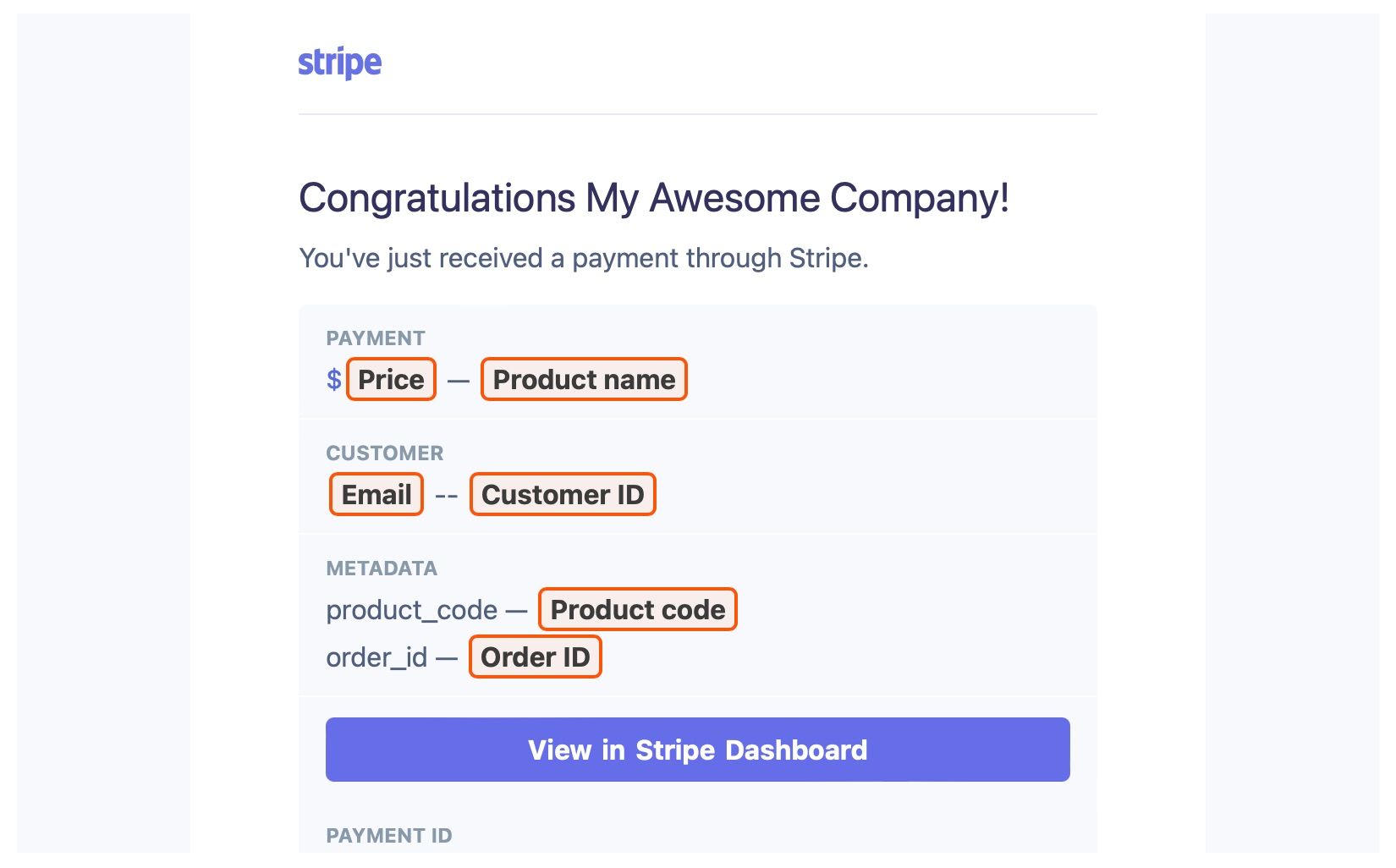
Parsio now also supports a GPT-powered parser, enabling you to write a simple text prompt and create your data extraction automation in just minutes. For parsing an Airbnb email, the prompt could be as simple as: "Extract first name, last name, check-in date, check-out date, number of guests, and booking_comment".
Parsio offers a great free trial (no credit card required & all features included) so that you can explore all of its capabilities. The above features make Parsio a great choice for businesses of all sizes.
2. Airparser: Advanced GPT-powered document parser
Airparser is one of the latest email and document parsers to hit the market, developed by the same team behind Parsio. While Parsio offers a basic GPT-powered parser, Airparser takes it a step further with advanced capabilities. Unlike writing a simple text prompt with Parsio, Airparser lets you create a structured extraction schema, enhancing the parsing process's robustness. Additionally, Airparser can handle various document types, including PDFs and images, supports OCR, and can even parse handwritten text.
To learn more about the differences between Airparser and Parsio, check out our dedicated article.
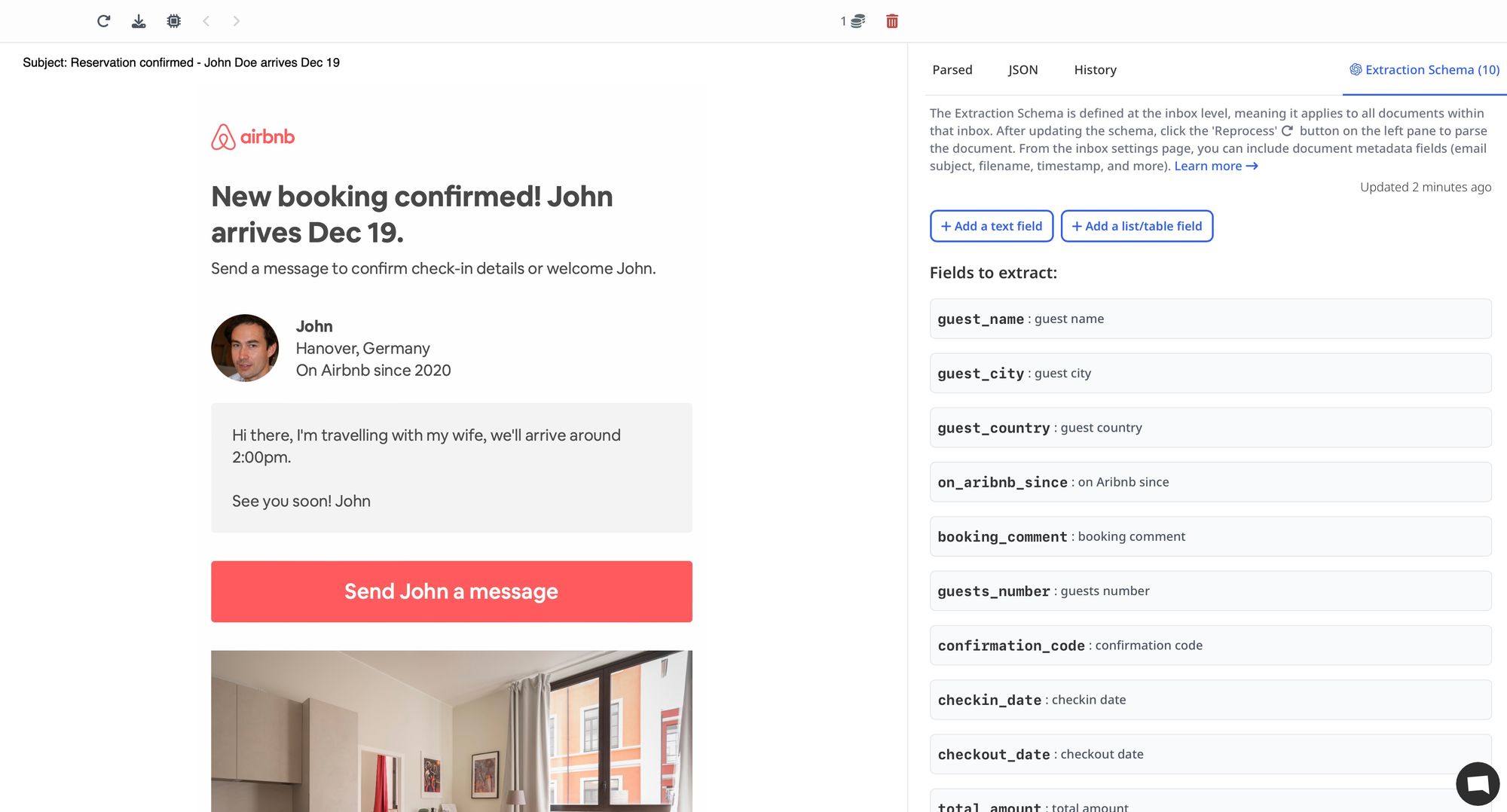
Similar to Parsio, Airparser allows you to export parsed data to webhooks, Excel, Google Sheets, and over 6000 other applications through Zapier and Make integrations.
Airparser is likely the easiest-to-use email parser available on the market.
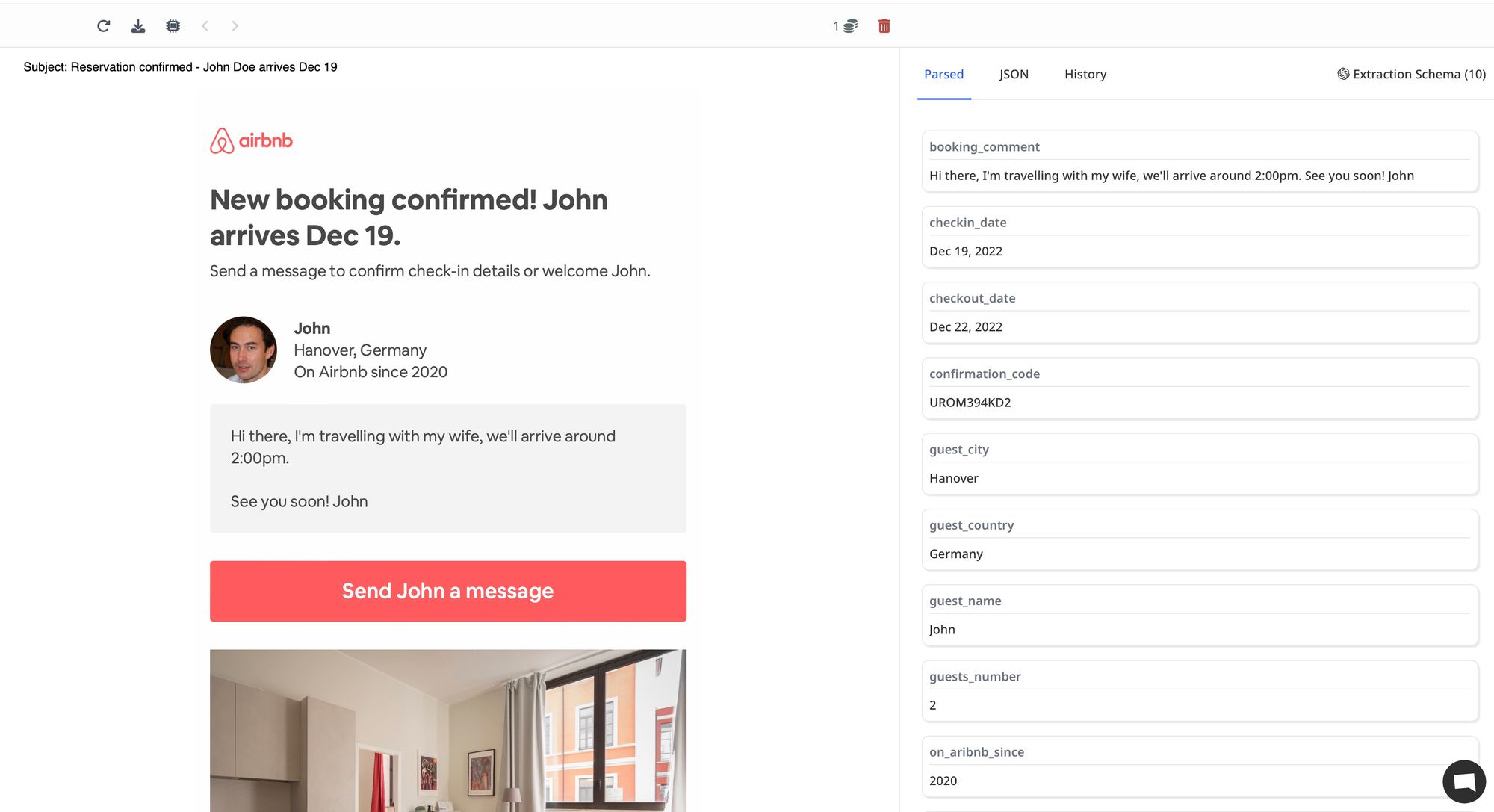
With Airparser's free trial plan, you can parse up to 30 documents and explore all features.
3. EmailParser: Standalone application for Windows users
EmailParser is a rule-based email parser that can be used to automatically capture text and then send it to other services, such as databases, APIs, or integration services like Zapier, PowerShell, or IFTTT.
It is available as a Windows-based app or Web App. It allows you to parse email data and then integrate it with local files or internal tools. Its cloud-based web is not so well developed and not as flexible as the Windows-based app.
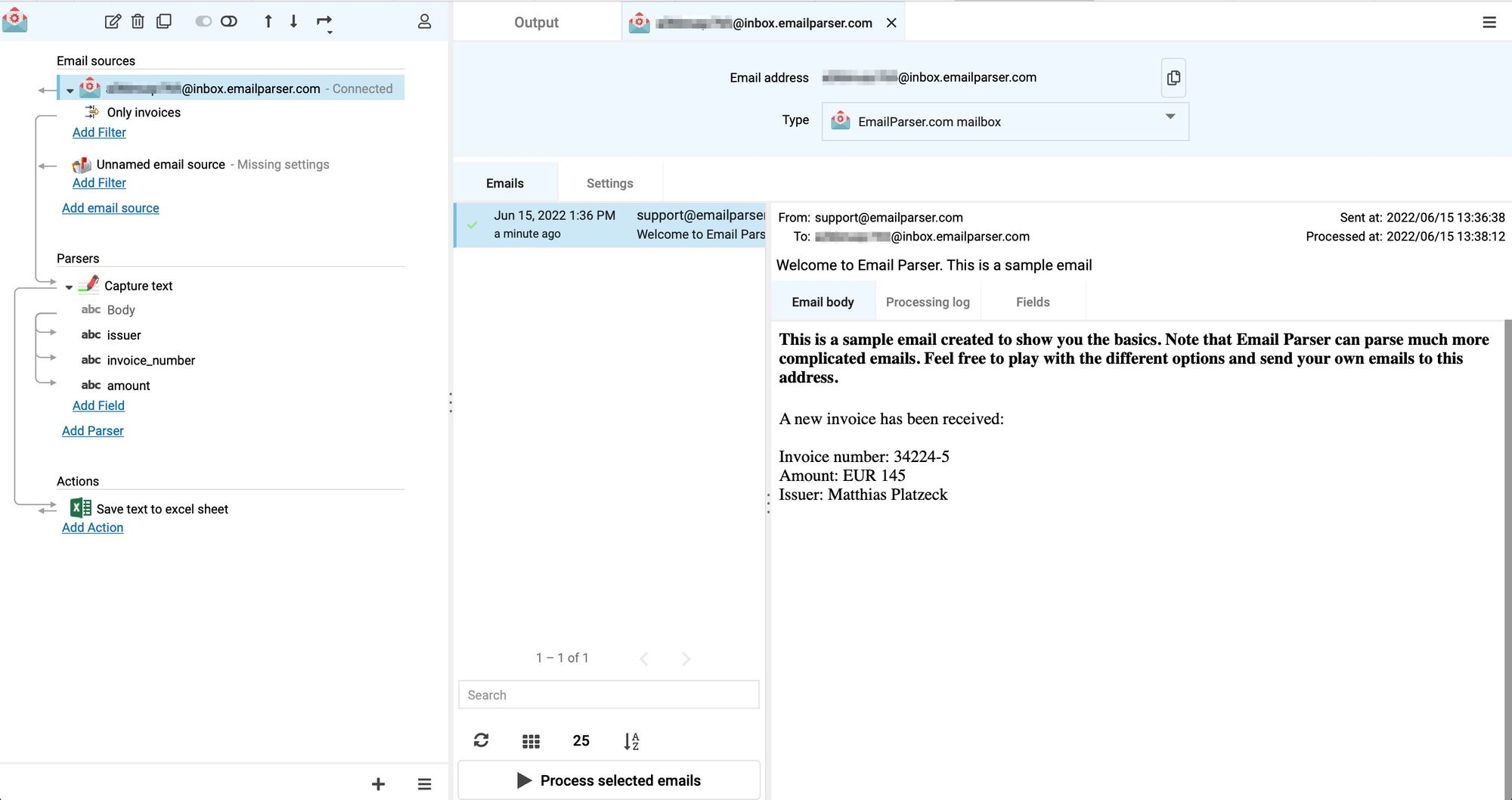
Moreover, instead of forwarding like most other services, EmailParser can connect to an email server (IMAP/POP3) and parse emails that come in. This is useful if you want to keep data locally.
It parses data from PDF, Excel, and XML and is also able to process data from attached documents. This wide range of formats makes EmailParser a tool that can be used by businesses of all sizes.
4. Mailparser: Flexible rule-based parser
Mailparser is probably one of oldest email parsing software on the market. It is a rule-based email parser that can be used to extract data from emails and attachments.
Although creating rules can be a bit complicated and time-consuming, especially for complex emails, it remains a powerful email parser.
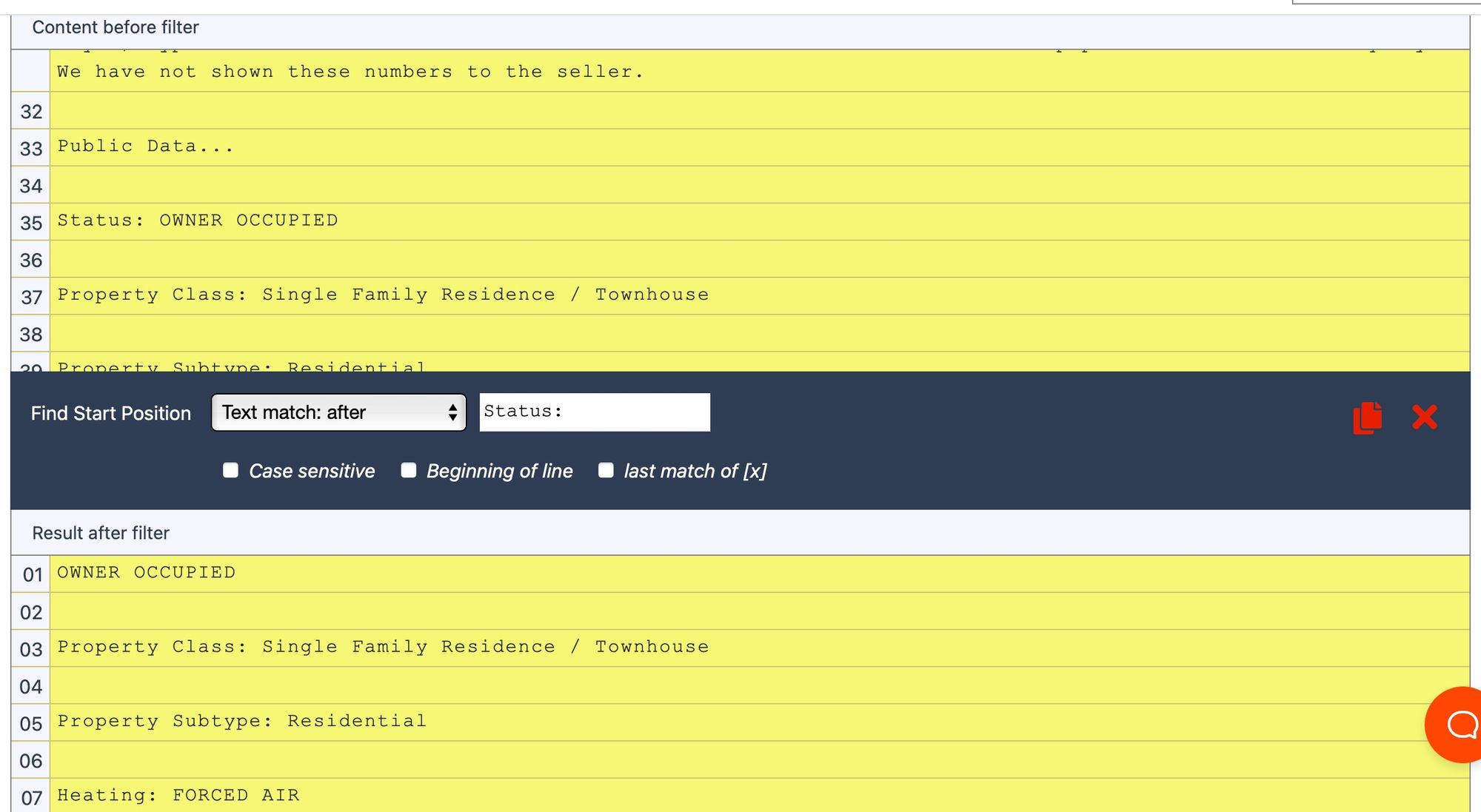
It can be connected to many other apps through Zapier and Make. Mailparser can also handle PDF attachments that have a simple layout.
One area Mailparser could improve is its user interface (UI) and user experience (UX). The design looks a bit old-fashioned and might be confusing at the beginning.
Additionally, it is a bit hard to use for complex cases because you need to create a lot of rules.
5. Zapier Email Parser: Basic parser for Zapier users
Zapier's email parser is a basic parser that can be used to automatically capture text from incoming emails and then send it to the Zapier app of your choice. It also has a point-and-click interface like Parsio but it lacks tables and repetitive data parsing and Metadata parsing features among other features.
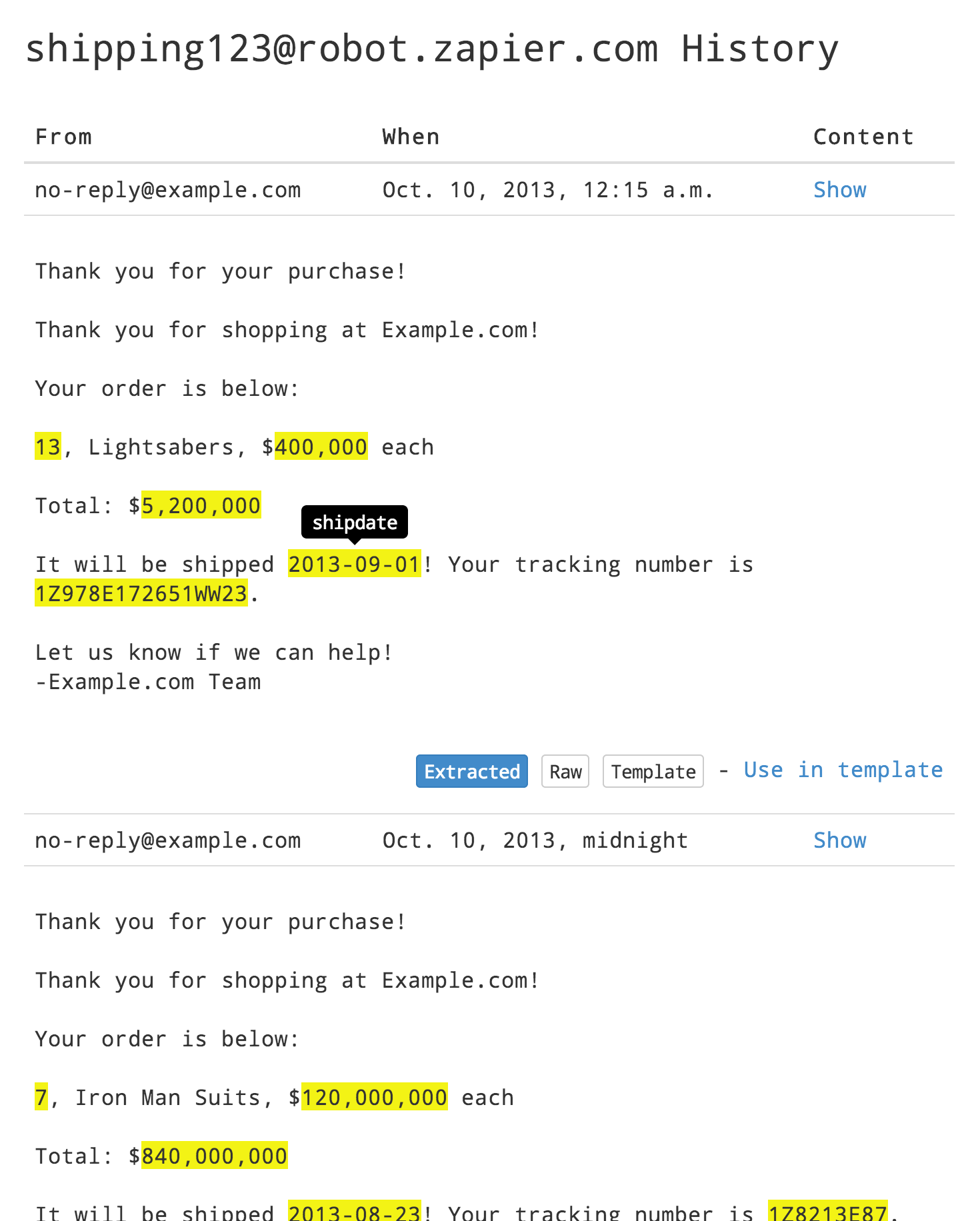
Zapier Email Parser can be a good choice if you are already using the Zapier platform. You can connect this email parser to many apps including Google Sheets, Evernote, Google Docs, and more making it easy to automate your workflows.
It is relatively easy to configure and use, but it is limited to parsing only simple emails. Additionally, it cannot handle attachments or repetitive items like articles in newsletters or ordered items in an order confirmation email.
6. Pabbly Email Parser: Simple rule-based parser for Pabbly Connect users
Pabbly Email Parser is a rule-based email parser that is integrated into the Pabbly platform. So, If you're already using Pabbly for your business, this might be a good option to consider.
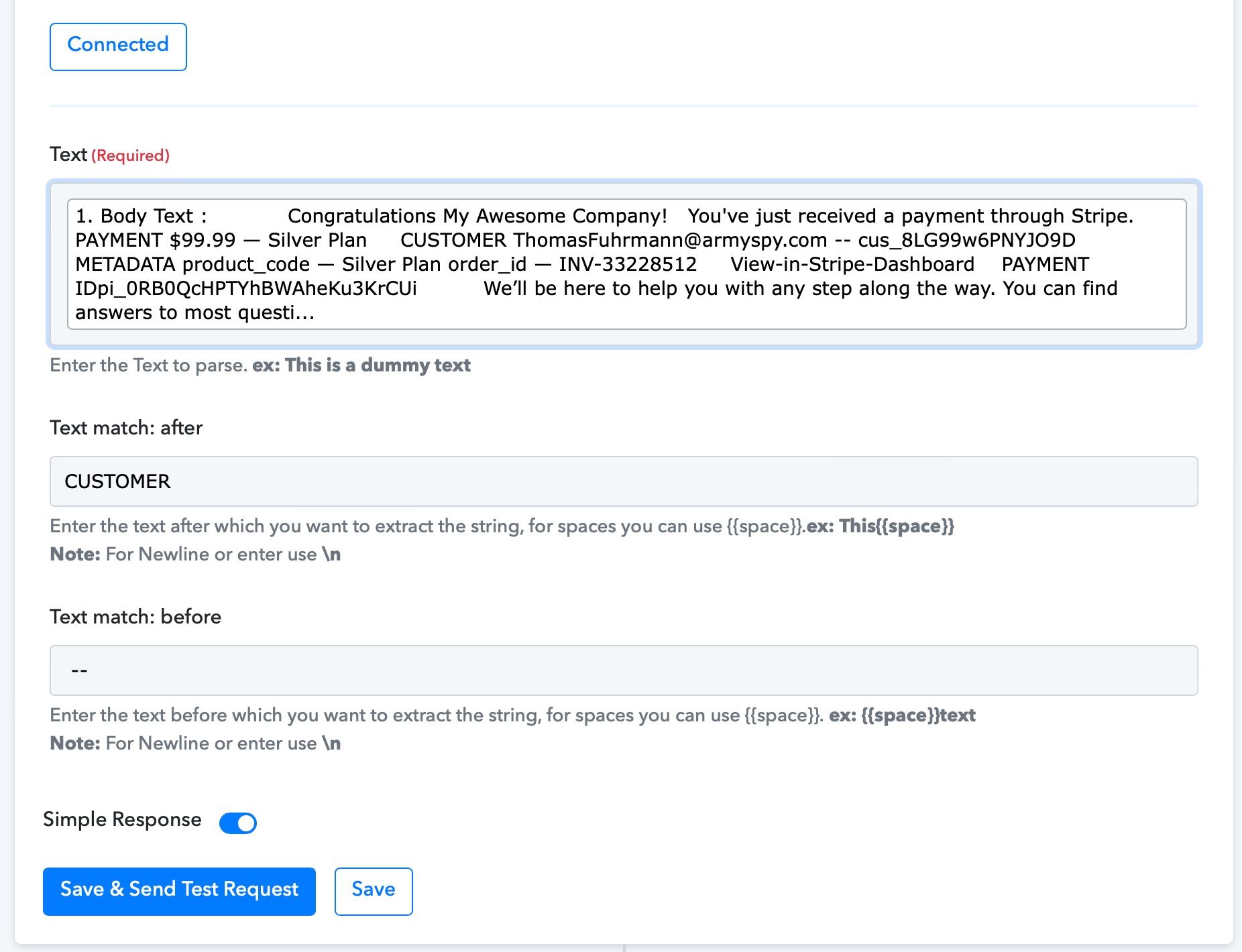
It can be a bit difficult to configure for more or less complex emails, and it also can't parse repetitive data and tables. These are essential features for many businesses, so keep that in mind when making your decision.
With Pabbly integration, you can also connect your email account to different applications like CRM, sales, marketing, productivity, or any other apps. This makes it easy to automate your email workflow and save time.
Final Thoughts
There are a few email parsers available on the market, each with its own set of features and benefits. When choosing an email parser, it is important to consider your specific needs.
Parsio is a versatile email parser as it offers a wide range of features and integrates with many applications. Parsio can also extract data from PDF files and other document types.
You can use any of the email parsers mentioned above to take control of your inbox and automate your email workflow.