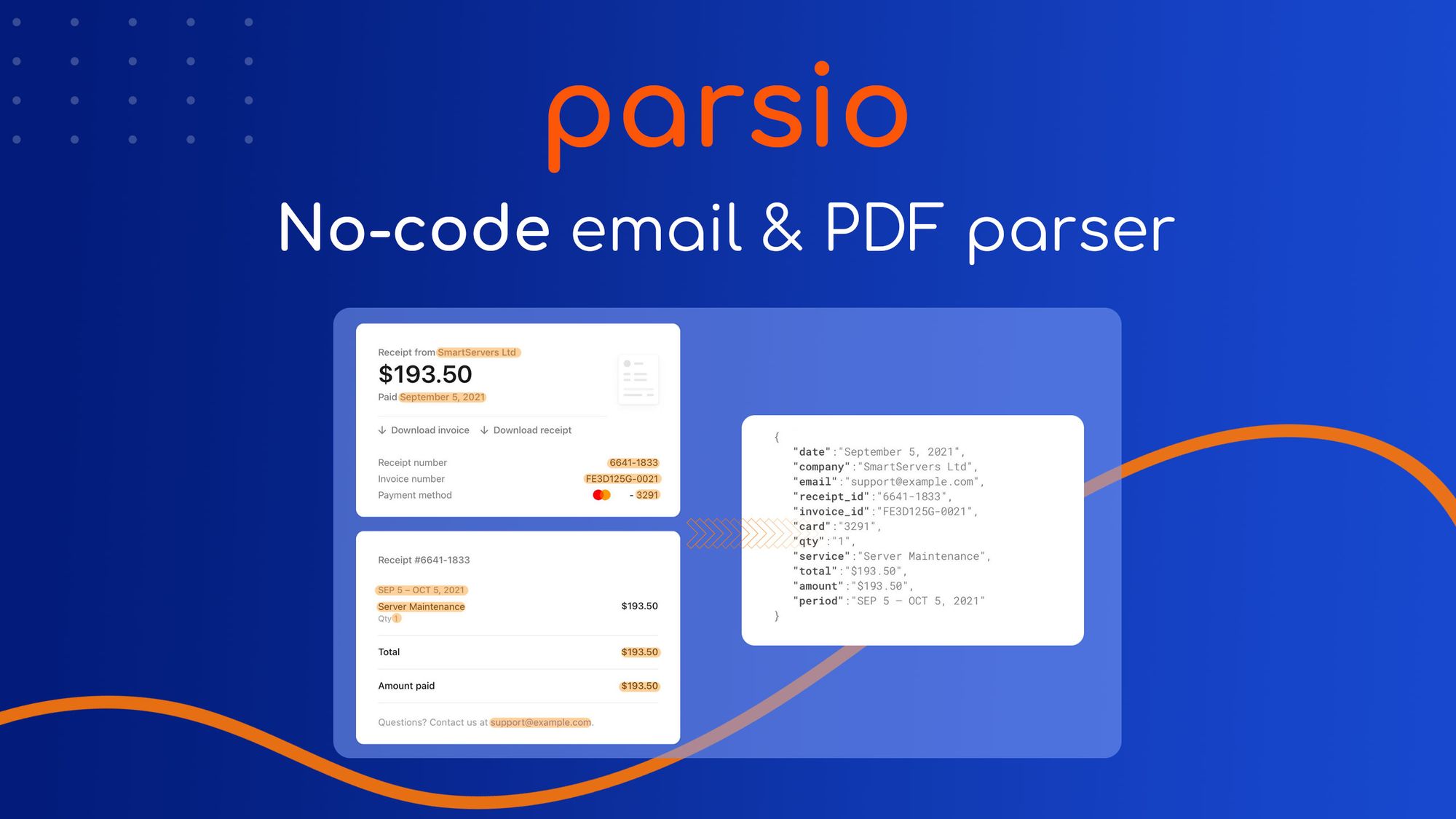Automatically Export Leads to CRM From Incoming Emails

It can be difficult to keep track of all your leads, especially if you are receiving a large number of emails each day. Despite your best efforts, manually copying and pasting information from each email into a CRM system like Salesforce, Hubspot, or Zoho CRM takes a long time, and it can be prone to errors as well.
Not having a system in place for managing leads can quickly lead to lost opportunities, cluttered inbox, and lost revenue.
Automatically exporting leads to CRM from incoming emails is the best way to ensure that you never lose track of a lead again. This process can be automated with an email parser like Parsio, so that your leads are always imported into your CRM system in real-time.
How Email Parser Can Help You Automatically Export Leads to CRM
Email leads usually come in the form of an email with contact information, such as name, email address, phone number, etc. This information is often spread out across the email in different places, making it difficult to copy and paste into your CRM manually.
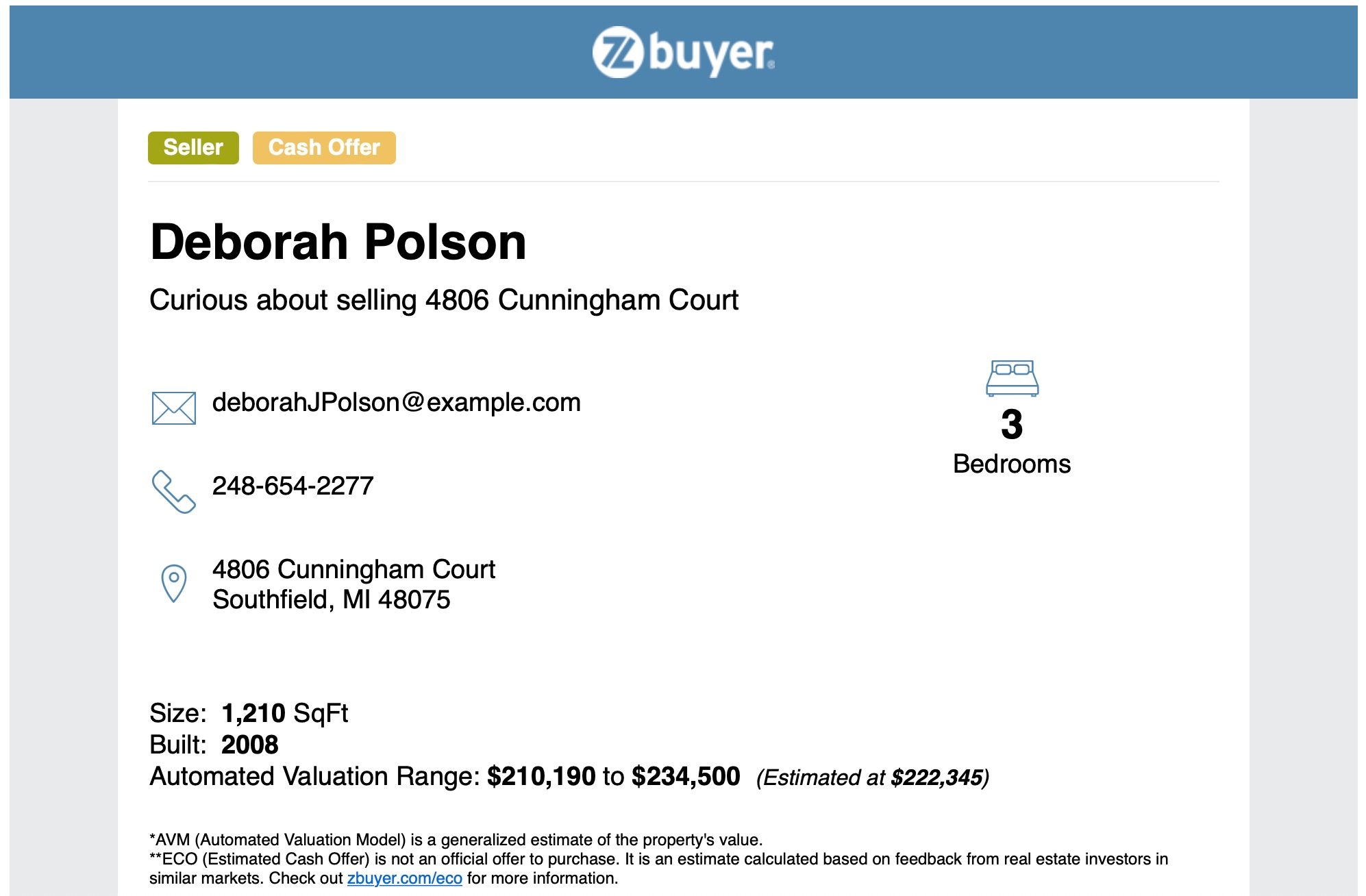
You can also get email leads in PDFs or other attachments. The email parser can automatically extract this data and import it into your CRM system without you having to lift a finger.
It can work with almost any CRM system, including Salesforce, Hubspot, Zoho CRM, and many more. You can also use it to automatically export data to Excel or Google Sheets for further analysis.
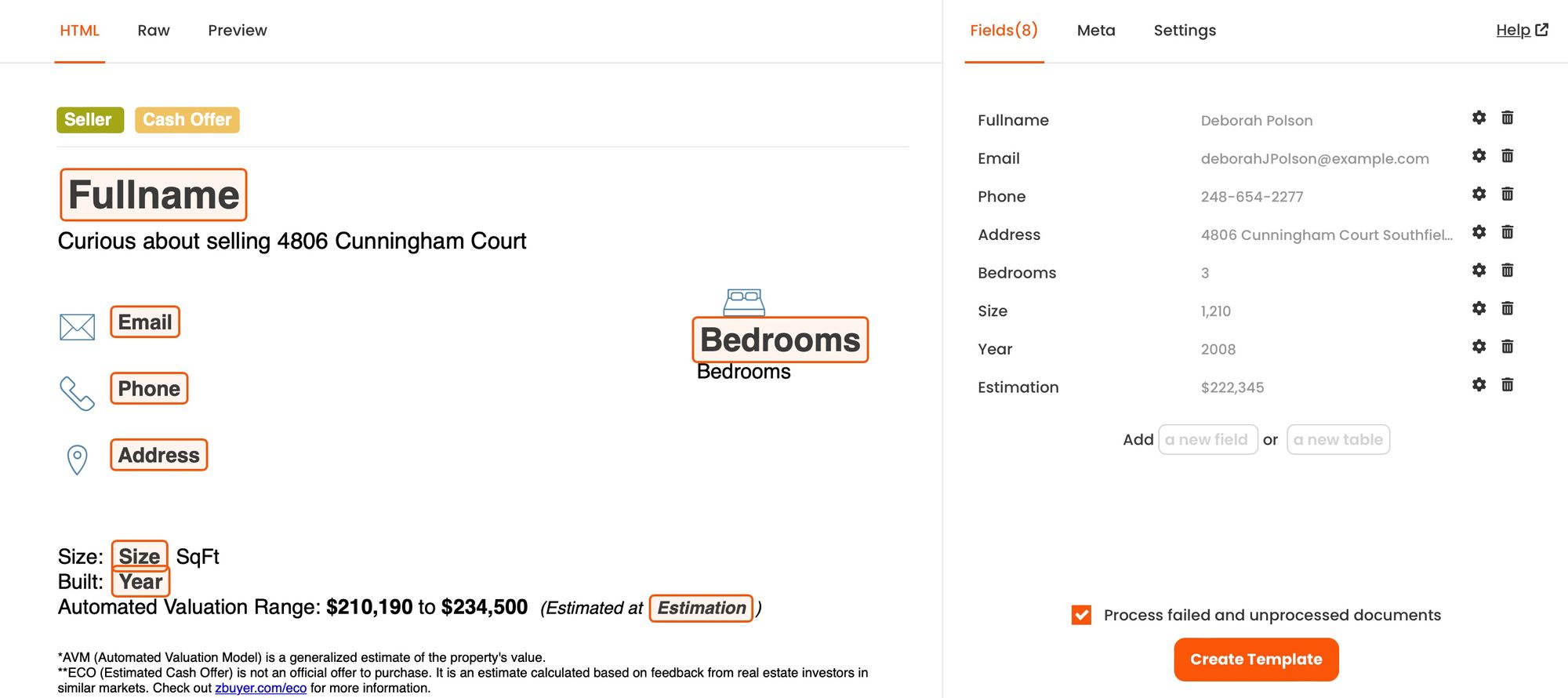
All you need to do is set up a template to parse the data you need and the email parser will do the rest. This templating system is very flexible, so you can even extract data from attachments or PDFs.
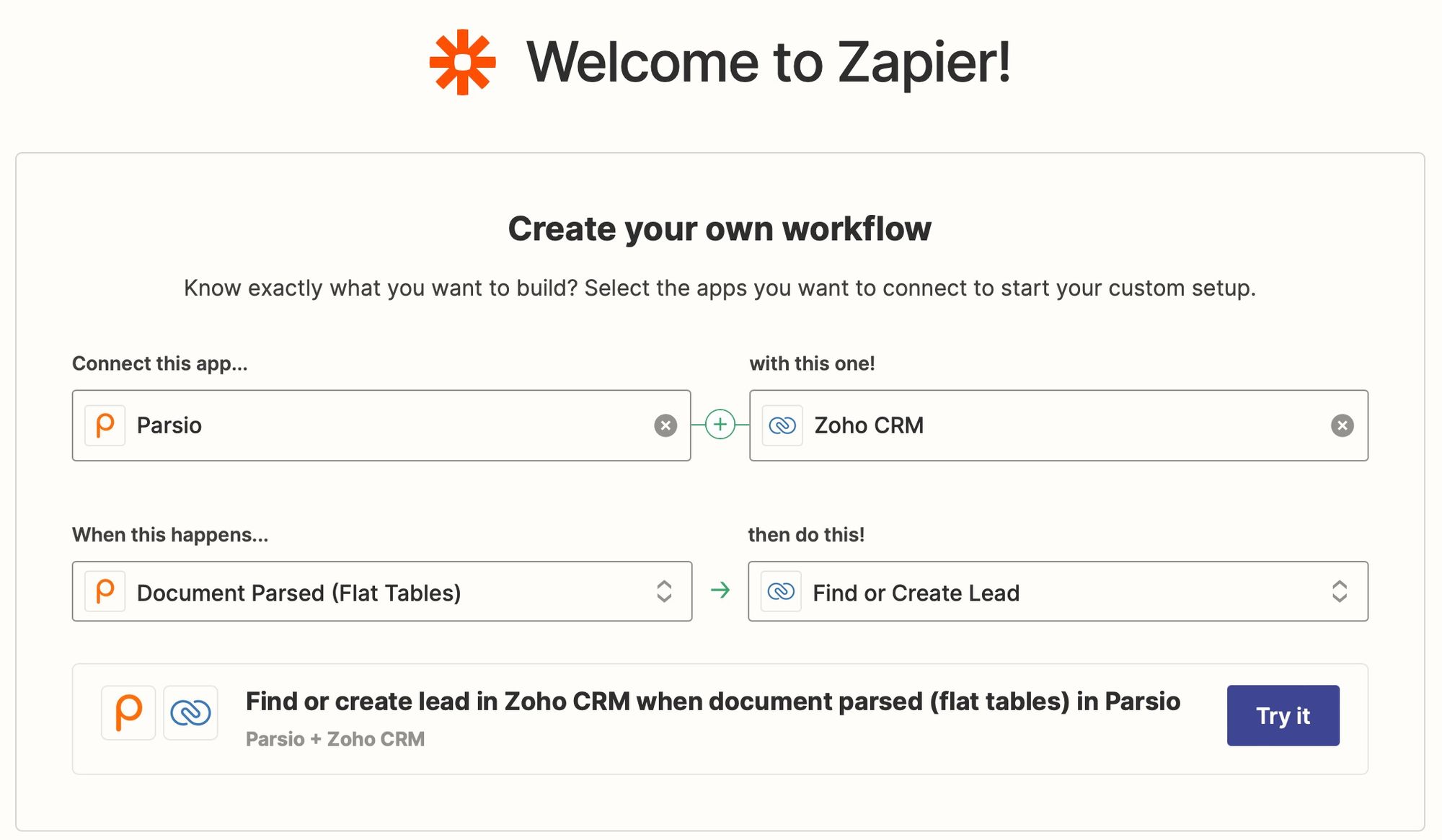
Extracting data from tables in emails is also possible with an email parser. This can be a lifesaver if you receive leads in an email that are in a table format.
For repetitive data and table parsing, you can use rules and create custom fields in your CRM system to map the data correctly. This way, you can be sure that your leads are always imported into your CRM system correctly.
Benefits Of Automatically Exporting Leads To CRM From Incoming Emails
Automatic exporting of leads from incoming emails has several benefits, including:
1. Increased accuracy - By automatically exporting leads from emails, you can be sure that your CRM database is always accurate and up-to-date.
2. Increased efficiency - Automatically exporting leads from emails saves you time that you would otherwise spend on manually exporting leads.
3. Increased sales - The ability to automatically export leads from emails can help you increase your sales by making it easier for you to follow up with potential leads.
4. Increased customer satisfaction - You can provide your customers with a better experience by exporting their information to your CRM system and following up with them on time.
5. Increased security - Customer data is more secure when it is automatically exported from emails rather than manually entered into a CRM system.
6. Increased privacy - Keeping your customers' information private by automatically exporting leads from emails can be a powerful way to respect their privacy.
7. Increased flexibility - Automatically exporting leads from emails gives you the flexibility to choose which email addresses to export leads from, as well as the ability to set up filters to only export leads that meet certain criteria.
8. Increased control - As you can choose when, how, and where (CRM, database, Google Sheet, ...) to export leads, automating the lead export process gives you more control over the lead management process.
Final Thoughts
If you are looking for a way to automatically export leads to CRM from incoming emails, an email parser is the best solution. It is quick, easy to use, and very flexible, so you can be sure that your leads are always imported correctly.
Get started with Parsio today and see how easy it is to never lose a lead again!