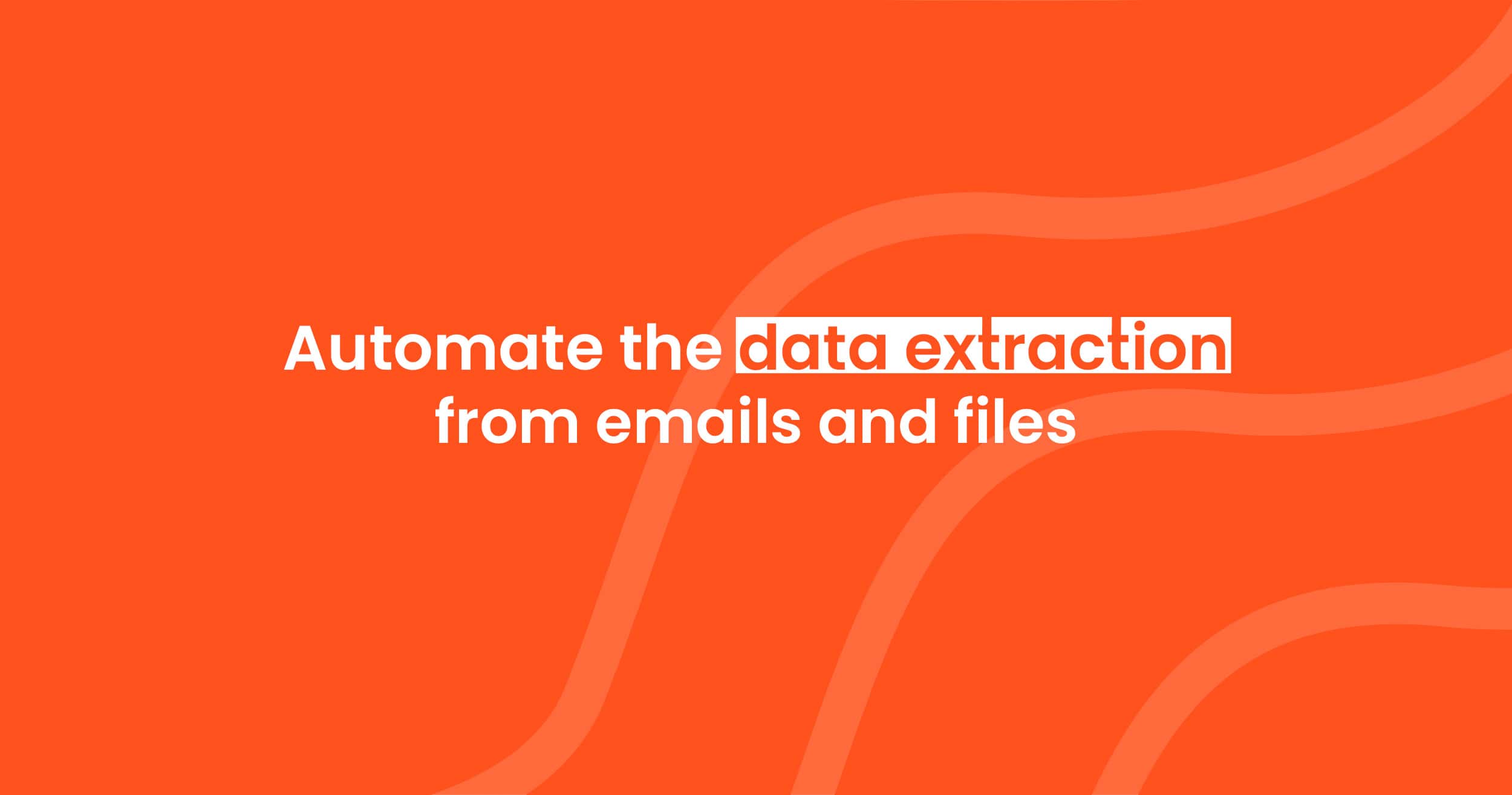How to Convert PDFs to JSON with AI
Learn how to convert PDFs to JSON effortlessly using AI tools like Parsio. This step-by-step guide explains why JSON is essential for data integration, automation, and analysis, and how AI-powered parsing engines make the process fast and accurate.
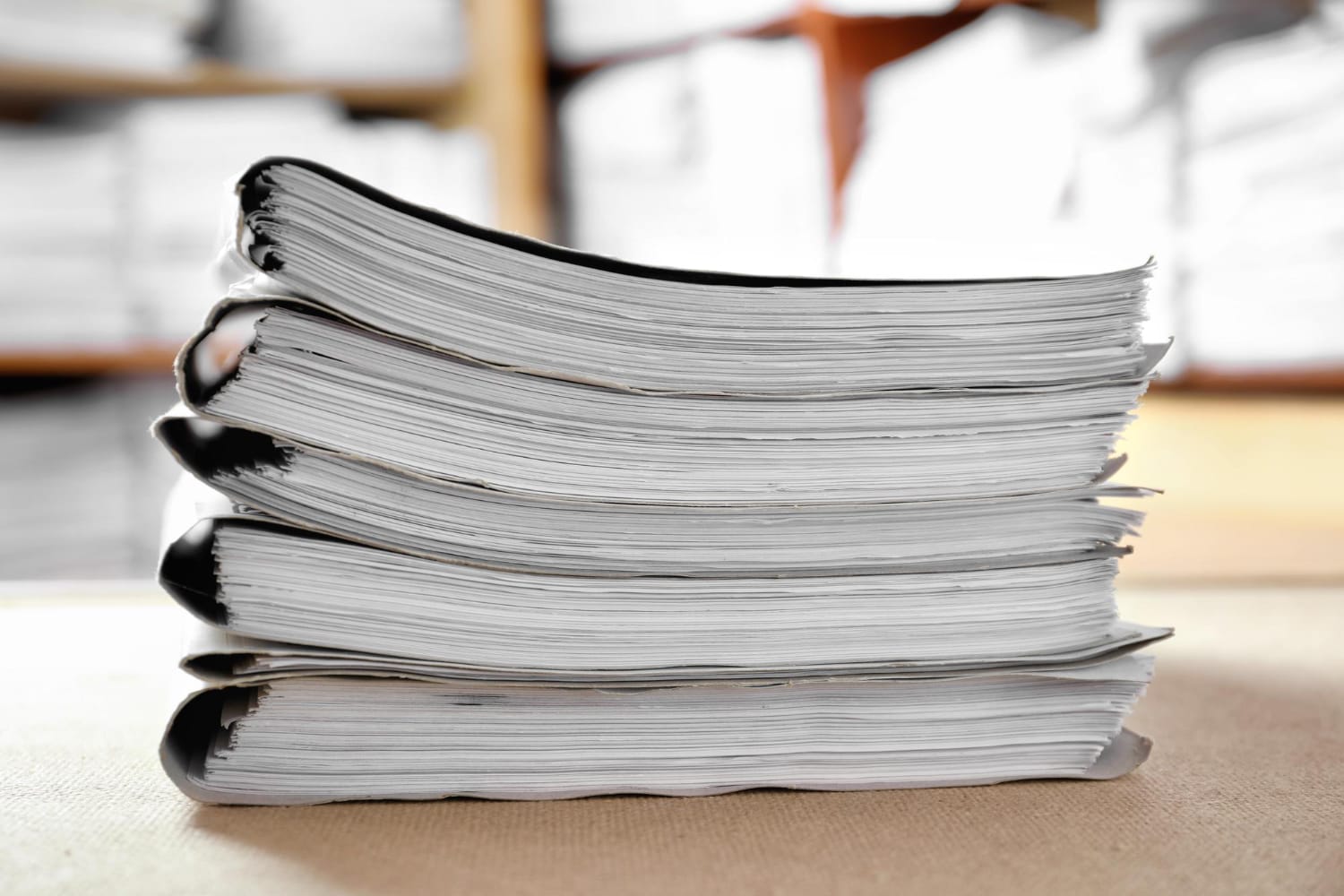
Extracting structured data from PDFs has always been a challenge. PDFs are designed for display rather than data extraction, making it difficult to retrieve useful information for further processing. Fortunately, AI-powered tools have made this process much simpler and faster. Instead of manually copying and pasting data from PDFs, you can now use automated tools to convert PDFs into structured data formats like JSON.
JSON (JavaScript Object Notation) is widely used for data exchange between systems because of its simplicity and readability. Converting PDFs to JSON makes it easier to store, organize, and analyze the extracted data. In this article, we’ll explore how to convert PDFs to JSON using AI-based tools like Parsio, which offers several powerful parsing engines designed for different document types and use cases.
Why Convert PDFs to JSON?
Converting PDFs to JSON offers many advantages, particularly when you need to automate business processes or integrate data from different sources. JSON is a lightweight, easy-to-read, and machine-readable format that works well with APIs and various software applications. Here are some common reasons why you might want to convert PDFs to JSON:
- Better Data Integration: JSON is the preferred format for data exchange between systems. Extracting information from PDFs and converting it to JSON allows seamless integration with databases, web applications, APIs, and various software platforms.
- Automation Made Easy: Automating repetitive tasks like invoice processing or extracting data from receipts becomes simpler when data is in JSON format. It allows developers and businesses to build efficient automation workflows.
- Improved Data Analysis: Once converted to JSON, the extracted data can be easily analyzed, manipulated, or visualized using various tools and frameworks.
- Scalability and Efficiency: JSON’s simplicity makes it ideal for storing and transmitting large amounts of data. Automating PDF to JSON conversion can save time and effort when processing extensive document batches.
- Data Accuracy: Automated tools reduce human errors commonly associated with manual data entry.
AI-Based PDF Parsing Tools
Artificial intelligence has revolutionized how we extract data from PDFs. Unlike traditional methods that rely on predefined templates or manual data entry, AI-based tools can process documents with varying layouts and extract relevant information accurately. There are several approaches to using AI for PDF parsing:
- Pre-trained AI Models: These models are designed to recognize specific document types, such as invoices, receipts, bank statements, business cards, and more. They are particularly effective when dealing with structured documents where the format is predictable.
- GPT-powered Parsers: Instead of relying on templates, GPT-based models process documents based on natural language instructions. This approach is useful for extracting data from unstructured or semi-structured documents where standard templates fail.
- OCR (Optical Character Recognition): OCR technology helps convert scanned PDFs or handwritten documents into machine-readable text. Advanced OCR systems can extract tables, paragraphs, and other structured data from images.
Tools like Parsio offer multiple AI-based parsing engines designed to handle various document types. Parsio’s AI-powered parser uses pre-trained models to extract data from common documents, while its GPT-powered parser allows users to write text prompts to handle more complex layouts. Additionally, the OCR converter can convert PDFs and images into editable formats and extract tables to JSON, Excel, or CSV.
How to Convert PDFs to JSON with Parsio (Step-by-Step Guide)
Using Parsio to convert PDFs to JSON is straightforward. Follow these steps:
1. Create a Parsio Inbox: Log in to your Parsio account and create a new inbox (also called a mailbox). Select the AI-powered PDF parser or GPT-powered parser, depending on your document type. Parsio will provide you with a unique email address for this inbox.
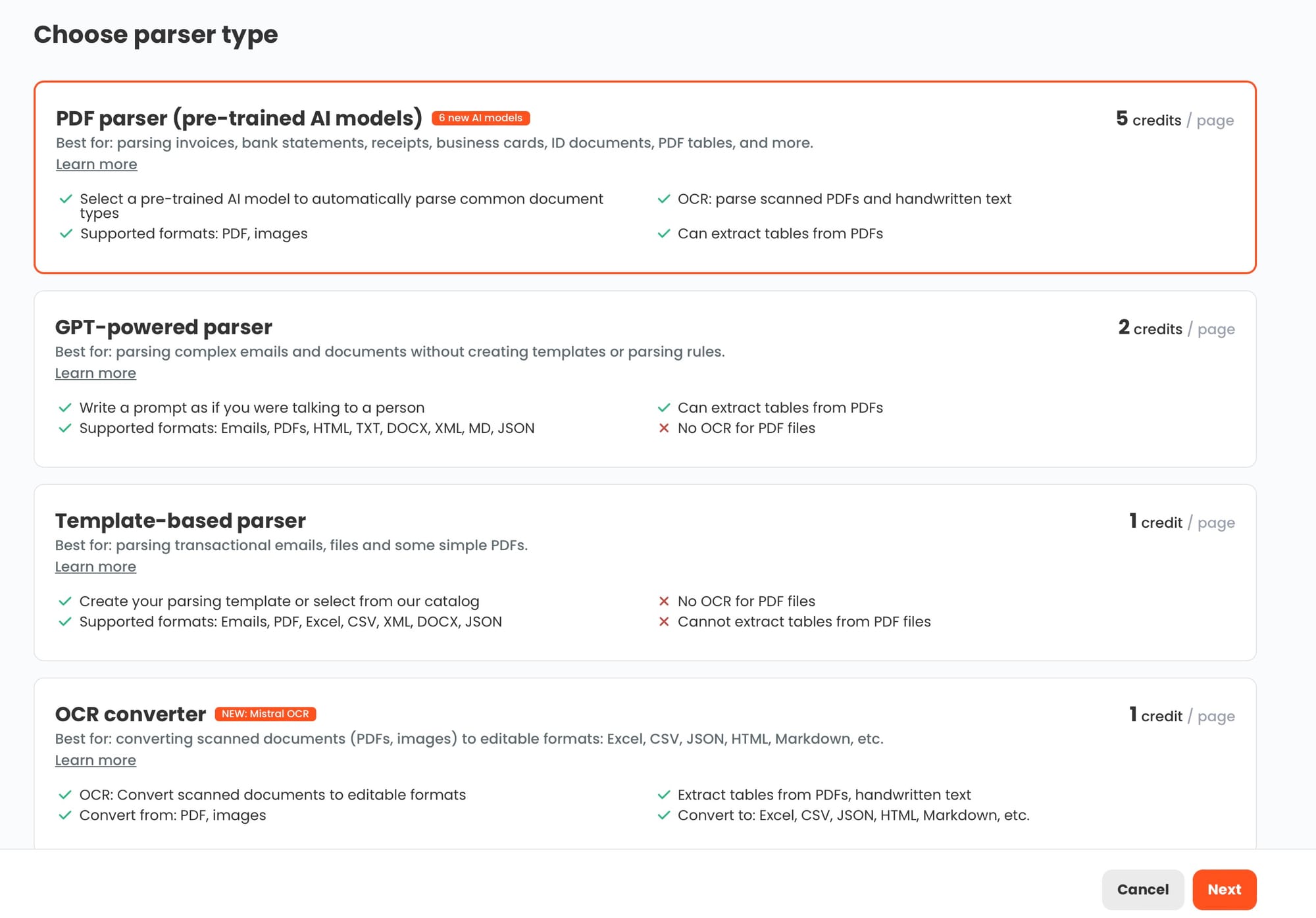
2. Upload Your PDF: Import your PDF document by manually uploading it, sending it via email, or using integrations like API, Zapier, or Make.
3. Parse the Document: For AI-powered parsing, the model will automatically extract data from your document. For GPT-powered parsing, write a text prompt to guide the extraction process.
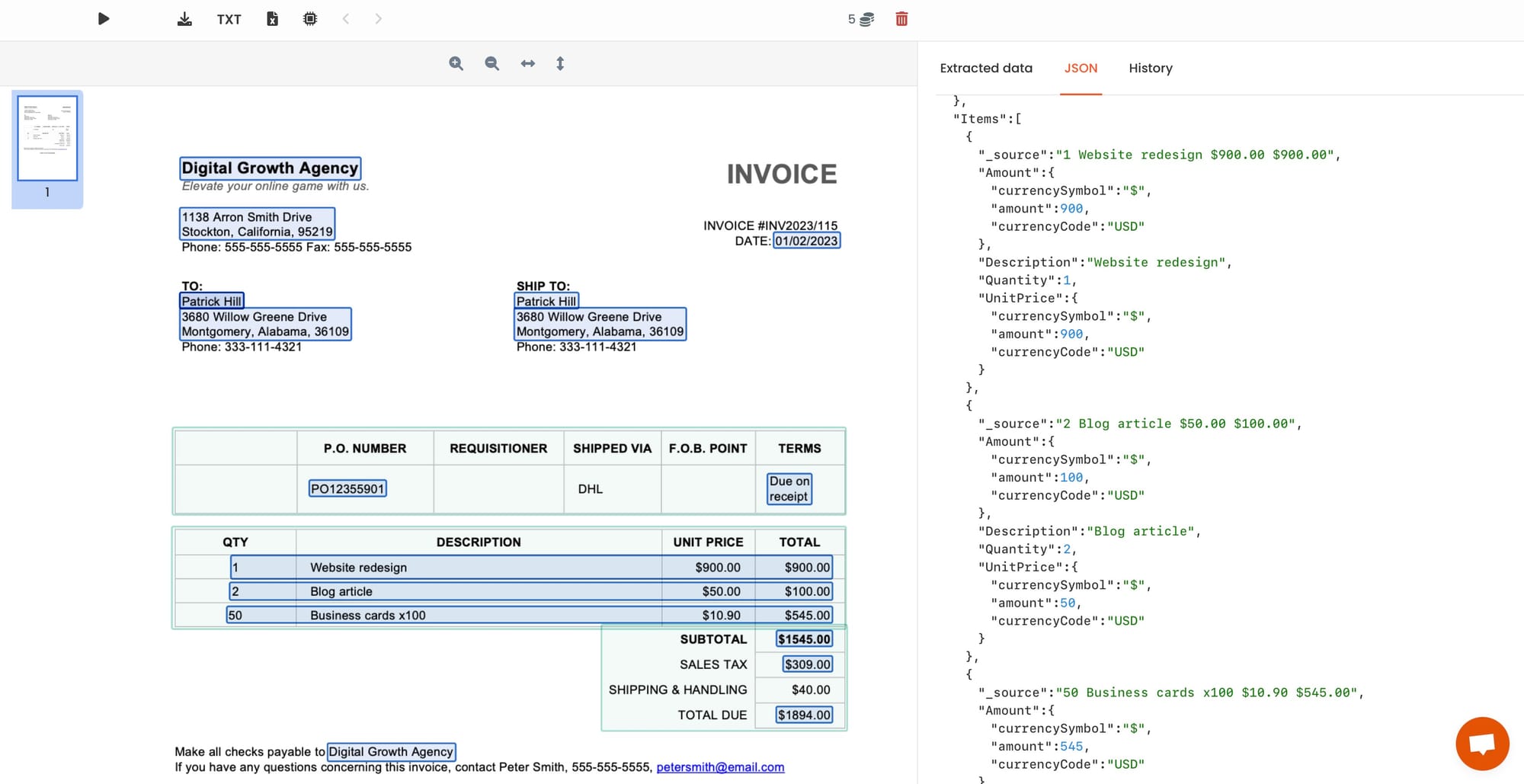
4. Export Data as JSON: Once parsing is complete, export the extracted data as JSON. Parsio also supports exporting data to Excel, CSV, Google Sheets, and webhooks.
5. Automate Your Workflow: Set up integrations to automatically export parsed data to other tools or platforms you use.
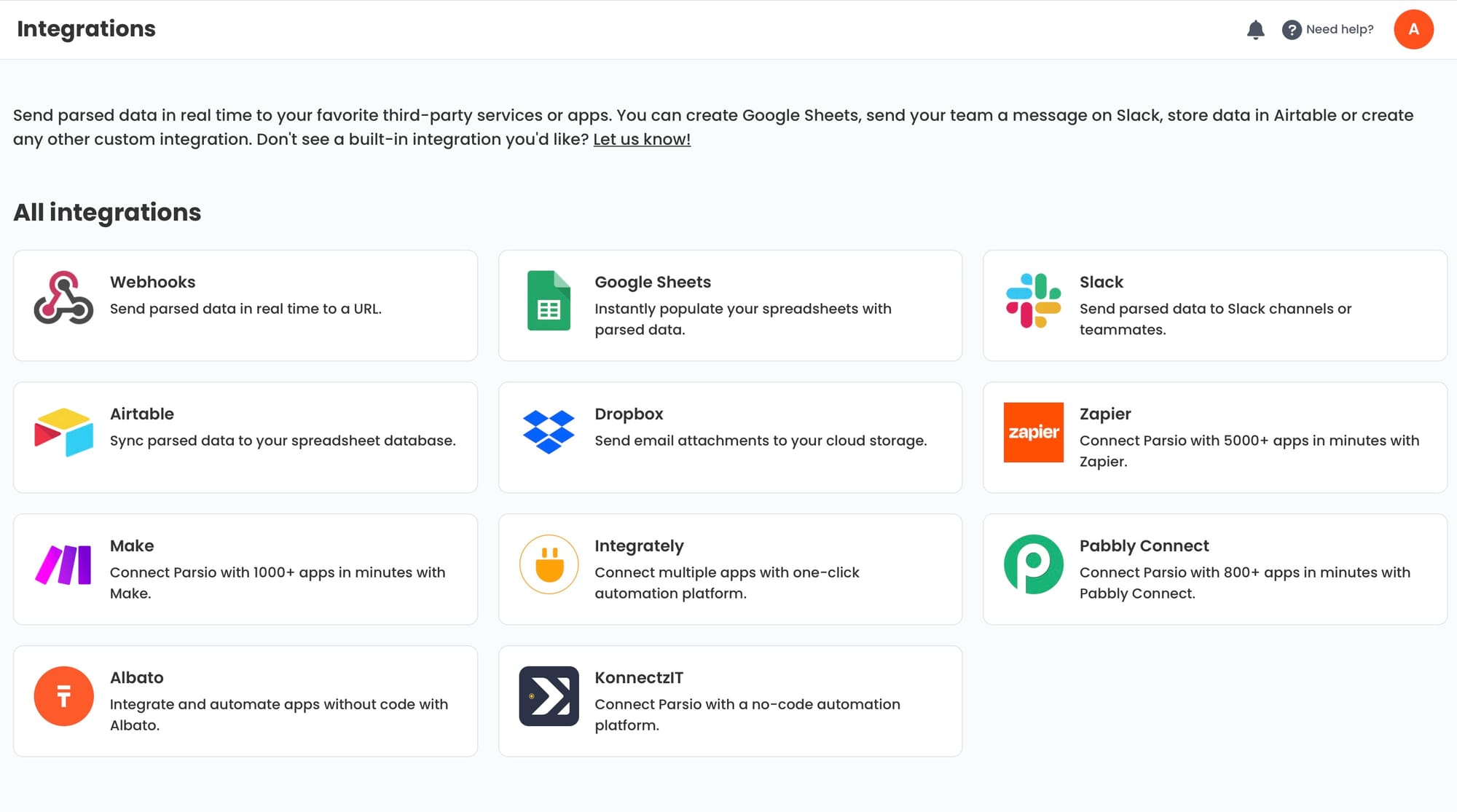
Best Practices for Converting PDFs to JSON
- Use High-Quality Scans: Ensure your documents are clear and legible for the best OCR results.
- Break Down Large Files: For complex documents, consider splitting them into smaller parts for improved accuracy.
- Use Appropriate Parsers: Choose the AI-powered parser for structured documents and the GPT-powered parser for unstructured ones.
- Automate Your Workflow: Utilize Parsio’s integration options to save time and streamline your processes.
- Review and Validate Output: Always verify extracted data to ensure accuracy before further processing.
Common Use Cases
- Invoice Processing: Extract invoice data and export it to accounting software for automated processing.
- Receipt Parsing: Convert receipts into structured data for financial analysis.
- Document Analysis: Extract text from research papers, legal documents, or contracts for further analysis.
- Financial Statements: Parse bank statements or tax forms for integration with financial planning tools.
- Business Automation: Use JSON data to create automated workflows across various platforms and applications.
Conclusion
Converting PDFs to JSON is now easier than ever, thanks to AI-powered tools like Parsio. By automating the extraction process, you can save time, reduce errors, and enhance your workflow. Whether you’re dealing with invoices, receipts, or complex documents, Parsio provides a reliable solution for turning PDFs into structured, machine-readable data. Try Parsio today and simplify your PDF to JSON conversion process.