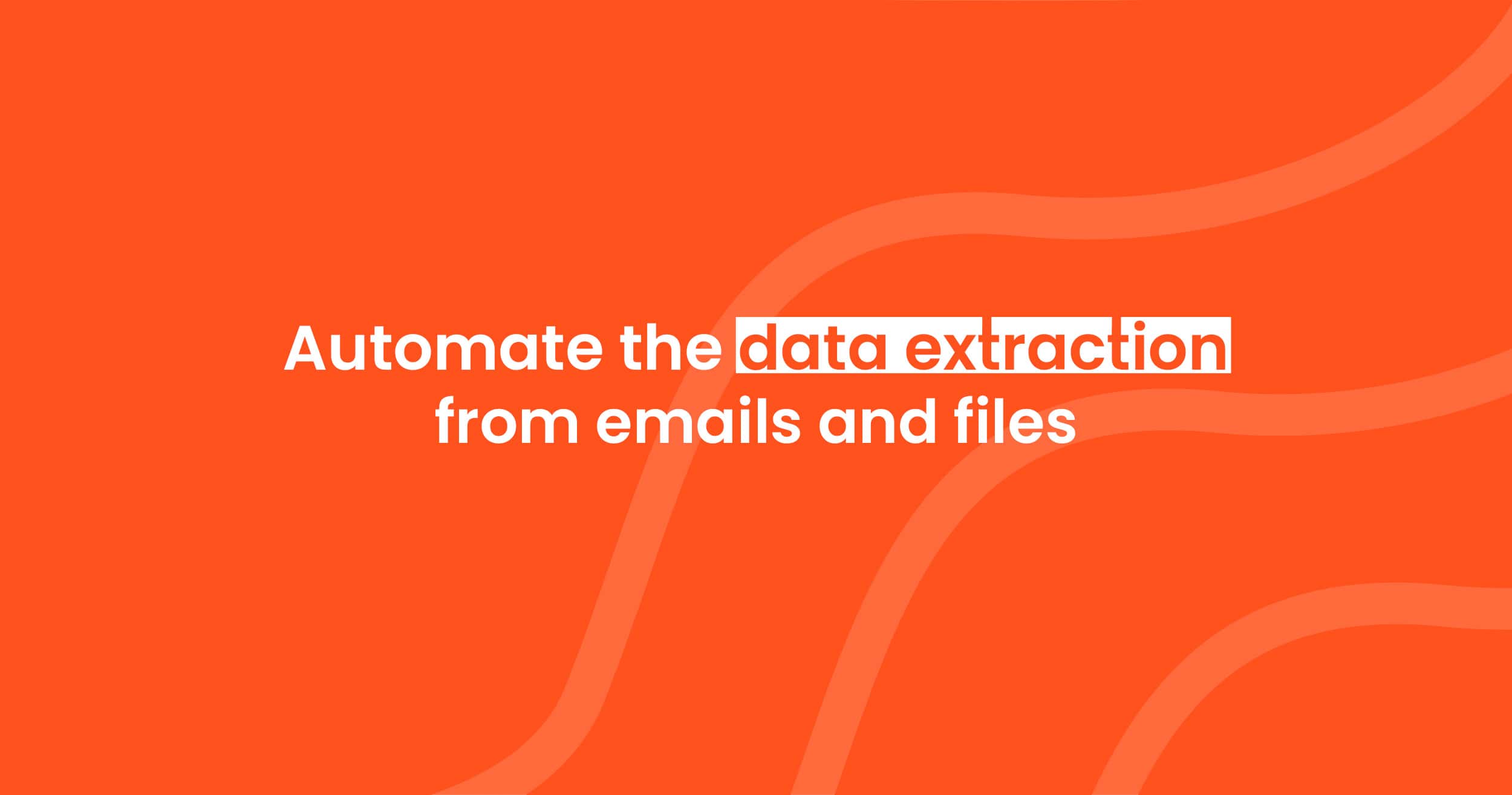5 Best Free Online PDF to Word Converters in 2026
Find the 5 best free PDF to Word converters in 2026. Easily convert PDFs to Word with tools like Smallpdf, iLovePDF, and more. Perfect for personal and professional use.

Converting a PDF into a Word document can be very useful. You might want to edit the text, make changes to the layout, or simply avoid retyping. There are many free tools online that can help you do this quickly. In this article, we’ll look at the 5 best free online PDF to Word converters in 2026.
What to Look for in a PDF to Word Converter
When choosing a PDF to Word converter, it's important to consider a few things:
Ease of Use
A good converter should be easy to use. It should allow you to upload your file and download the converted document without any hassle. The best tools offer a simple drag-and-drop feature for easy access.
Accuracy
The tool should accurately convert your file. The text, images, and layout should remain the same after conversion. Some tools can lose formatting or misplace elements, so it's important to find one that keeps everything intact.
File Size Limits
Some free converters have limits on file size. Before choosing a converter, check if it can handle large PDF files. If you often deal with big files, this is an important feature.
Security and Privacy
Online tools may store your files temporarily on their servers. Make sure the tool you use respects your privacy and keeps your files secure. Some tools delete the files automatically after a short time.
Speed
Conversion speed is also key. If you need to convert multiple files, you’ll want a fast tool that doesn’t make you wait too long.
Top 5 Free PDF to Word Converters in 2026
Here are the best free online PDF to Word converters that you can try in 2026:
1. Smallpdf
Smallpdf is a popular tool for converting PDFs to Word. It offers a simple interface and supports both small and large files. The conversion process is quick and the results are generally accurate. It also provides other useful PDF tools like compression and merging.

Key Features:
- Fast conversion
- Simple to use
- Handles large files
- Provides other PDF tools
Pros: Easy to use, accurate results.
Cons: Free version has a limit of two tasks per day.
2. iLovePDF
iLovePDF is another user-friendly tool. It offers many features, including PDF to Word conversion. You can upload files from your device, Google Drive, or Dropbox. The free version allows you to convert files quickly, though there are limits on the number of conversions you can perform daily.

Key Features:
- Cloud integration (Google Drive, Dropbox)
- High accuracy
- Batch processing for multiple files
Pros: Cloud storage integration, simple interface.
Cons: Limited free use, larger files may need a paid plan.
3. PDF2Go
PDF2Go is a versatile converter that offers many options for working with PDF files. It supports PDF to Word conversion with solid results. The free version does include ads, but it's quick and accurate for small to medium-sized documents.

Key Features:
- Handles multiple file formats
- Optional file compression
- Drag-and-drop feature
Pros: Lots of PDF tools in one place.
Cons: Ads in the free version, file size limits for free users.
4. PDF Candy
PDF Candy is another powerful tool for PDF to Word conversion. It offers a clean and easy-to-navigate interface. The tool doesn’t require registration, and it handles multiple file conversions with high accuracy. It’s great for those who need a quick and reliable solution.

Key Features:
- No registration required
- High conversion accuracy
- Multiple file conversions at once
Pros: No sign-up needed, fast and accurate.
Cons: Limited free use.
5. Convertio
Convertio is a web-based tool that can handle various file formats, including PDF to Word. It’s fast and offers high-quality results, but the free version has a file size limit of 100MB. Convertio is a good choice for those who want quality conversions and don’t mind a few restrictions.

Key Features:
- Supports many file formats
- Fast conversion
- Intuitive user interface
Pros: Versatile tool, accurate conversions.
Cons: 100MB limit for free users.
How to Use These Converters
Using these converters is very simple. Here’s a basic step-by-step guide:
- Choose the converter: Visit the website of the tool you prefer.
- Upload your PDF: Most tools allow you to upload from your device or from cloud storage like Google Drive or Dropbox.
- Convert the file: Click the “Convert” button and wait for the process to finish.
- Download the converted Word file: Once the conversion is complete, you can download the Word file directly to your computer.
Be aware that some converters may require you to sign up or limit the number of free conversions you can make per day.
Conclusion
Each of the converters we’ve covered offers great features for free users. Whether you need fast conversion, high accuracy, or the ability to handle large files, there’s a tool for you. Tools like Smallpdf and iLovePDF are perfect for everyday tasks, while PDF2Go and PDF Candy provide extra features for handling more complex PDF tasks.
If you regularly work with PDFs, consider exploring other options on the Parsio blog. For instance, tools like Parsio can help you not only convert but also extract data from PDFs. This can save you a lot of time if you work with invoices, receipts, or other documents that need structured data extraction. Learn more about extracting data from PDFs efficiently.