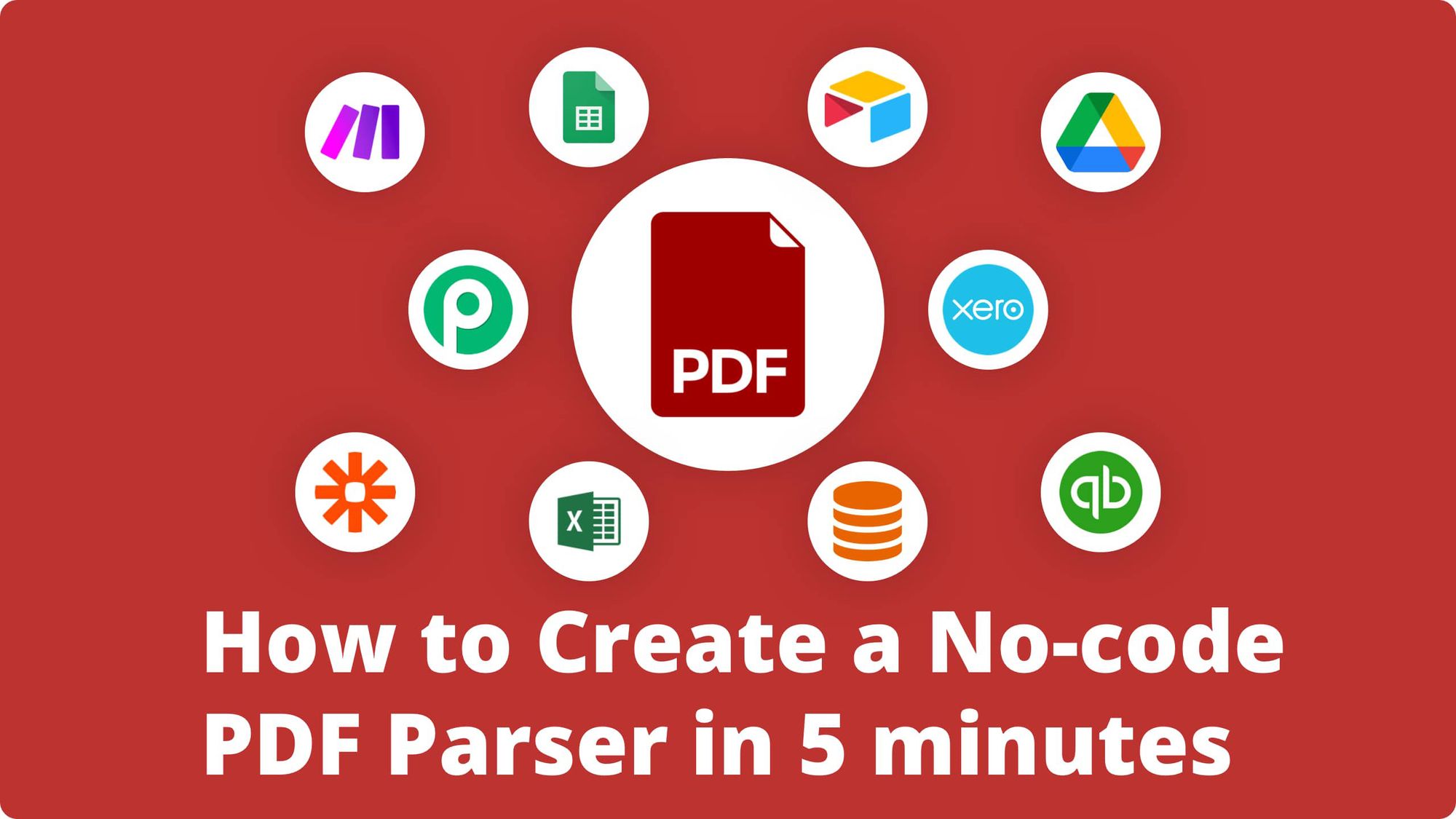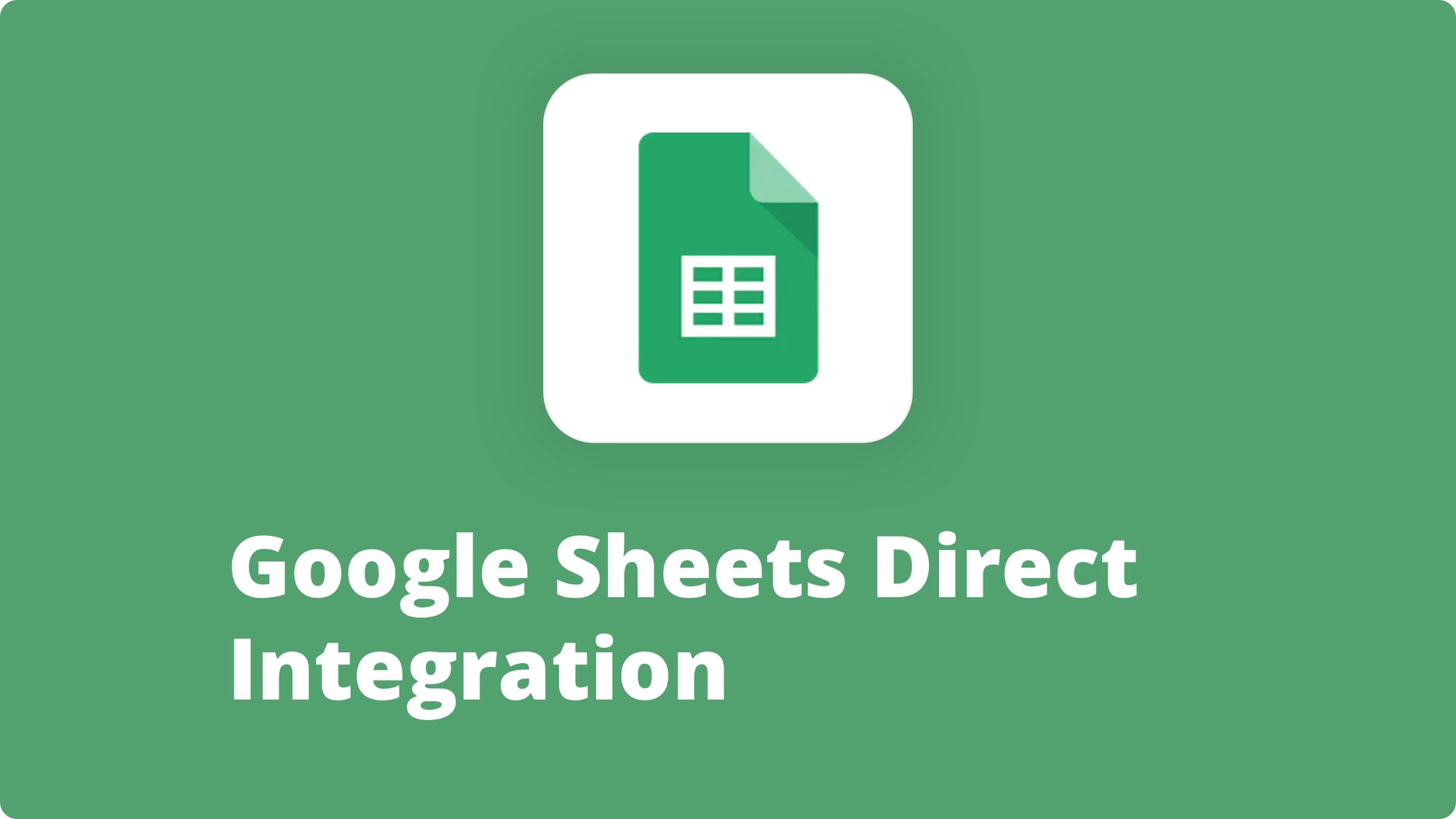How to Automate Invoice Data Extraction
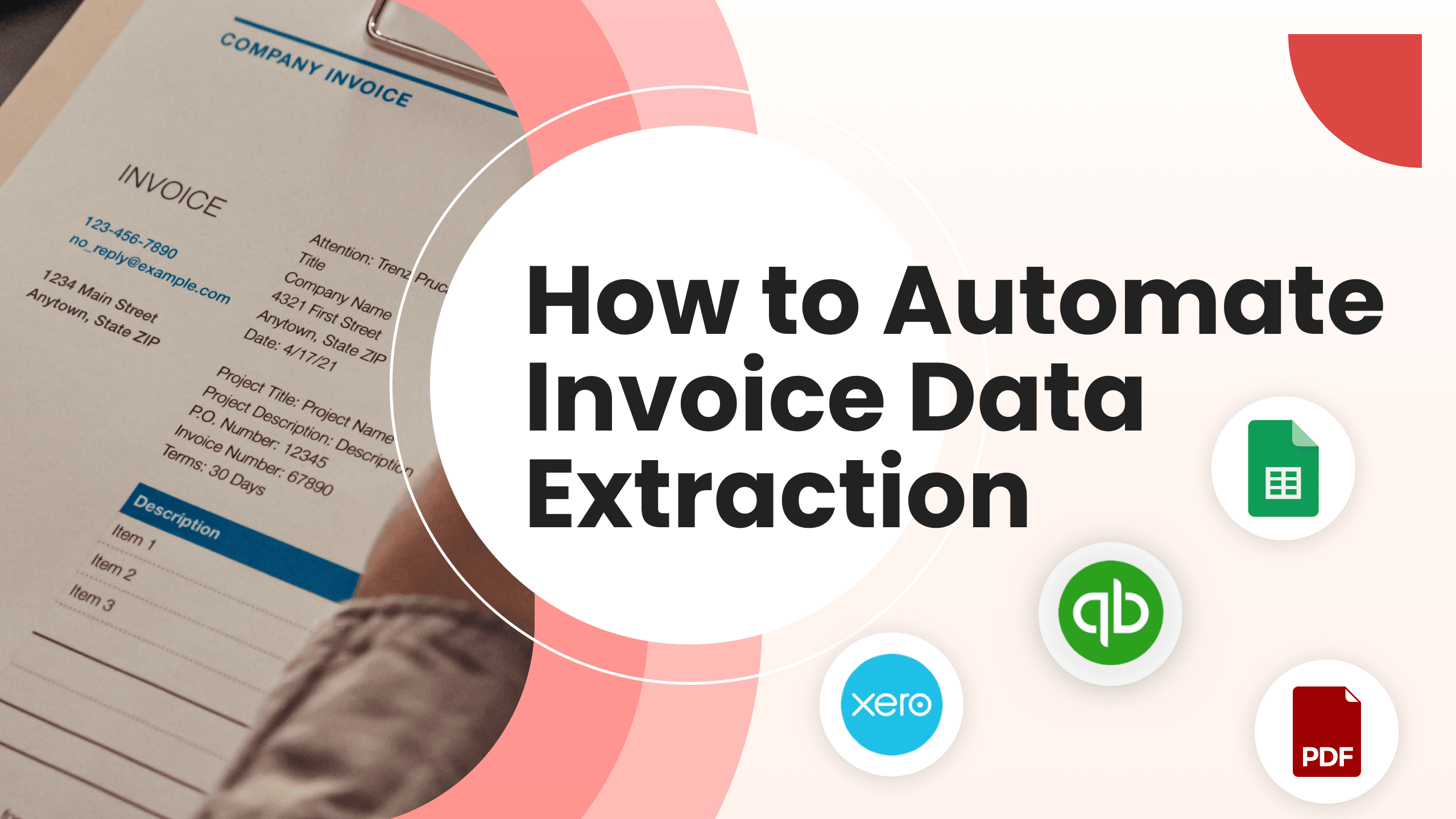
Companies and businesses generate a great amount of PDF files every day, invoices being the greatest part of it. It’s vital for companies to be able to store all the information about their customers and the past transactions securely in one place, that’s why invoice processing is a very important part of any business routine.
Different fields need to be extracted from invoices like invoice ID, line items, billing address, email & phone, customer name & ID, vendor name, taxes and many more. To get all that important information accurately and securely extracted, an invoice needs to be processed in the most efficient way possible. So what are the ways to do this, and how can you choose the most efficient one for your company?
Manual Data Extraction
First of all, there is manual processing. It means entering manually the data from your invoice into an accounting system or a spreadsheet. It goes without saying that this method requires a lot of human effort (and, therefore, a considerable amount of money spent on this human effort in the long run), attention and time. Most mid-size and big companies generally receive hundreds and thousands of invoices per month making it impossible for a human being to process all of them quickly and efficiently – otherwise, you would have to hire a whole team of data-entry specialists and invest into that a part of the budget that you could spend in a different way, probably a more beneficial one for your business. And even if you were ready to spend a great deal of your budget on manual invoice entry, it would inevitably lead to human-factor errors since any human-driven work is prone to errors.
Another thing is that invoices nowadays can be of all possible formats and shapes and have many individual particularities and variations. Handling all of these might be quite challenging and not reliable for a human being. Finally, when it comes to a scanned invoice, trying to copy-paste the data manually is even out of the question since it’s impossible to select and copy anything from a scanned image.
So as you may see, this manual invoice entry way is far from being the most efficient one.
Extraction With Online PDF Converters
Another way to process invoices is by means of online PDF converters also called online OCR (Optical Character Recognition) tools like Smallpdf and Cometdocs. They convert your PDFs into a text which allows you to then just copy this text and paste it where you need. The inconvenience of this solution is that it’s still not an automated kind of work, your layout will not be preserved and in the end you might receive quite a lot of recognition errors. Last but not least is that some tools should be downloaded directly to your PC.
Automated Invoice Processing Using a PDF Parser
Finally, there is also a way to process invoices in an automated way, and here is where a parser tool enters the game. A parser tool is a software that extracts data automatically from PDFs, with a possibility then to export the parsed data to any place of your choice: an accounting system, a CRM database, marketing platform or Google Sheets using an automated workflow.
What makes a parser tool a game changer when it comes to parsing PDF invoices?
First of all, it allows you to save a great amount of time that you’d otherwise put into manual data extraction/entry and - which is equally important lets you avoid human-factor errors and, in the long run, makes you reduce your business costs. Apart from that, with the help of a parser tool you no longer need to manually enter your data into your CRM system or any other database of your choice: all your data will be streamlined automatically exactly where you need. Let’s dive more deeply into a case study of the ABC Manufacturing Company to show you the benefits of an AI parser in a more vivid way.
Case Study
ABC Manufacturing is a medium-sized company that specializes in producing mechanical parts for various industries. It has quite a big number of clients so one of the crucial parts of their day-to-day routine is extracting data from invoices that they receive from suppliers on a daily basis. This task had for a long time been assigned to a full-time employee who was thus responsible for manually entering the invoice data into the company’s accounting system.
The process was time-consuming and prone to errors since the employee was spending on average 10 minutes to process each invoice. Additionally, the employee often had to work extra hours which resulted in delays in the invoice processing as well as in the frequent salary increase that the company had to incur.
To find a solution to this problem, ABC Manufacturing made a decision to implement an AI parser tool that was able to automatically extract data from invoices. The tool used Machine Learning algorithms to extract valuable data like the invoice number, the supplier’s name and the item details.
The invoice processing time was immediately shortened by 95% since the AI parser was extracting data in a fraction of the time it took the employee to do it manually. The 5% left were taken by the former dedicated employee who kept verifying just once a day if everything was correct in the accounting system. Thus his workload got significantly lower. Overall, this new approach not only improved the efficiency of the invoice processing but also reduced to zero human-factor errors, as well as the employee’s workload.
Of course it meant that there was no longer a need to keep this employee doing the same task so he was reassigned with other tasks within the company. All of this together allowed the accounting department to significantly improve its overall efficiency and productivity in a really short time.
As mentioned before, automated data extraction AI tools use machine learning to provide pre-trained extracting models that can deal with many specific types of documents including invoices of all formats and kinds. There are just two ways to work with an AI parser tool:
- First of all, you can use a pre-trained model: a range of ones is usually provided with AI parser tools
- Otherwise, you can create a custom model and train it yourself: for this, you will just need a set of sample documents where you’ll highlight the data you want to extract, get it parsed, and then verify and correct your results. The ML model will learn every time you upload a new document and correct the parsed results.
How to Automate Invoice Processing With Parsio
More and more companies today opt for automated invoice processing since it involves no human intervention and is capable of boosting your business by means of saving your time, money and increasing the reliability level.
Parsio is one of the PDF parser tools today that offers you a unique out-of-the-box solution – extracting data automatically from your invoices (either normal PDFs or scanned ones) with the help of Artificial Intelligence. Parsio combines generic template-based email parsing and machine learning, which makes it an out-of-the-box solution capable of automating your workflow from all the sides.
Let’s dive in more deeply into how it works!
- First, you need to create a mailbox, choose "I will parse PDFs and images" and select a pre-built model.
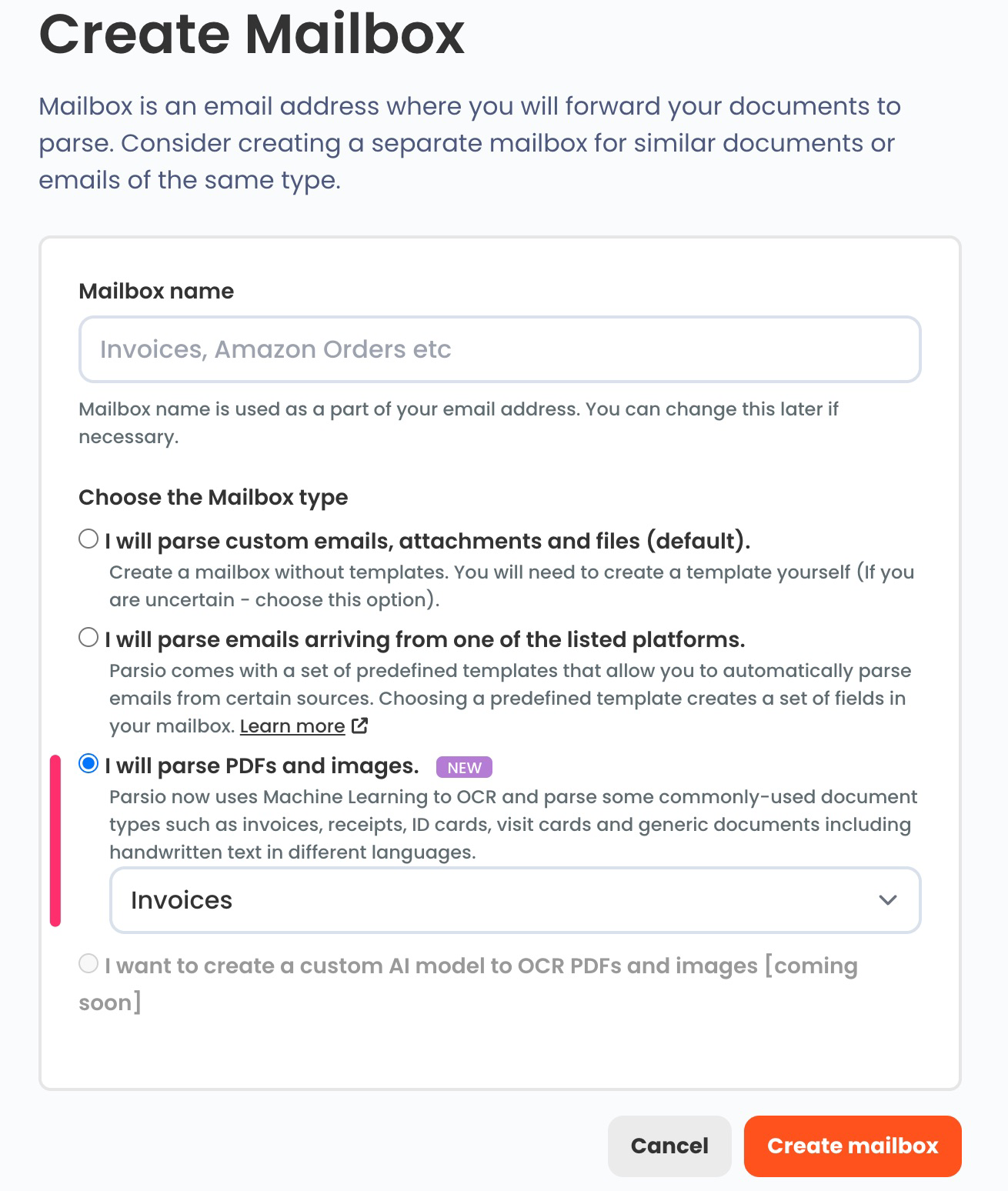
2. Import your first PDF file either by sending as an email attachment or by uploading it manually or through API.
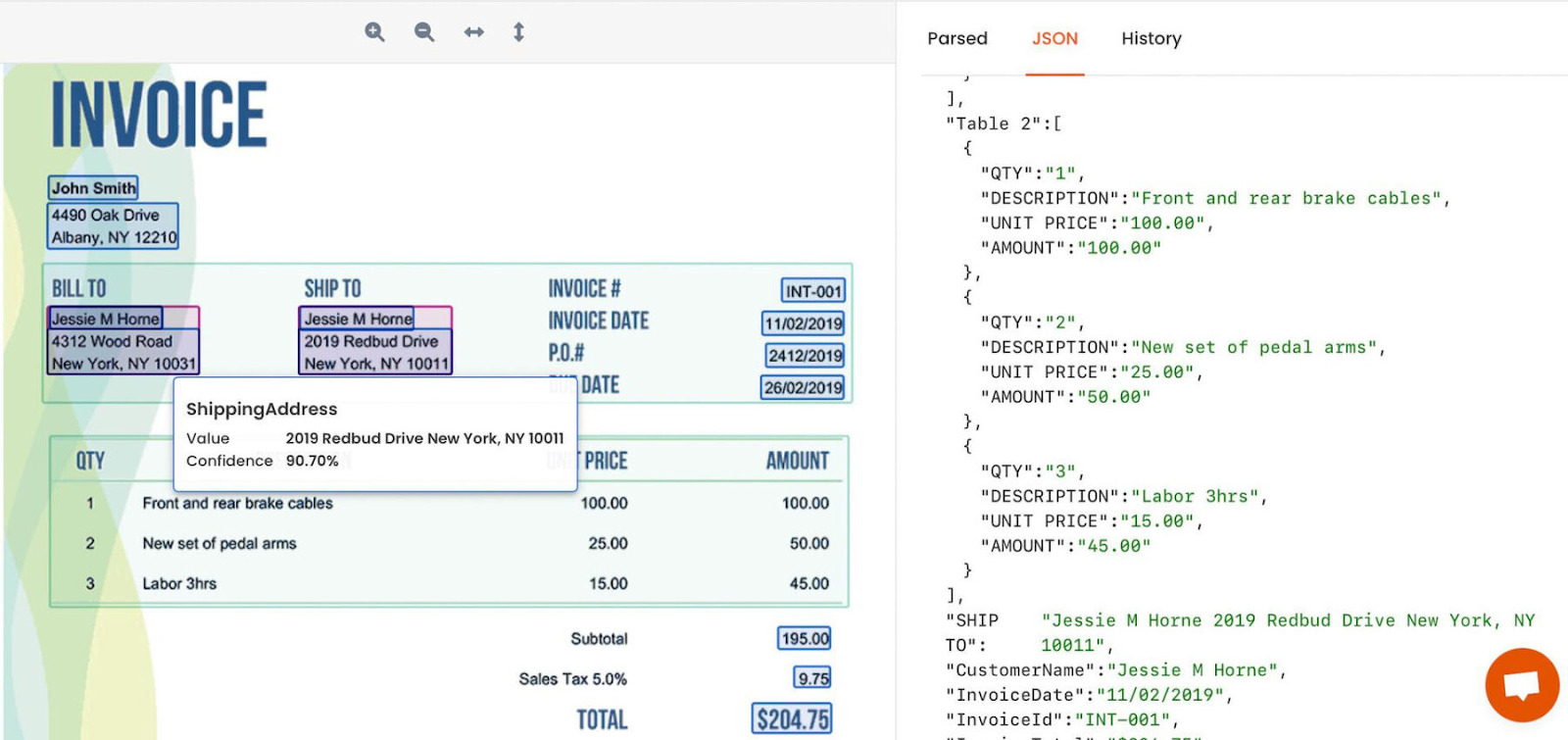
3. The data will now be extracted automatically! Now you can export the parsed data into Google Sheets or to any place of your choice (QuickBooks, Xero or any accounting system) with the help of automation platforms or webhooks.
Apart from being a super-efficient data extraction tool, Parsio also gives you an opportunity to automate your workflow with the help of multiple integrations (Google Sheets, automation platforms like Make, Zapier or Integrately): you’ll be able to create scenarios to notify your team about new leads, subscribe clients to newsletters, upload your attachments automatically to cloud storage and just export all your data where you need in real time.
Check out our related articles to be fully aware of all the data extraction possibilities: