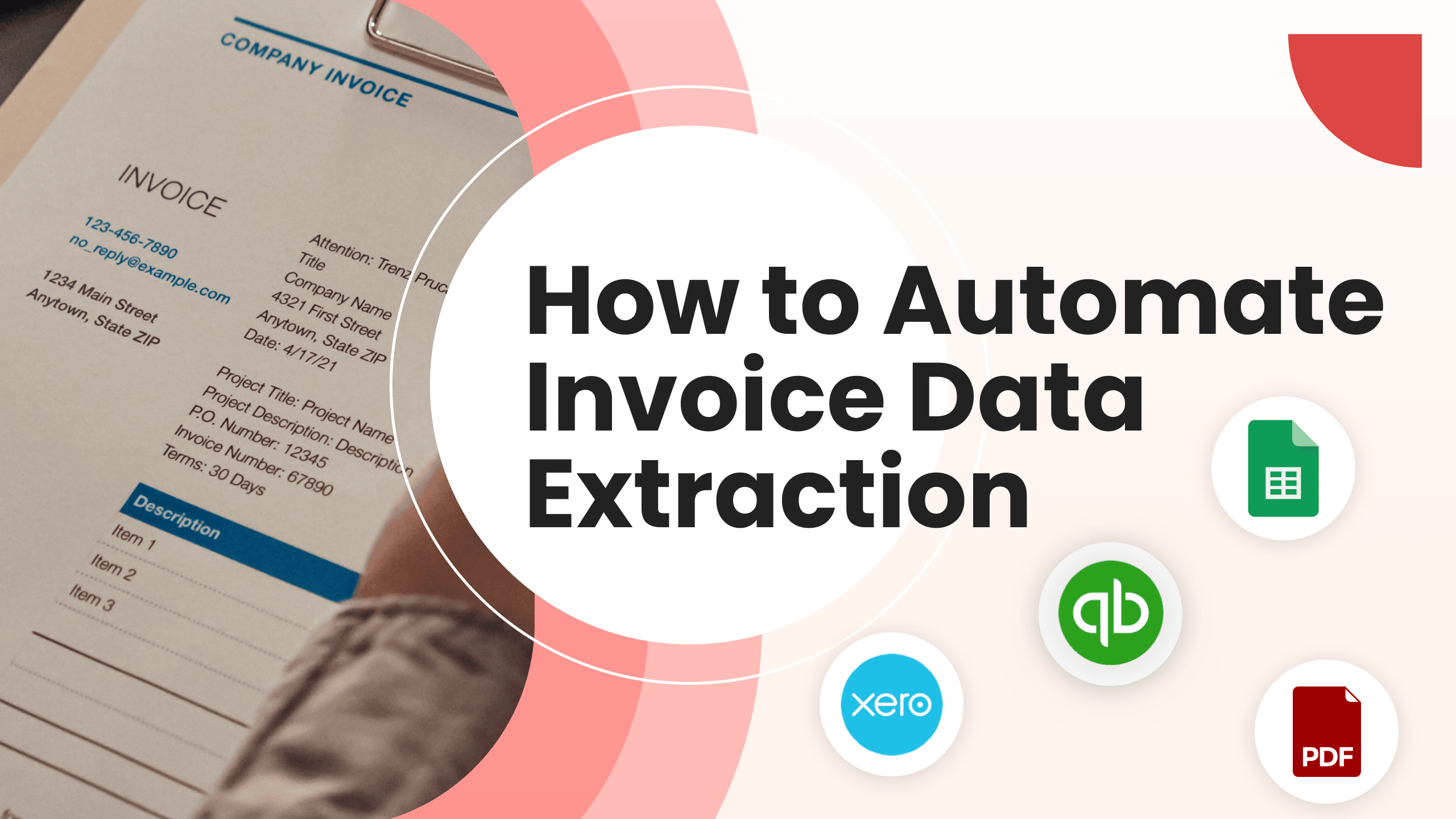Receipts Data Extraction: Automating The Process
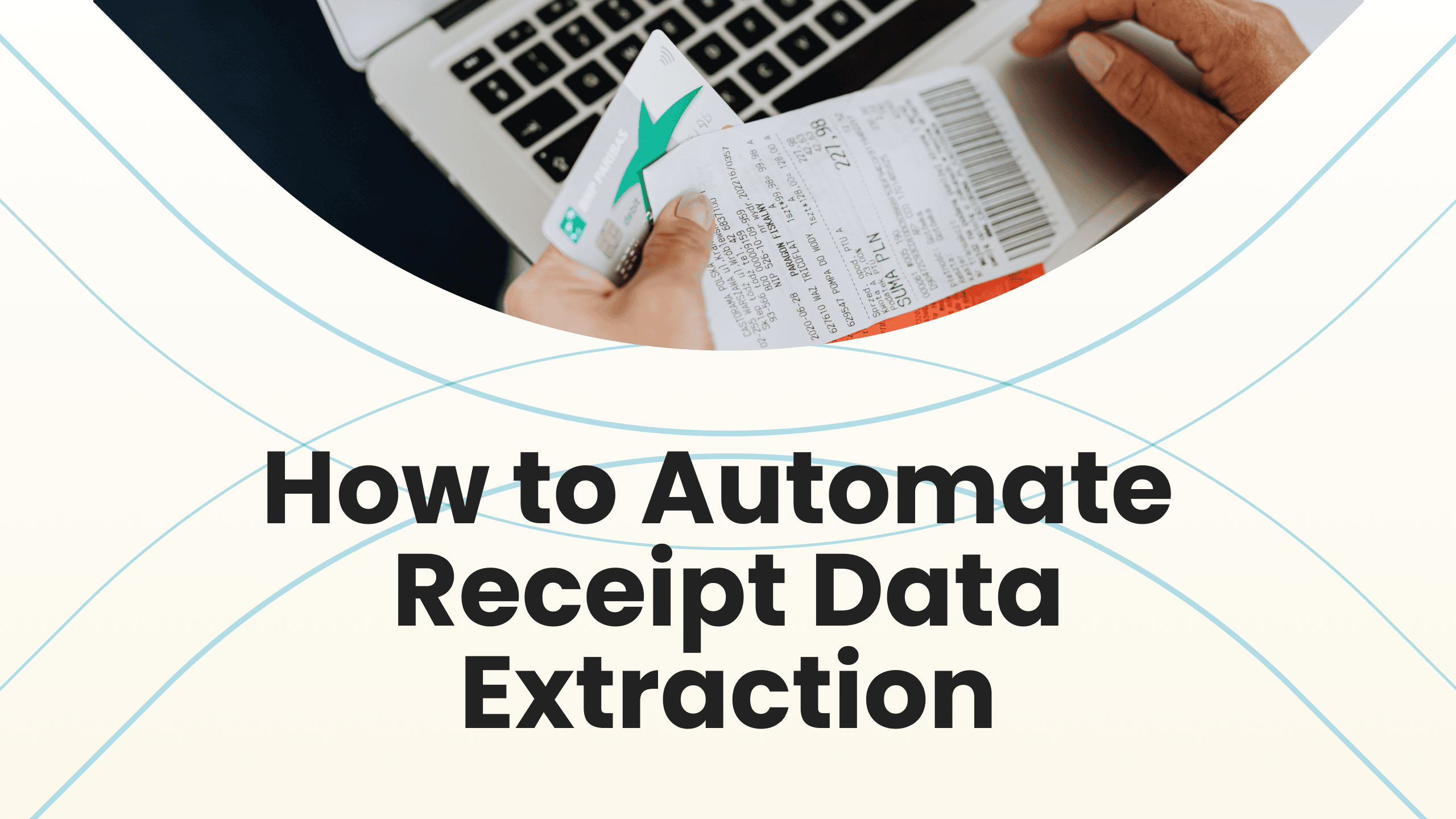
Every business’ daily routine is based on buying and selling so invoices and receipts are indispensable parts of commercial transactions. Both equally important, they serve for different purposes and should therefore be treated differently.
Invoice and Receipt: What’s the Difference?
Invoices and receipts have different goals since they’re issued at different stages of the sales process: iInvoices are issued prior to the customer sending the payment, whereas a receipt is issued after the payment has been received. The invoice acts as a request for payment, and the receipt acts as a proof of payment.
This also means each document requires different information. The invoice should include a detailed breakdown of the products and services, whereas the payment receipt only needs to show the amount paid and any balance due. The data contained in a receipt is often needed to be extracted and stored by the buyer for tax and accounting purposes so here’s where a big question comes out - how should receipts be processed?
Receipts Data Extraction: The Manual Approach
Of course, the most evident way that comes to mind is extracting the data manually by means of delegating this task to a special team. This method has quite a number of disadvantages:
- First of all, the amount of receipts a company gets every month as a buyer is often overwhelming, which makes it impossible to process all of them even by involving a whole team.
- Manual data entry is very prone to errors, especially when it comes to small receipts with a great number of fields to extract.
- It’s very time consuming to process receipts manually which may lead to significant undesirable delays in the supply chain.
- Copy/paste is utterly unavailable for scanned receipts.
- Receipts are often of different kinds and formats which makes manual data entry incapable of handling all sorts of variations efficiently.
To put it in a nutshell, manual receipts processing is a very tedious, time-consuming and error-prone type of work. The budget invested in delegating this task to a special team of people will come out pretty costly in the long run. Are there any alternatives to manual receipts processing?
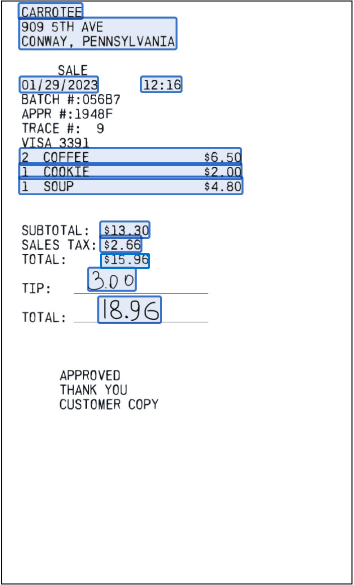
Receipts Data Extraction: The Python Code Method
If you’re familiar with Python, you can write your own receipts parser using various libraries for data extraction and parsing such as pypdf and PDFMiner (which is however not actively maintained anymore).
These libraries extract data from text-based PDF files (generally to a JSON or plain text format), and Python also has libraries to digitize scanned PDFs using optical character recognition (OCR). Tesseract OCR is one of the most popular libraries utilized in this area.
The parsed unstructured data can then be further processed to extract valuable data such as invoice IDs, customer information, and table data. To do this, Python offers various tools such as regular expressions, natural language processing, and machine learning algorithms.
A custom PDF parser like this is a flexible solution which allows you to build any custom application that best fits your business needs. However, it is clear that writing a custom parser from scratch is a complex process that requires a significant initial investment, a technical team, and support.
Receipts Data Extraction With the Zonal OCR
Of course we can't help but mention the Zonal OCR (Optical Character Recognition) method to extract data from all types of PDFs including invoices. OCR scans an image of a receipt and converts the text into a machine-readable format. With this method, you need to draw yourself rectangles associated with titles or names from your receipt so that the OCR parser can then extract the data from these fields. This approach is generally convenient but but has a number of limitations:
- It takes time to draw zones to create a template.
- The fields’ emplacements on your receipts might differ from the ones on your sample file which will force you to make changes in every template.
- The zone’s width and height can be dynamic so your zone’s size in the template might not match the text in any other receipt you need to process.
So all the data extraction methods have quite a few disadvantages as we’ve seen so far. Does there exist an easier and more efficient solution to extract data from receipts?
The Ultimate Way To Extract Data From Receipts: AI OCR Parser
We’re going to introduce you to the most up-to-date way to extract all the meaningful data from your receipts: receipt OCR with the use of Artificial Intelligence. Parsio offers this solution, and we’ll explain to you why it’s the one you should rely on.
Parsio is a receipts AI OCR parser tool that can extract data from the important fields of scanned or PDF receipts: “due date”, “bill to”, “receipt number”, “merchant name”, “total amount”, “tax amount”, “discount” and many others. It uses Artificial Intelligence and Machine Learning by means of providing pre-trained extracting models that can deal with different receipt layouts. It allows you to save an incredible amount of time, effort and - in the long run - money so that you can invest them into developing your business further and greater. With a receipt scanner OCR solution like Parsio you will no longer need to collect, verify and enter manually all the data from your receipts that you have to keep for accounting and tax purposes.
AI parser tools can turn out to be a real game changer if you get to know them. There are two ways to use them:
- First of all, you can use a pre-trained model - just choose from one of the few that Parsio can provide.
- Otherwise, you can create a custom model and train it yourself: for this, you will just need a set of sample documents where you’ll highlight the data you want to extract, get it parsed, and then verify and correct your results. The ML model will learn every time you upload a new document and correct the parsed results.
Parsio as an AI OCR Software
Let’s see more in detail how it works with Parsio:
- First of all, create a mailbox, choose "I will parse PDFs and images" and select a pre-built model which will be “Receipts” in our case.
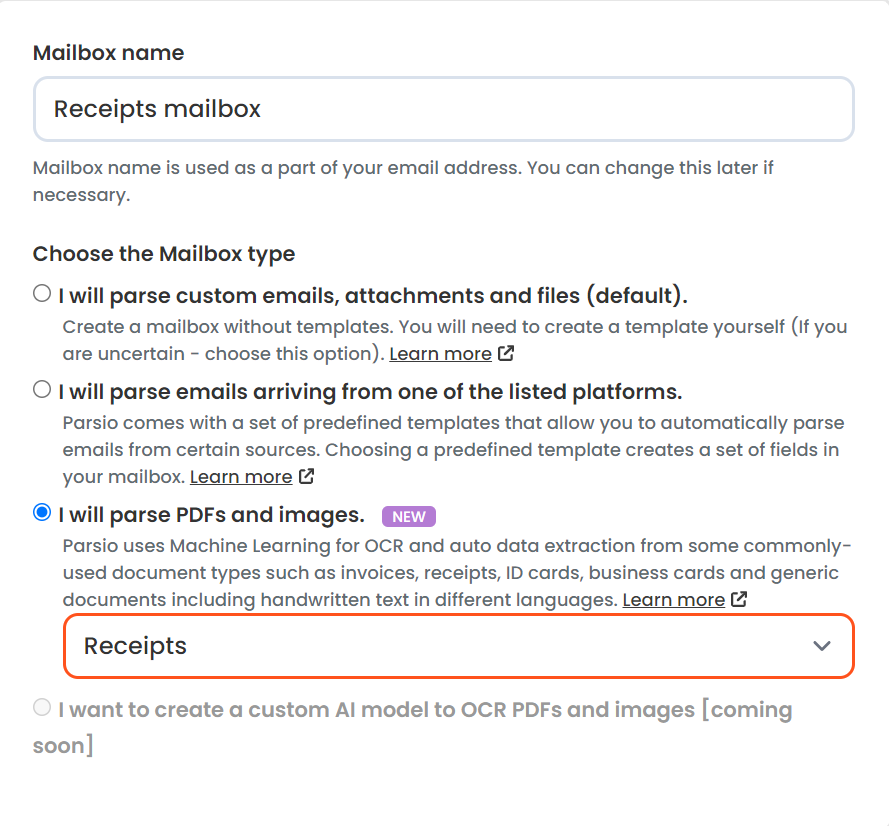
2. After this, import your first receipt in PDF either by sending it to a specific email address or by uploading it manually or via API.
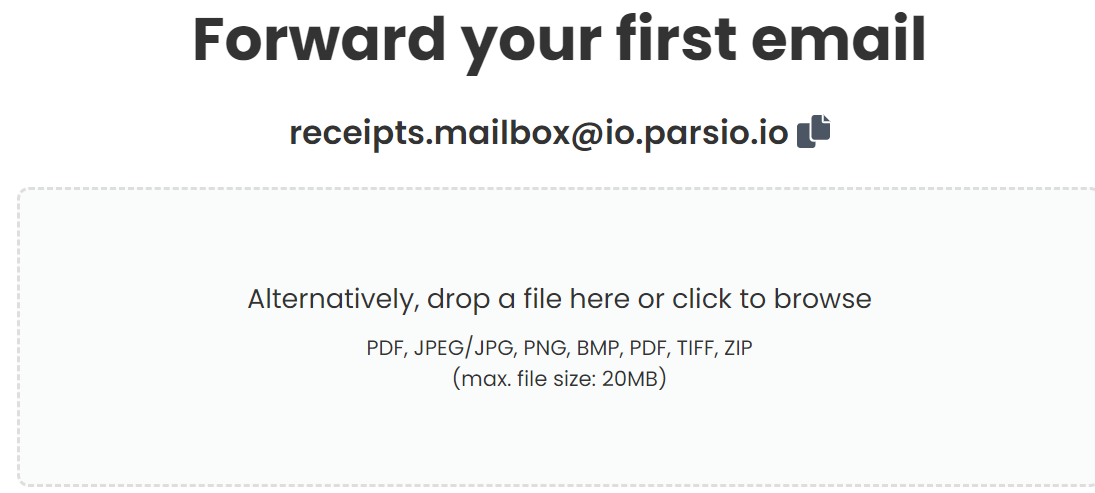
3. Once your receipt has arrived, it will be parsed immediately.
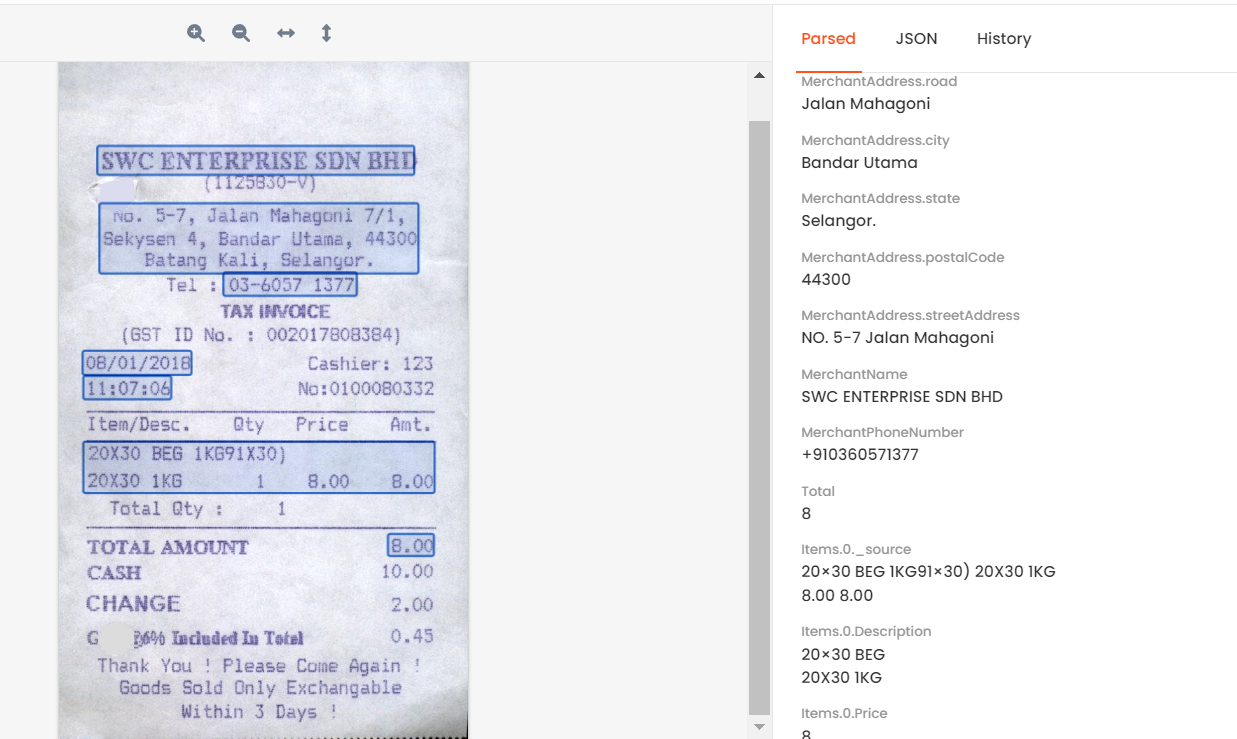
4. It’s all good! Now you can export the parsed data to any place you choose: an accounting system like QuickBooks or Xero, Google Sheets (with the help of our built-in integration), a CRM database, Slack or Trello.
Another important thing to note is that Parsio is a multi-language software. It is trained to process invoices in any layout and recognize handwritten and printed text in Latin and European languages. Whatever European language your receipt is in, accuracy of the extraction will be the same.
Check out how to automate your workflow even more with the help of numerous automation platforms Parsio is integrated with, or have a deeper dive into why future’s behind AI parser tools!