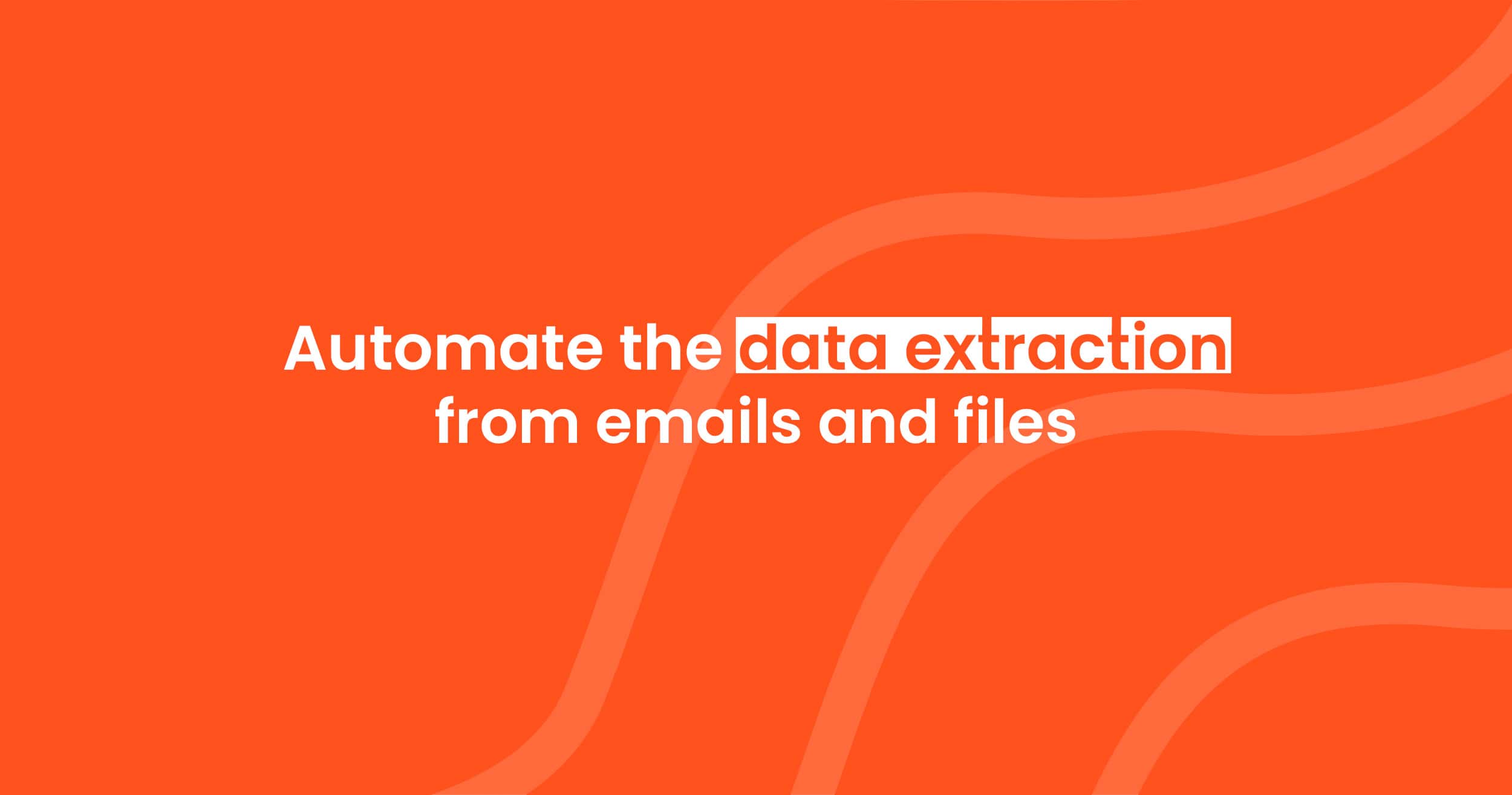How to Automate Customer Support Email Processing for Faster Response Times
Automate customer support email processing with Parsio. Use template-based or AI-powered parsing to extract details, send quick replies, and improve response times. 🚀

Every business receives customer support emails. Some are urgent, while others are routine questions. Manually sorting and responding takes time and effort.
Delays in responding can frustrate customers. Businesses need a faster and more efficient way to handle support emails.
Automation helps by extracting key details, sending quick replies, and organizing information. With Parsio, you can automate email processing and improve response times. This guide will show you how.
Why Automate Customer Support Email Processing?
Handling support emails manually can be slow and inefficient. Automation makes it easier by:
- Saving time – No need to open and sort every email manually.
- Improving response speed – Customers get faster replies.
- Reducing human errors – No missed or lost emails.
- Organizing messages – Extract key data for better tracking.
Want to automate email data extraction for other use cases? Read How to Automate Data Extraction from Emails.
What Data Can You Extract from Support Emails?
Each support email contains valuable information. With Parsio, you can extract:
- Customer name
- Email address
- Order number
- Email subject
- Message content
- Keywords related to the issue
- Priority level (urgent, general, low)
- Attachments (invoices, screenshots, error reports)
Need to extract similar data from PDFs? Check out Extract Data from PDF: 5 Efficient Techniques and Tools.
How to Automate Support Email Processing Using Parsio
With Parsio, you can automate customer support email processing in a few simple steps.
Step 1: Set Up a Parsio Inbox
- Sign up for Parsio – Create a free account at Parsio.
- Create a new inbox – Parsio will generate a unique email address (e.g.,
[email protected]). - Forward your support emails – Set up automatic email forwarding from your support inbox.
Tip: If you also receive support messages in chat apps, check out How to Automate Data Extraction from Chat Messages.
Step 2: Choose a Parsing Method
Parsio offers two ways to extract data from emails.
Option 1: Template-Based Parsing (For Structured Emails)
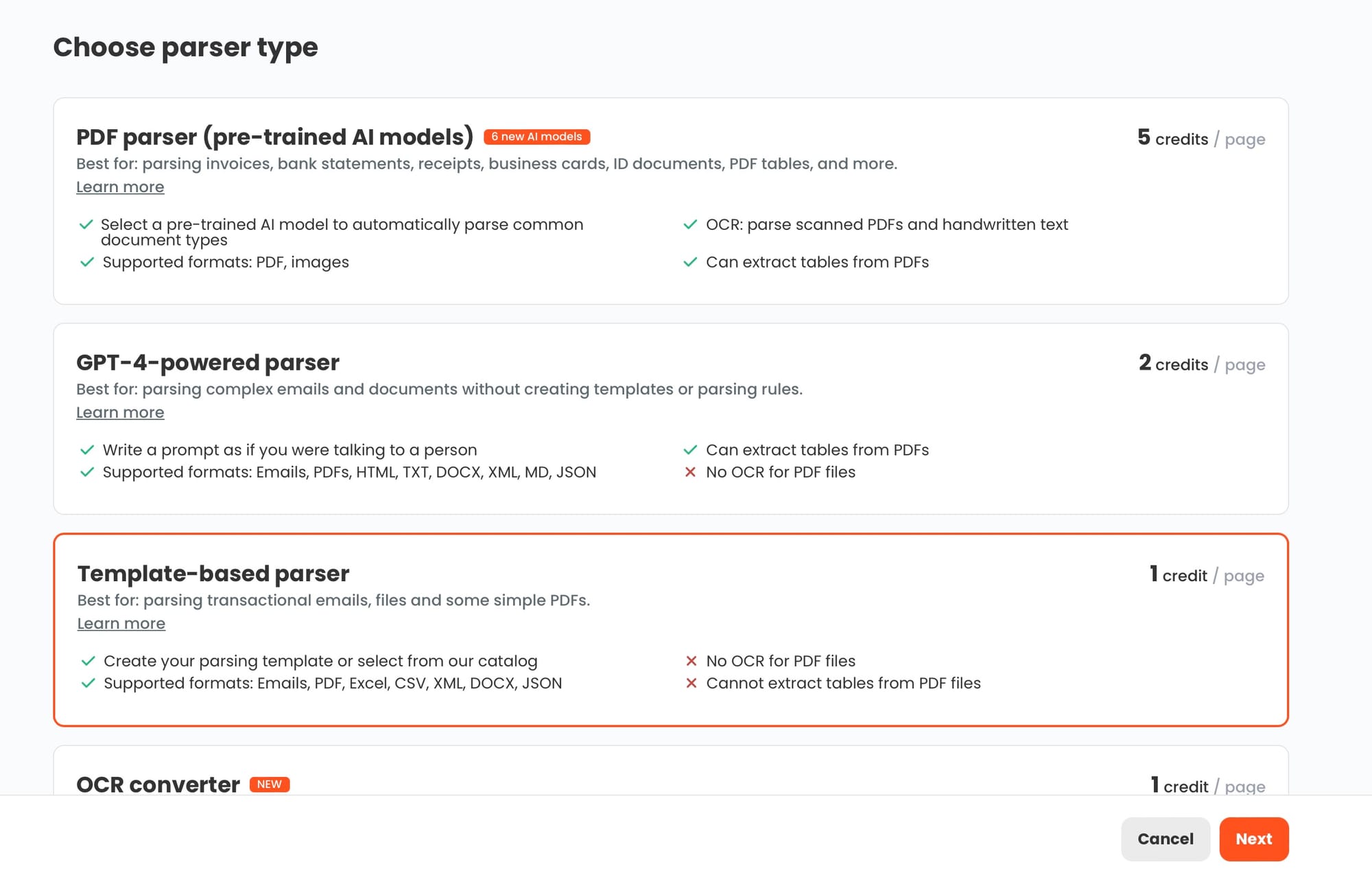
If your support emails follow a fixed format, such as order confirmations or tracking requests, you can use Parsio's Template-Based Parser:
- Send a test support email to your Parsio inbox.
- Highlight important details (customer name, issue type, order number).
- Save the template – Parsio will automatically extract similar data from future emails.
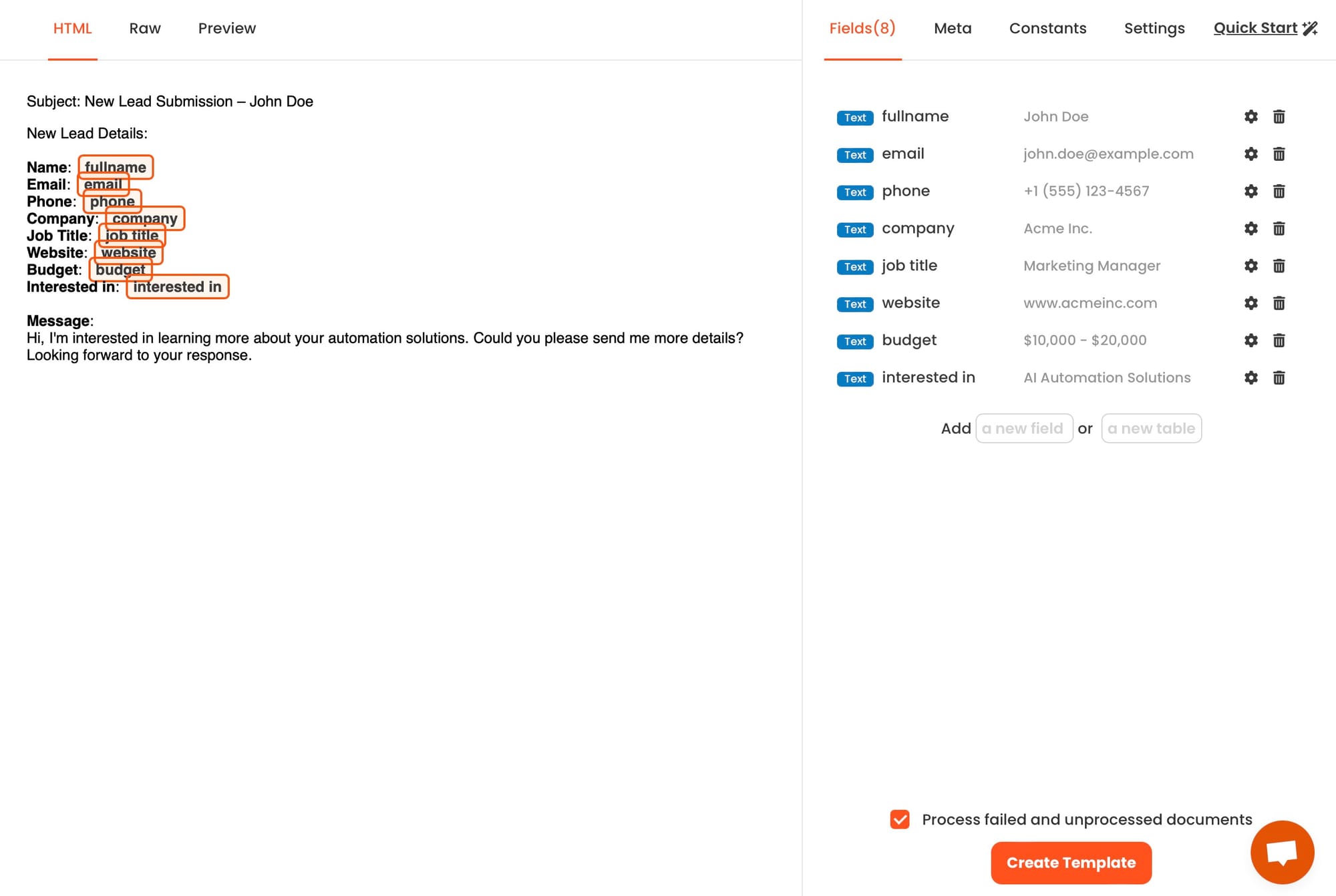
This works best when emails have a consistent structure, such as shipping updates or payment confirmations.
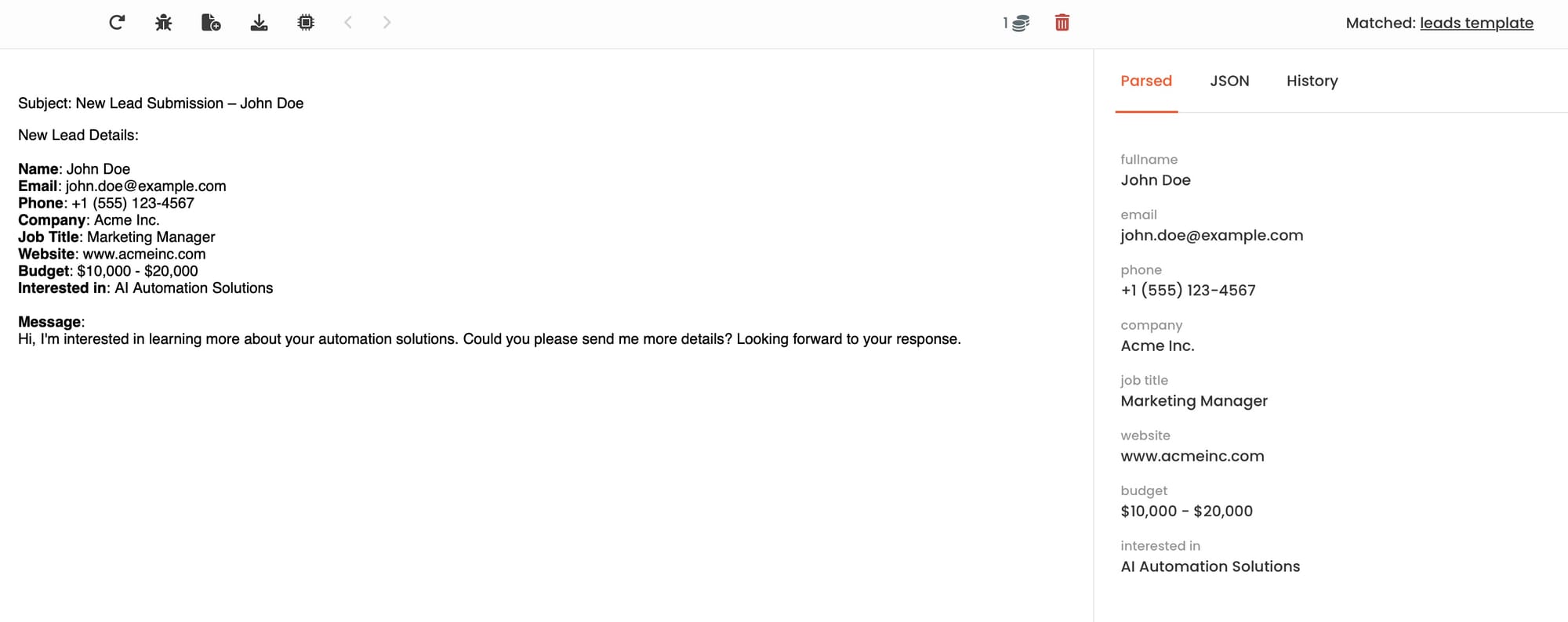
Option 2: GPT-Powered Parsing (For Unstructured or Complex Emails)
Some support emails have changing formats or complex text-based layouts. For these cases, Parsio offers a GPT-powered parser that can extract key details from unstructured content:
- Create a new inbox and choose GPT parser engine.
- Simply list the fields you want to extract (e.g., customer name, issue type, priority level).
- Parsio’s AI will analyze the email and extract the requested details.
For even more advanced and powerful AI-based email parsing, we offer Airparser.
Step 3: Automate Responses and Export Data
Once Parsio extracts the data, you can:
- Send automatic replies – Respond to common questions instantly.
- Export the data to Google Sheets, CRM, or Help Desk software.
- Integrate with Slack or Trello to assign tickets to support agents.
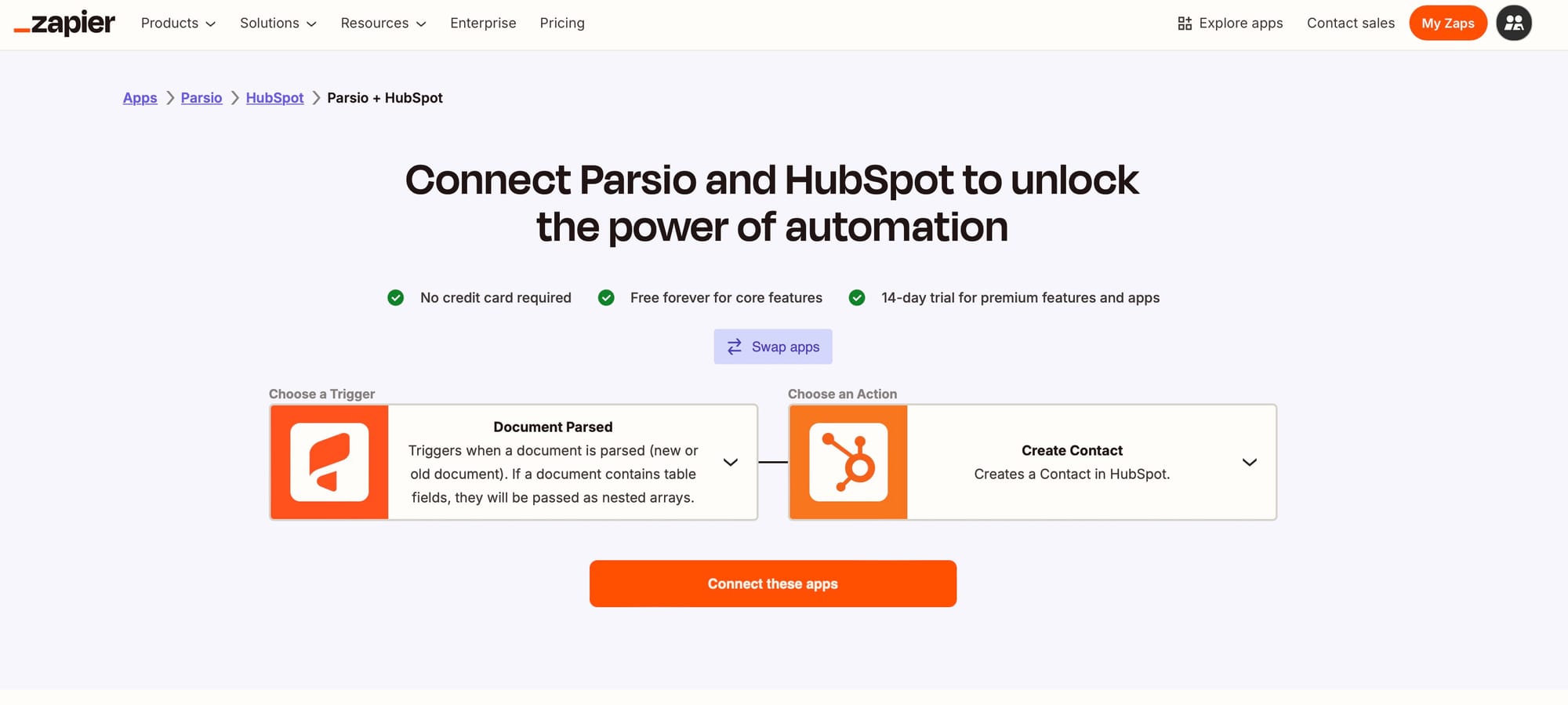
Want to automate CRM data entry? Read Integrating Document Parsing Tools with CRM Systems: Best Practices.
Use Cases: Who Can Benefit?
Many businesses can improve their customer support with automation.
- E-commerce stores – Handle order issues and refund requests faster.
- IT support teams – Automate ticket creation and prioritize urgent issues.
- Service businesses – Organize customer inquiries and feedback efficiently.
Running an e-commerce store? Check out How to Boost E-commerce Efficiency with Automated Receipt Parsing.
Common Issues and How to Solve Them
Spam Emails
- Problem: Some emails are not real support requests.
- Solution: Use filters to block irrelevant emails and focus on real tickets.
Unstructured Emails
- Problem: Some emails are difficult to process because they lack a clear format.
- Solution: Use Parsio’s AI-powered GPT parser to extract key details from text-based emails.
Too Many Emails
- Problem: Some businesses receive hundreds of support emails daily.
- Solution: Use AI-powered templates to automatically respond to common issues.
For more on AI-powered automation, read What is Cognitive Document Processing?.
Conclusion
Manually handling support emails is slow and can frustrate customers. Automating email processing makes responses faster and more efficient.
With Parsio, you can extract customer details, automate replies, and process emails faster. Whether your emails are structured or unstructured, Parsio offers both template-based and AI-powered parsing to fit your needs. Start automating today and improve customer satisfaction!
Want to learn about invoice automation? Check out How to Automate Invoice Data Extraction for QuickBooksIntegration.