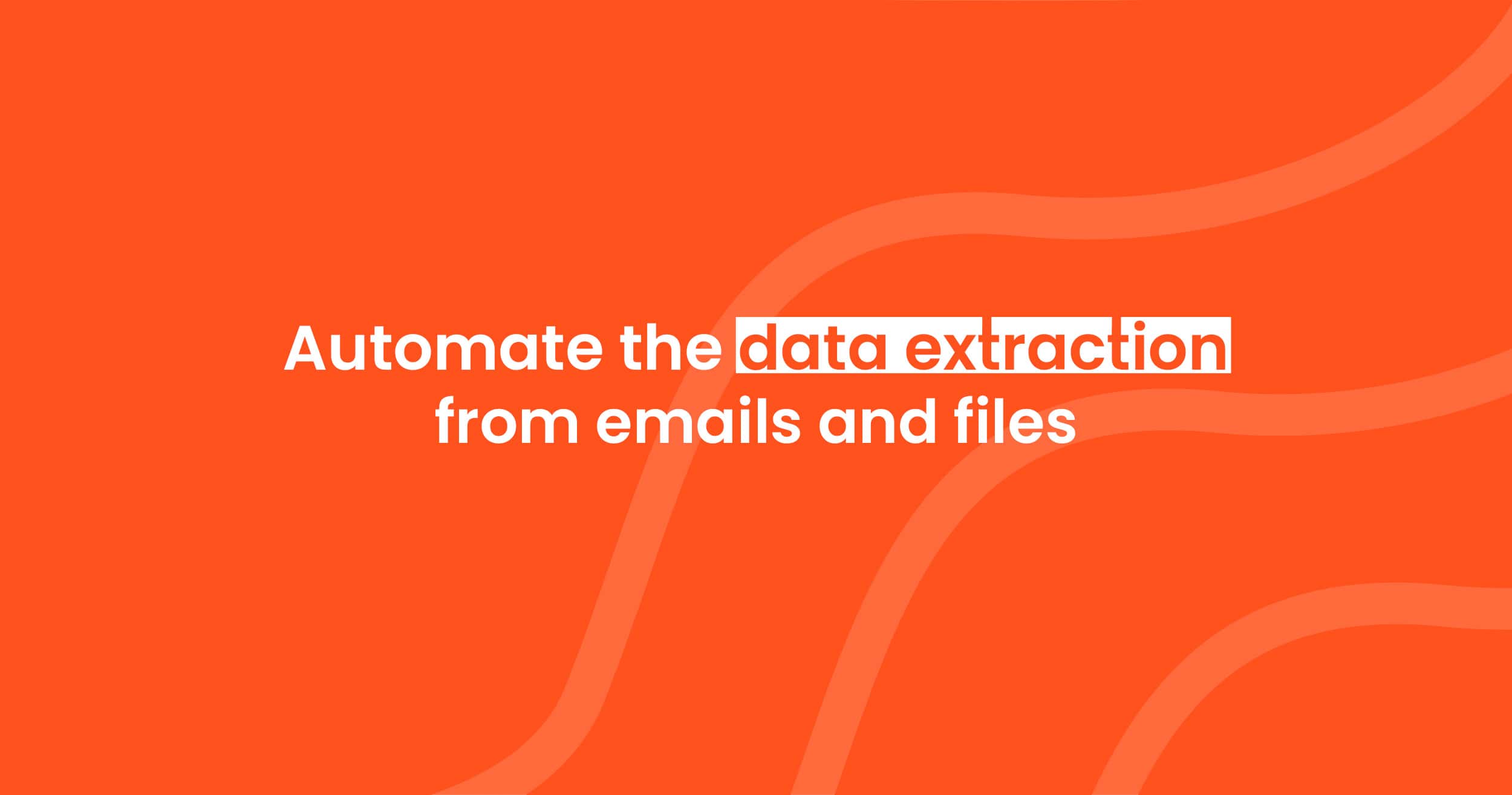How to Automate Data Extraction from Emails in 2026
Automate data extraction from emails and save time. Learn how to parse Airbnb bookings, invoices, order confirmations, and send data to Google Sheets, CRM, or accounting tools.

Reading through emails and extracting data manually is a slow process. Automating this task helps businesses work faster and with fewer errors. In this article, we’ll explore how to automate data extraction from emails using tools like Parsio and explain the benefits of automation for various industries.
What is Email Parsing?
Definition of Email Parsing
Email parsing refers to the automatic extraction of structured data from email content. It helps businesses collect specific information such as customer orders, invoices, and bookings without manual effort.
Common Data You Can Extract
Here are a few examples of what you can extract:
- Order confirmations (Amazon, Etsy, e-commerce).
- Invoices and receipts from suppliers.
- Real estate leads from inquiries.
- Customer inquiries including names, emails, and contact details.
If you’d like to learn more about parsing specific data types, check out our guide on Extracting Data from Invoices.
Why Automate Email Data Extraction?
Save Time and Boost Efficiency
Automation can save hours of work by pulling out the information you need from emails automatically. For example, an e-commerce store can automatically extract order details from customer confirmation emails and log them into a Google Sheet for easy tracking.
Reduce Errors
Manual data entry often leads to mistakes. By automating the process, you ensure that data is extracted accurately every time. This consistency reduces the risk of errors that can negatively affect your business.
Common Use Cases of Email Parsing Automation
1. E-commerce Order Confirmations
E-commerce stores receive hundreds or even thousands of emails every day. Manually tracking order details, such as customer names, order numbers, and shipping addresses, takes time. With Parsio, you can automatically extract this information from order confirmation emails (e.g., Amazon, Etsy) and send it directly to a spreadsheet, CRM, or accounting software. This ensures real-time order tracking without manual data entry.
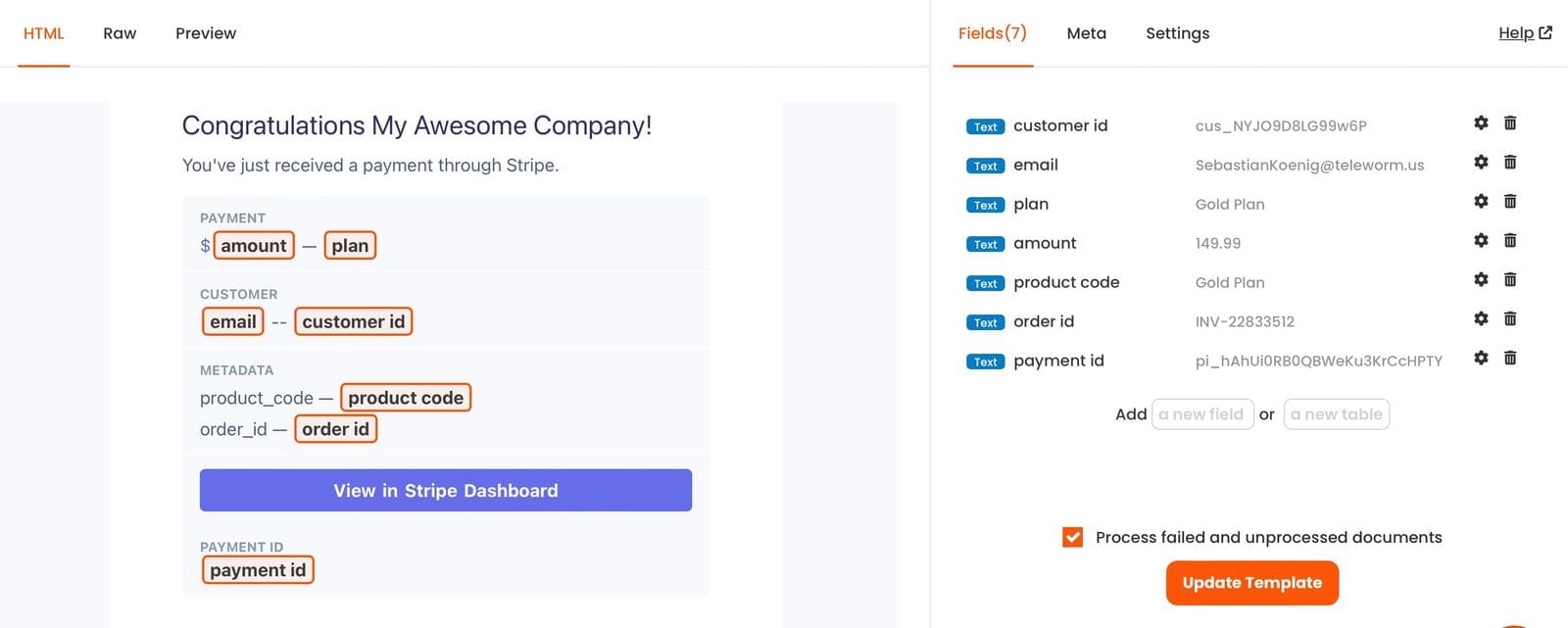
2. Parsing Airbnb and Hotel Booking Emails
If you run a short-term rental business, like on Airbnb, you need to manage booking confirmations and guest information. Instead of manually copying the details, email parsers can extract guest names, check-in/check-out dates, and booking details automatically. You can even set it to create a calendar event for each new booking.
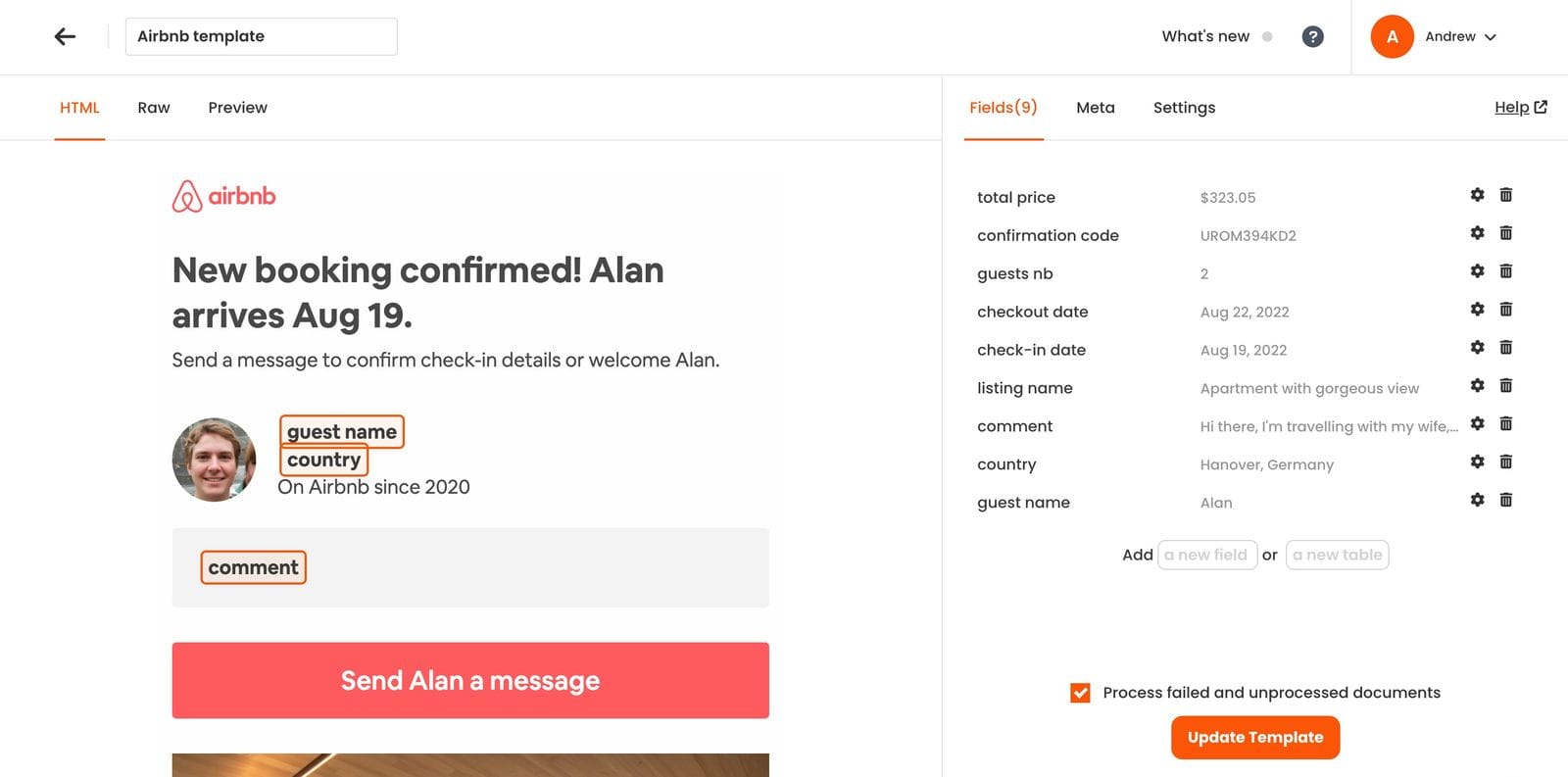
Read more about this process in our article on How to Extract Booking Data from Airbnb Emails.
3. Extracting Leads for the Real Estate Industry
Real estate professionals deal with leads coming from multiple platforms, such as websites, email marketing campaigns, and listing services. Automation can pull key information like client names, property interests, and budget, then send the leads directly to a CRM for follow-up. For example, you can use Parsio to parse emails from real estate websites and log new properties or potential buyers.
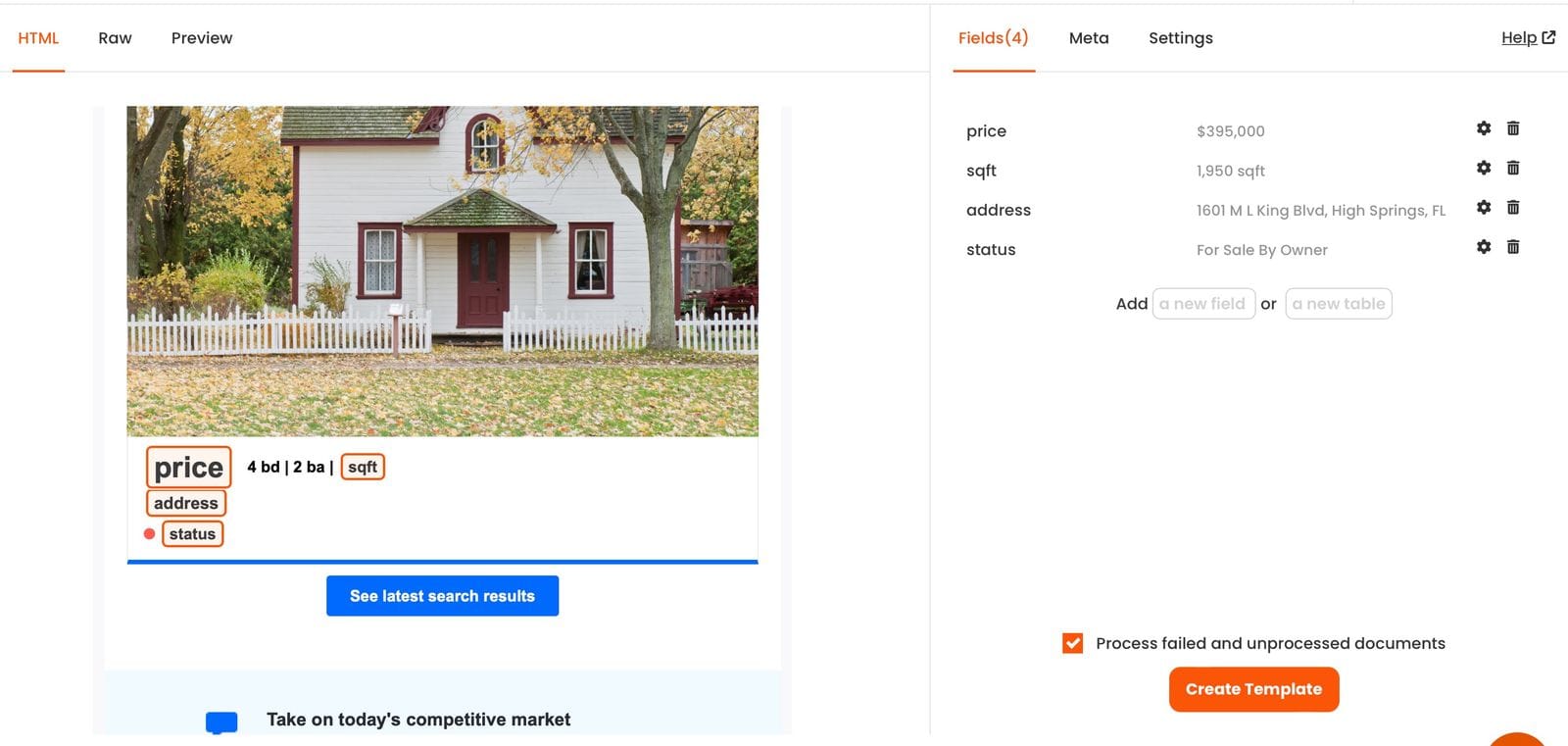
4. Managing Invoice Emails
Businesses receive invoices from multiple suppliers. Manually tracking these can lead to accounting errors. With email parsing, you can automatically extract invoice numbers, amounts, and due dates, then send this data to your accounting software or a Google Sheet. This automation ensures that no invoice is missed and all data is properly recorded.
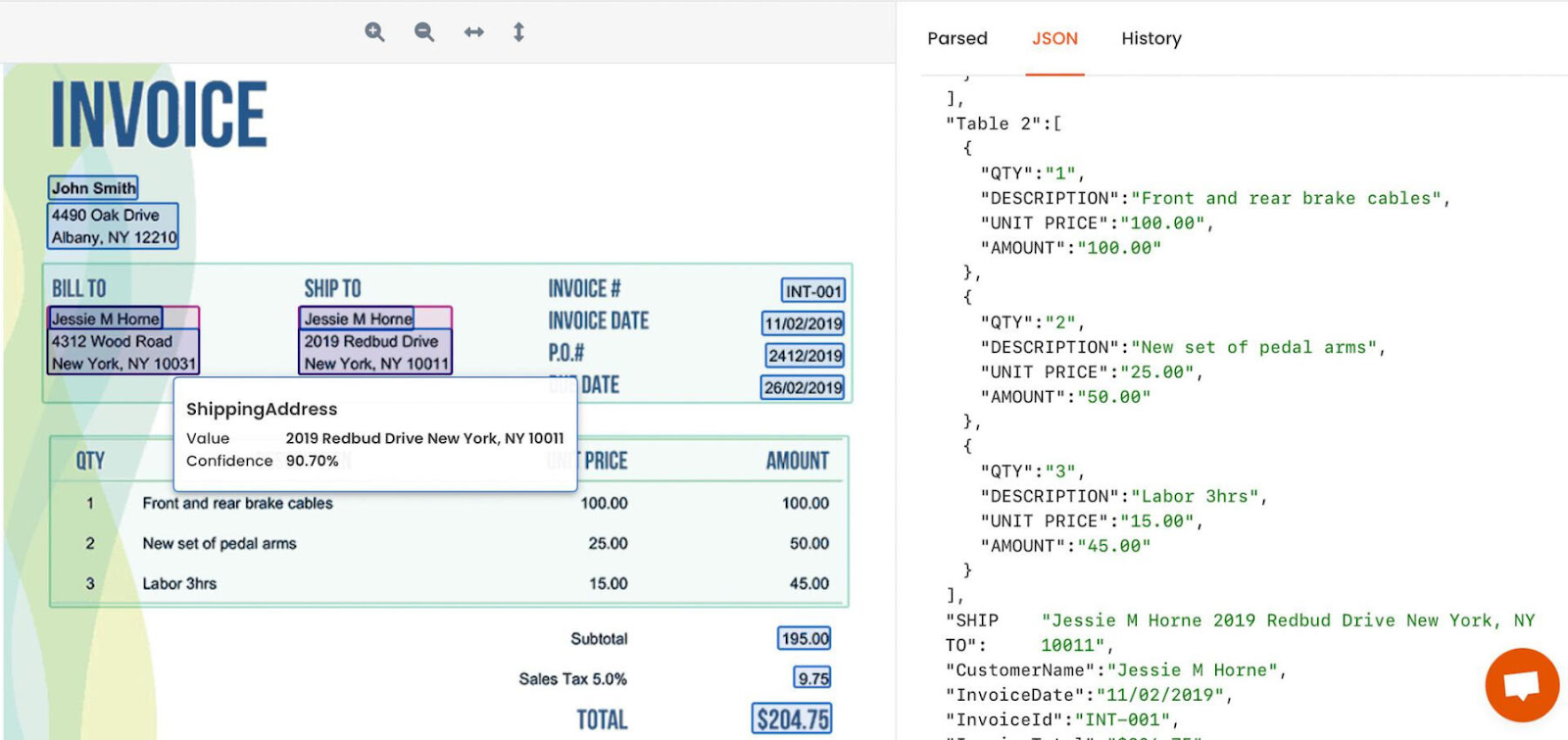
5. Automotive Industry Use Cases
In the automotive industry, businesses need to track leads, orders, and customer inquiries. Automation can help by parsing customer inquiries, test drive requests, and purchase orders, then organizing them into a CRM or sales management system. This simplifies the lead generation and follow-up process.
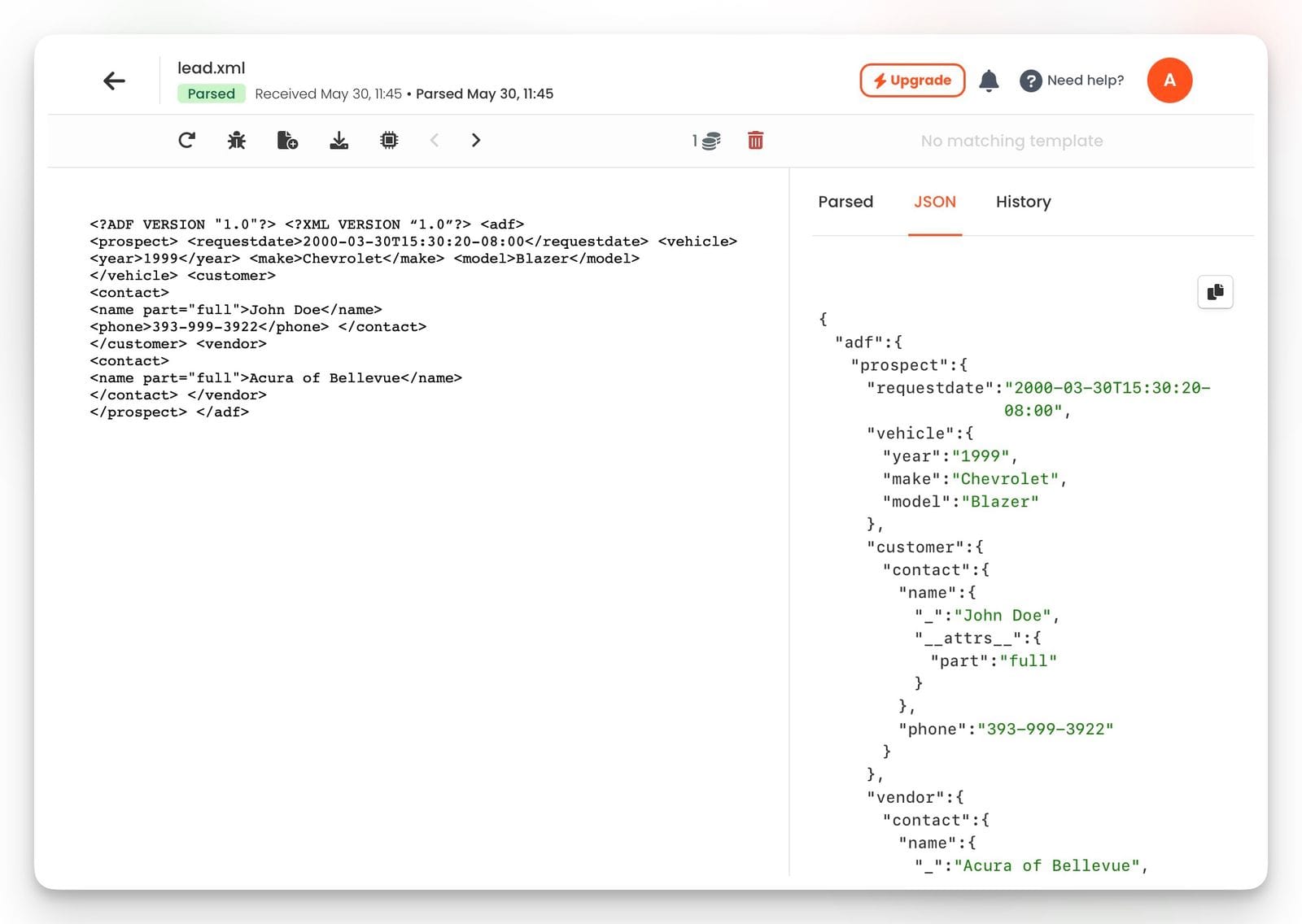
For more on extracting lead data, check out our article on Extracting Car Sales Leads from Emails.
6. Parsing Leads from Email Marketing Campaigns
Email marketing generates a lot of responses, but managing those manually is inefficient. You can automate the process by parsing customer responses, extracting relevant data (name, contact info, interest), and sending the data to a CRM or Google Sheets for follow-up. This is useful for businesses in industries like retail, consulting, and real estate.
Types of Automations You Can Create
With Parsio, you can set up various types of automations depending on your business needs. Below are a few examples:
Export Data to Google Sheets
E-commerce businesses can export data from order confirmation emails directly to Google Sheets. This allows for easy tracking of sales, shipping details, and inventory in one centralized place.
Export Data to CRM Systems
For businesses that rely on customer relationship management, email parsers can export extracted data into CRMs like Salesforce or HubSpot. This automation can save you from manually copying customer inquiries or leads from emails.
Export Data to Accounting Software
Finance teams can automate invoice and receipt processing by sending parsed data directly to accounting tools like QuickBooks or Xero. This eliminates manual data entry and ensures that your records are always up to date.
Create Calendar Events
For booking-related emails (e.g., Airbnb or hotel reservations), you can automatically extract guest details and create calendar events for each booking. This keeps you organized without the need to manually input booking dates and details.
Send Parsed Data to Suppliers
Businesses with multiple suppliers can automate order management by extracting relevant order data from emails and sending it directly to their suppliers. This streamlines the process and reduces the risk of delays or missed orders.
Benefits of Automating Data Extraction with Parsio
Parsio offers several advantages for businesses looking to automate email parsing:
- Ease of use: Parsio is user-friendly and doesn't require coding knowledge.
- Wide range of integrations: You can export data to multiple platforms, including Google Sheets, CRMs, and accounting software.
- Time savings: Automate repetitive tasks like order tracking, lead generation, and invoice management.
- Accuracy: Consistently extract data without errors.
- Customization: Create custom parsing rules based on your specific email templates.
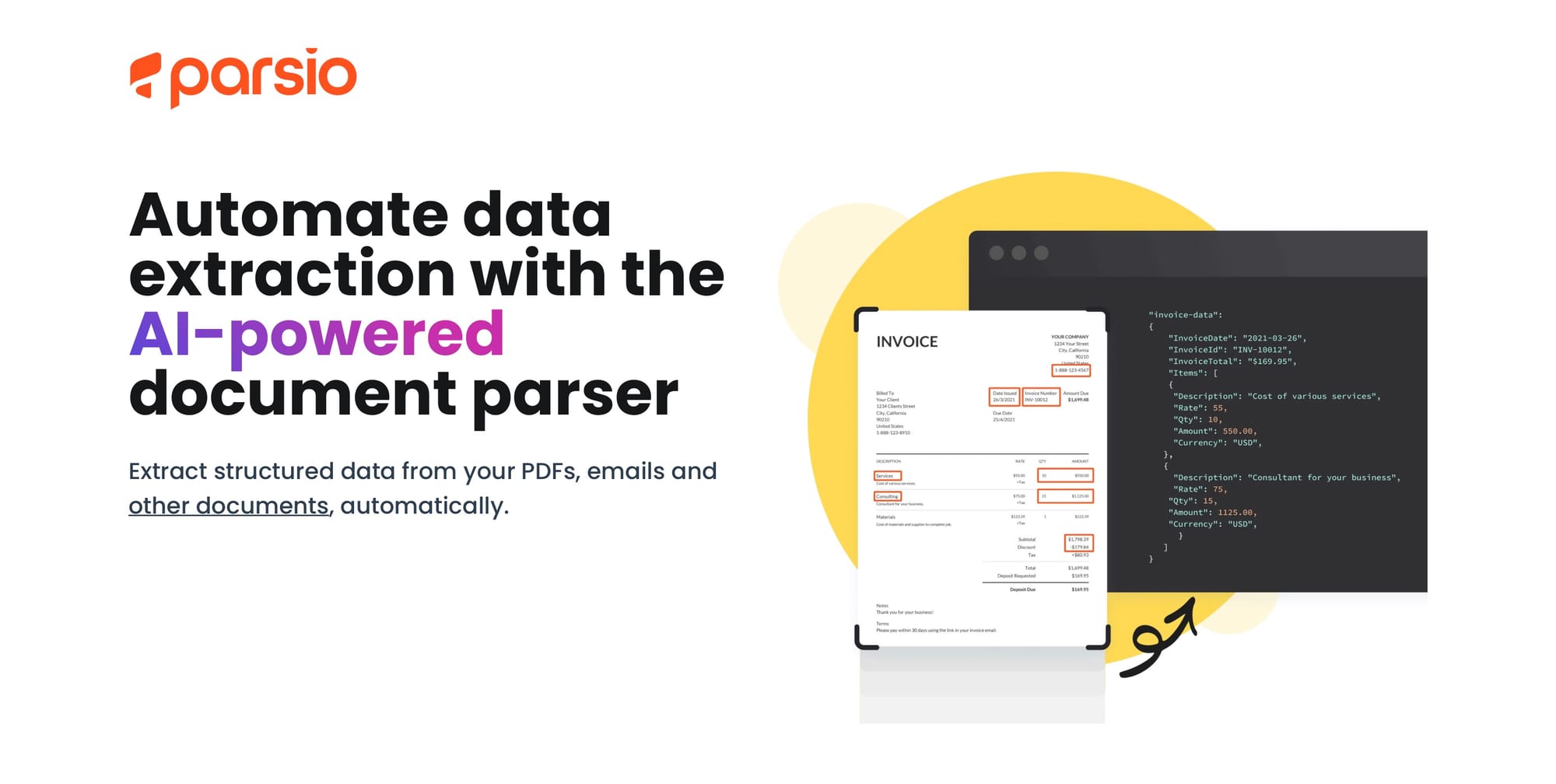
For a deeper understanding of how automated email parsing can improve your business, read our detailed article on Best Email Parsers.
Conclusion
Automating data extraction from emails is a simple way to save time, reduce errors, and improve efficiency. Parsio makes it easy for businesses to set up email parsing and create automations that send data to tools like Google Sheets, CRMs, and accounting software. By automating repetitive tasks, you can focus on growing your business instead of managing emails.
If you’re ready to automate your email data extraction, try Parsio for free.