OCR: How to Convert Scanned PDF to Text with OCR
Convert scanned PDFs to text easily with OCR. Learn how tools like Parsio simplify text extraction and automate workflows. Discover practical use cases.

Optical Character Recognition (OCR) is a vital tool for converting scanned PDFs into editable text formats. This process is essential for digitizing physical documents, automating workflows, and making data accessible. Let’s dive into how OCR works, its use cases, and how tools like Parsio simplify the process.
What Is OCR?
OCR is a technology that extracts text from images or scanned documents. It identifies characters, words, and sometimes even tables, converting them into machine-readable formats. This technology is particularly useful for scanned PDFs that contain text as images rather than selectable text.
Why Convert Scanned PDFs to Text?
Converting scanned PDFs to text allows:
- Editing: Make changes to the text directly.
- Searchability: Find specific information quickly.
- Automation: Use extracted data for various workflows, such as data entry or archiving.
- Accessibility: Ensure content is accessible to screen readers.
How OCR Works
OCR technology analyzes the content of scanned documents and recognizes text patterns. Advanced OCR solutions, like Parsio’s OCR Converter, even preserve the original layout of the document.
Key Steps in OCR
- Scanning: The document is scanned or uploaded in formats like PDF, JPG, or PNG.
- Text Recognition: OCR software identifies and extracts text.
- Layout Preservation: Advanced tools retain the structure, such as tables or columns.
- Export: The extracted text can be saved in formats like Excel, CSV, or JSON.
Tools for Converting PDFs to Text
Several OCR tools are available, but not all are created equal. Parsio stands out for its comprehensive features and user-friendly interface.
Features of Parsio’s OCR Converter
- Text Extraction: Extracts text from PDFs, images, and scanned documents.
- Table Detection: Accurately captures tables and other structured data.
- Layout Preservation: Retains the original document structure.
- Integration: Exports data to Google Sheets, CSV, or other platforms using APIs or automation tools like Zapier.
How to Convert PDFs to Text with Parsio
Follow these simple steps:
Step 1: Create a Mailbox
- Log into Parsio.
- Select "OCR Converter" as the engine for your mailbox.
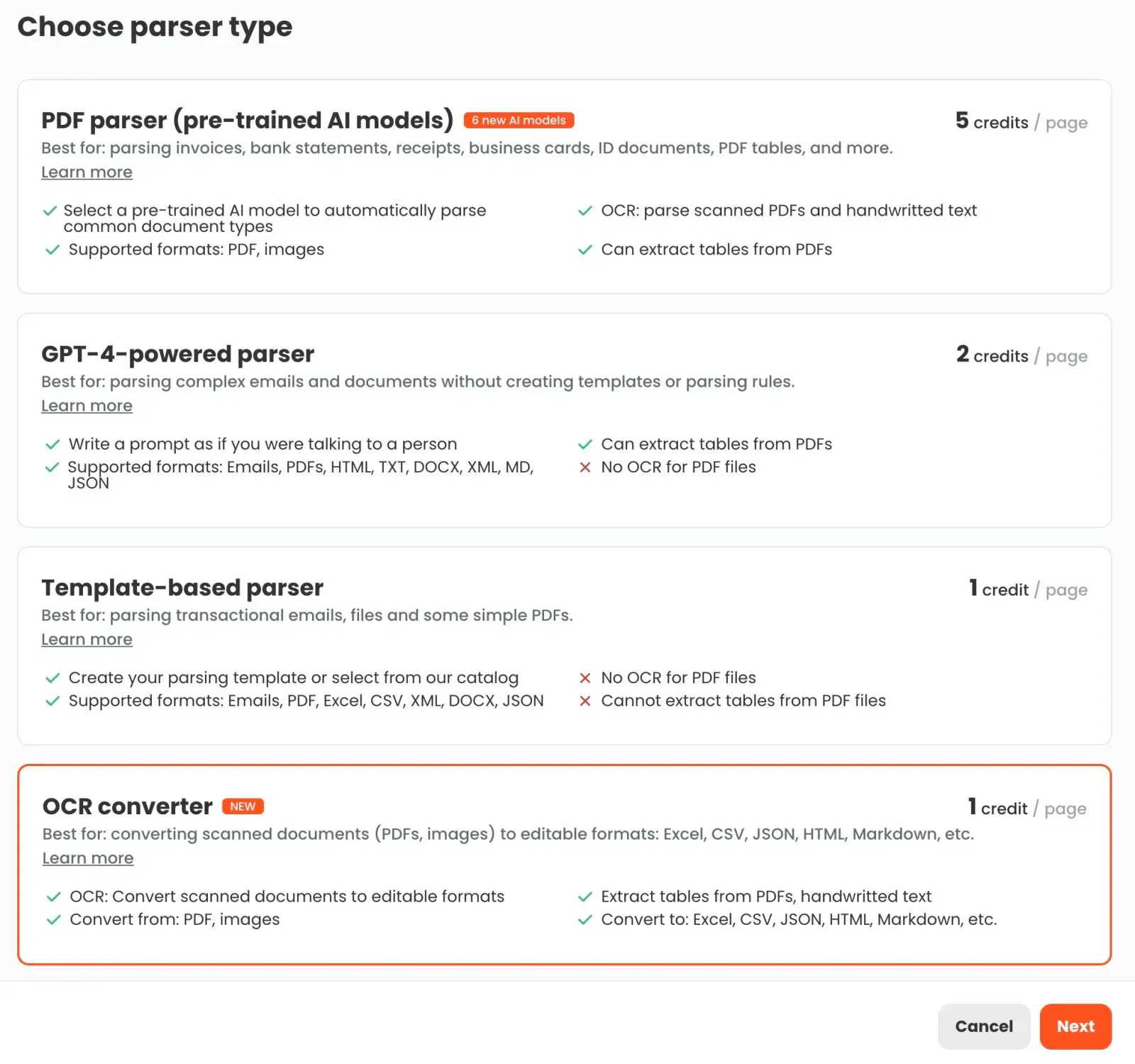
Step 2: Import Documents
- Upload files manually, send them via email, or use APIs to import.
- Parsio supports PDF, JPG, PNG, and TIFF formats.
Step 3: Automatic Text Extraction
- Parsio’s OCR engine processes the documents automatically.
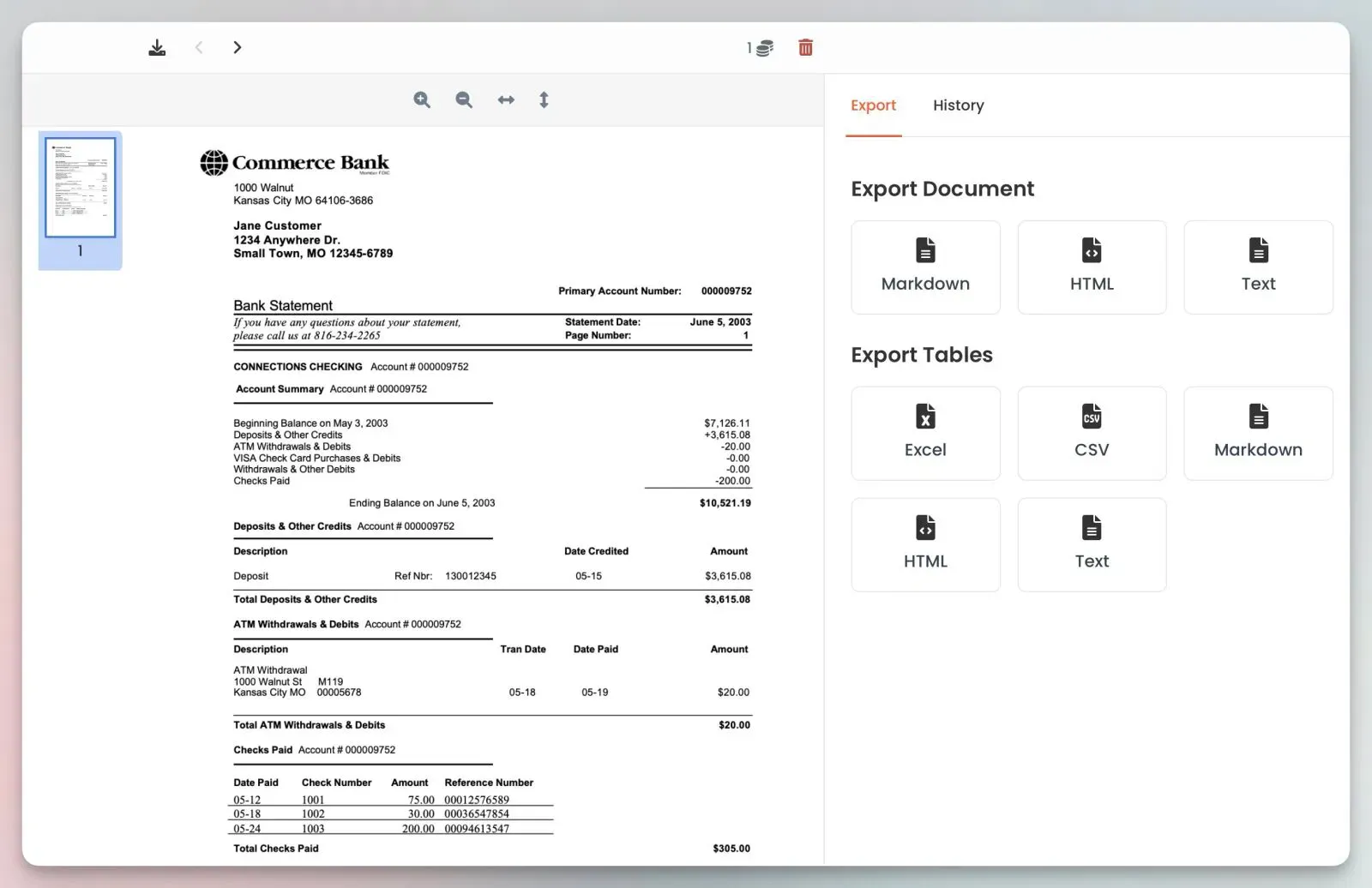
Step 4: Export Data
- Export the extracted text to formats like Excel, CSV, or Google Sheets.
- Use automation tools for seamless data integration into your workflows.
Common Use Cases
OCR technology is versatile and benefits various industries:
1. Financial Sector
- Convert bank statements to structured data.
- Automate invoice processing.
2. Healthcare
- Digitize medical records.
- Extract data from prescriptions or reports.
3. Education
- Convert handwritten notes to digital text.
- Archive historical documents.
4. E-commerce
- Extract data from receipts and order confirmations.
- Automate data entry for inventory management.
Why Choose Parsio for OCR?
Parsio offers a robust OCR solution that simplifies text extraction from scanned PDFs. With features like:
- Ease of Use: No complex setup required.
- Multiple Formats: Support for various file types.
- Automation-Friendly: Integrate with tools like Zapier and Make.
- Security: Your data is private and never used to train AI models.
For more details, check out our blog on extracting data from scanned documents.
Conclusion
OCR makes converting scanned PDFs to text effortless. Tools like Parsio take it a step further by automating the process and ensuring data accuracy. Whether you're digitizing documents, automating workflows, or enhancing accessibility, Parsio’s OCR solution is your go-to tool.
Ready to simplify your document extraction? Try Parsio today.
