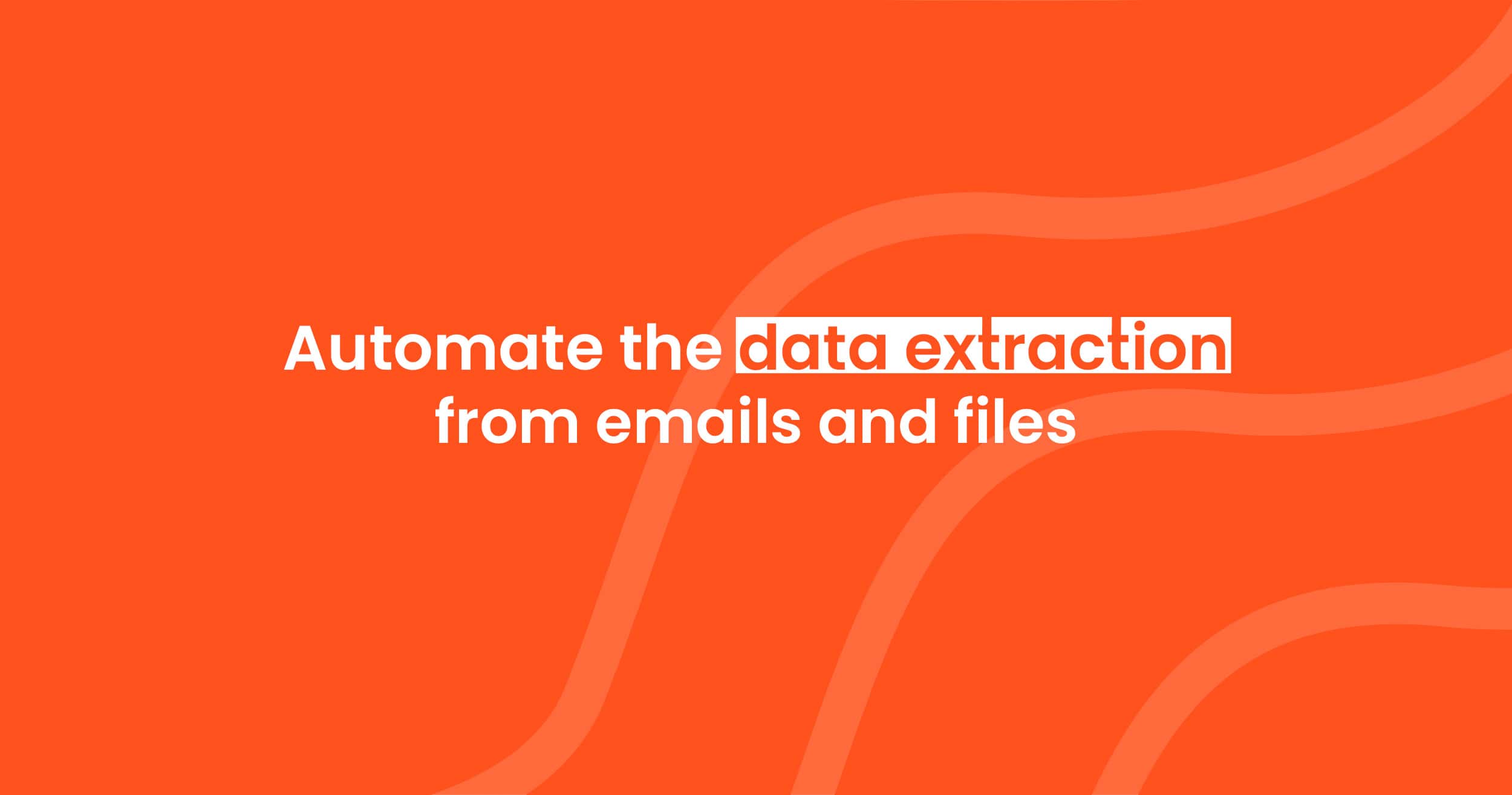Top 8 Document Extraction Tools in 2026
Leading solutions include Parsio, Airparser, Mailparser, Docparser, Nanonets, Rossum, Docsumo, and Parseur, each offering unique capabilities to handle data extraction needs.
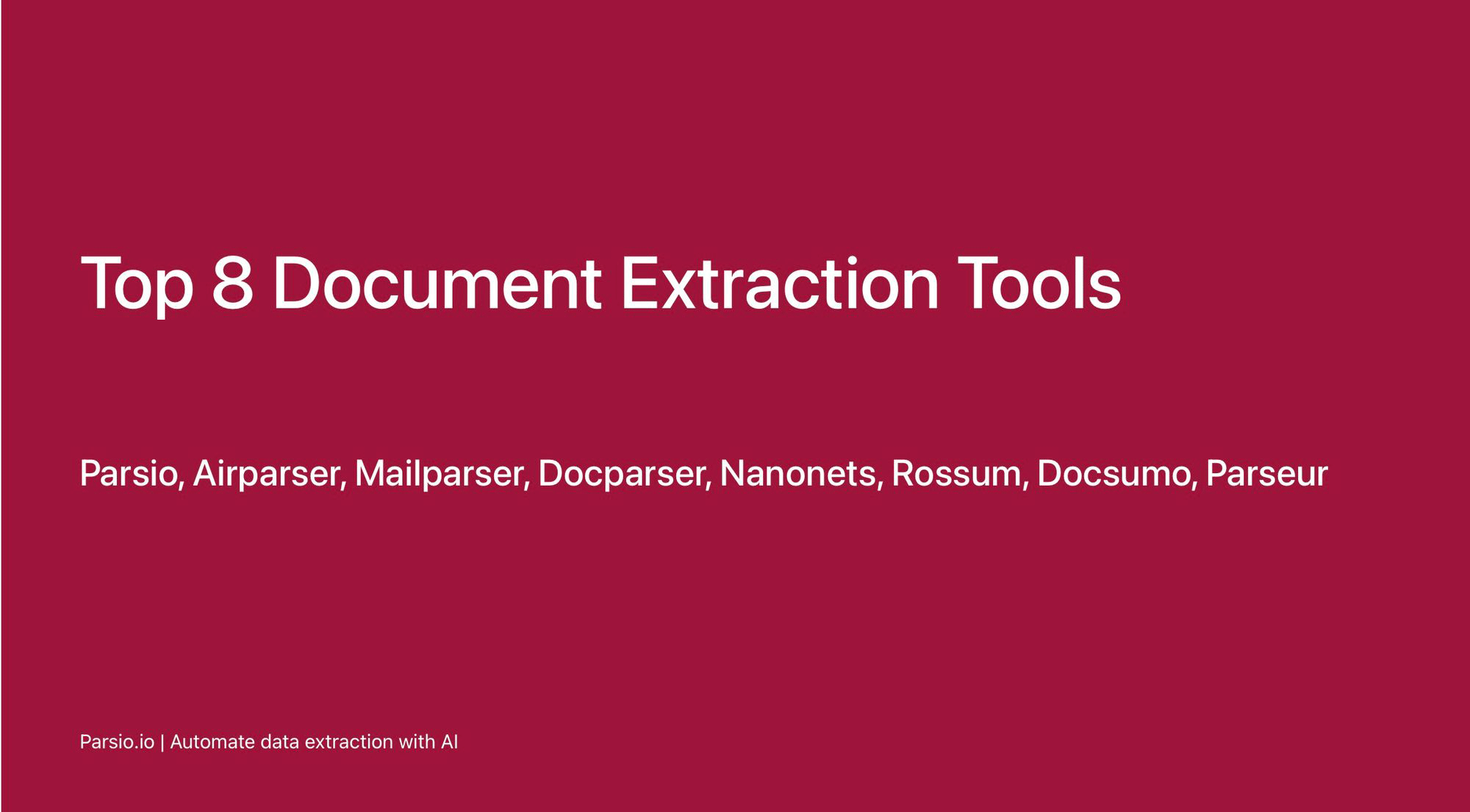
In 2026, the landscape of document extraction tools is more competitive and innovative than ever.
With the rapid advancements in AI and machine learning, document extraction tools have evolved to provide greater precision and functionality. Choosing the right tool can significantly streamline operations and improve data management processes, making it critical to understand the strengths of each option.
Leading solutions include Parsio, Airparser, Mailparser, Docparser, Nanonets, Rossum, Docsumo, and Parseur, each offering unique capabilities to handle data extraction needs.
This article will provide an overview of the top eight document extraction tools available in 2026, highlighting their advancements and practical uses.
1) Parsio
Parsio: Automate Data Extraction with an AI-Powered Parser
Parsio is an AI-driven document extraction tool designed to streamline data extraction from various sources, primarily PDFs and emails.
Businesses leverage Parsio for automating data processing tasks. It efficiently parses emails, invoices, receipts, ID documents, business cards, email signatures, purchase orders, and other documents, converting unstructured data into structured formats.
Key features include advanced OCR technology for accurate text recognition and data extraction. Parsio also supports integration with popular applications.
A major advantage of Parsio is its ease of use. Users can set up parsing rules without extensive technical expertise, making it accessible for a wide range of users.
Parsio is one of the top leaders in PDF and document extraction tools.
Pricing: from $49 for 1000 parsed documents.
2) Airparser
Airparser: Data Extraction Powered By GPT
Airparser is an advanced GPT-powered parser. It can extract data from many different formats, including emails, scanned images, PDFs, and even handwritten notes. This makes it a versatile tool for automating document parsing tasks.
The parsed data can be directly exported to Google Sheets, Excel, or integrated with over 6000 apps using webhooks and Zapier/Make.
Airparser stands out due to its automatic email and document parsing capabilities. Users can extract signatures, contact information, dates, and other key details from human-written emails and unstructured documents.
Use cases include automating data entry for customer relationship management (CRM) systems, handling invoices and receipts in accounting, and managing customer support tickets. It’s invaluable for any organization needing to streamline data processing workflows.
Some pros of Airparser include its broad compatibility with various document types and its seamless integration with numerous third-party apps. The use of advanced GPT technology ensures accurate data extraction.
Airparser's GPT engine allows you to extract structured data even from unstructured and human-written documents.
Pricing: from $39 per month.
3) Mailparser
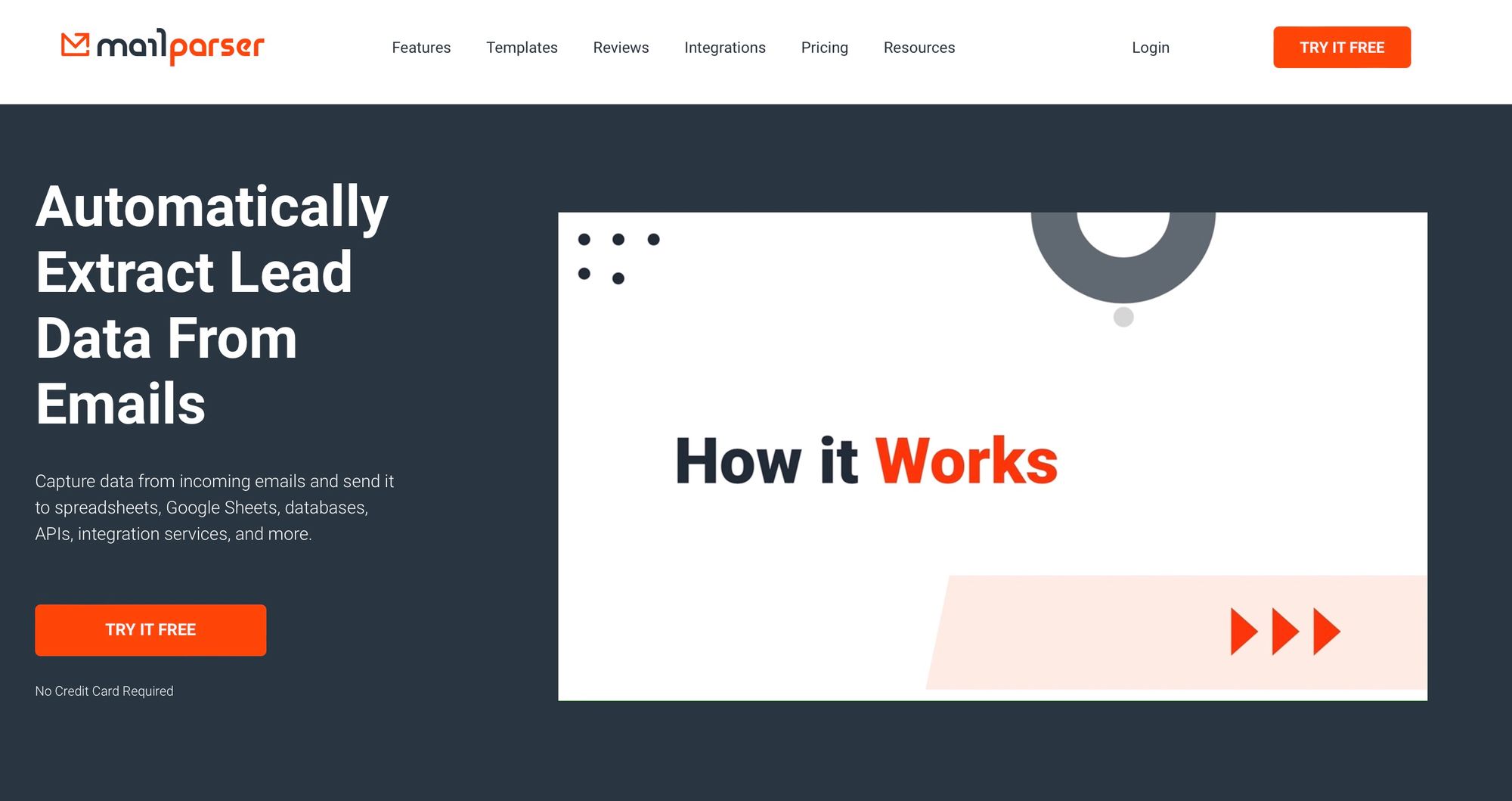
Mailparser.io is a tool for automating the extraction of data from emails, useful for tasks like processing order confirmations, extracting leads, and updating CRM systems.
Pros include flexible custom parsing rules, along with third-party application integrations.
Cons involve the potentially time-consuming initial setup, particularly for those unfamiliar with parsing rules, and the challenge of handling highly complex or non-standard documents.
Mailparser is primarily an email parser, though it also handles the simplest text-based PDFs with consistent layout.
Pricing: from $29.95 per month for 30 parsed emails.
4) Docparser
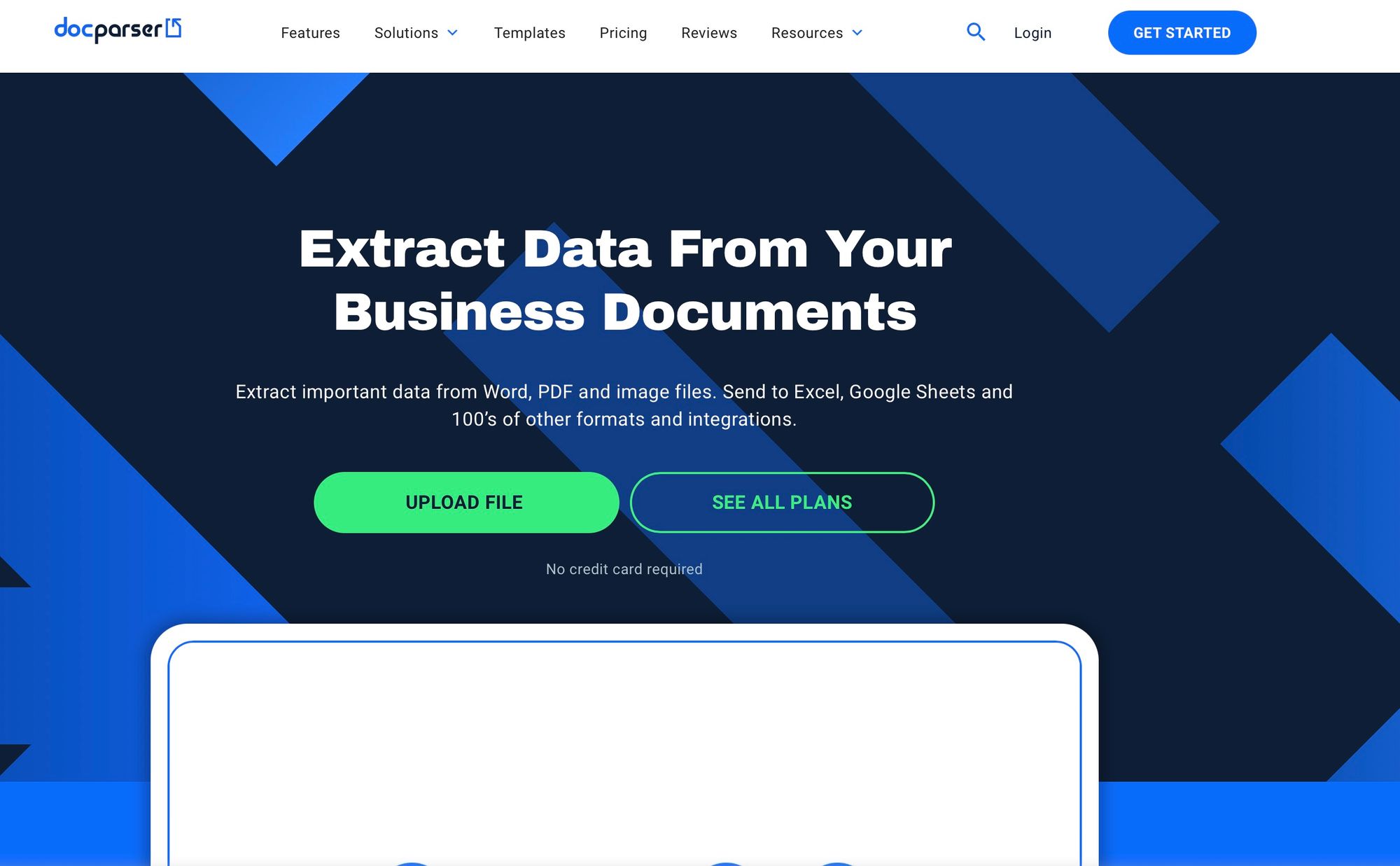
Docparser is a tool that uses Zonal OCR technology to extract data, making it suitable for automating tasks like invoice processing and form data extraction. It supports parsing PDFs, Word files, and images but does not handle emails, Excel files, or other document types. Users can create customizable parsing rules and integrate Docparser with various third-party applications.
Pros of Docparser include its high accuracy in extracting data from documents with consistent layouts and its cost-efficiency, starting at $39 per month, with a 14-day free trial and a limited free plan. However, its reliance on Zonal OCR means users must create new templates for each document layout, and it lacks AI and GPT parsers, making it less capable of handling complex cases. Additionally, Docparser’s interface is outdated, potentially making it less intuitive for users.
Pricing: from $39 per month.
5) Nanonets
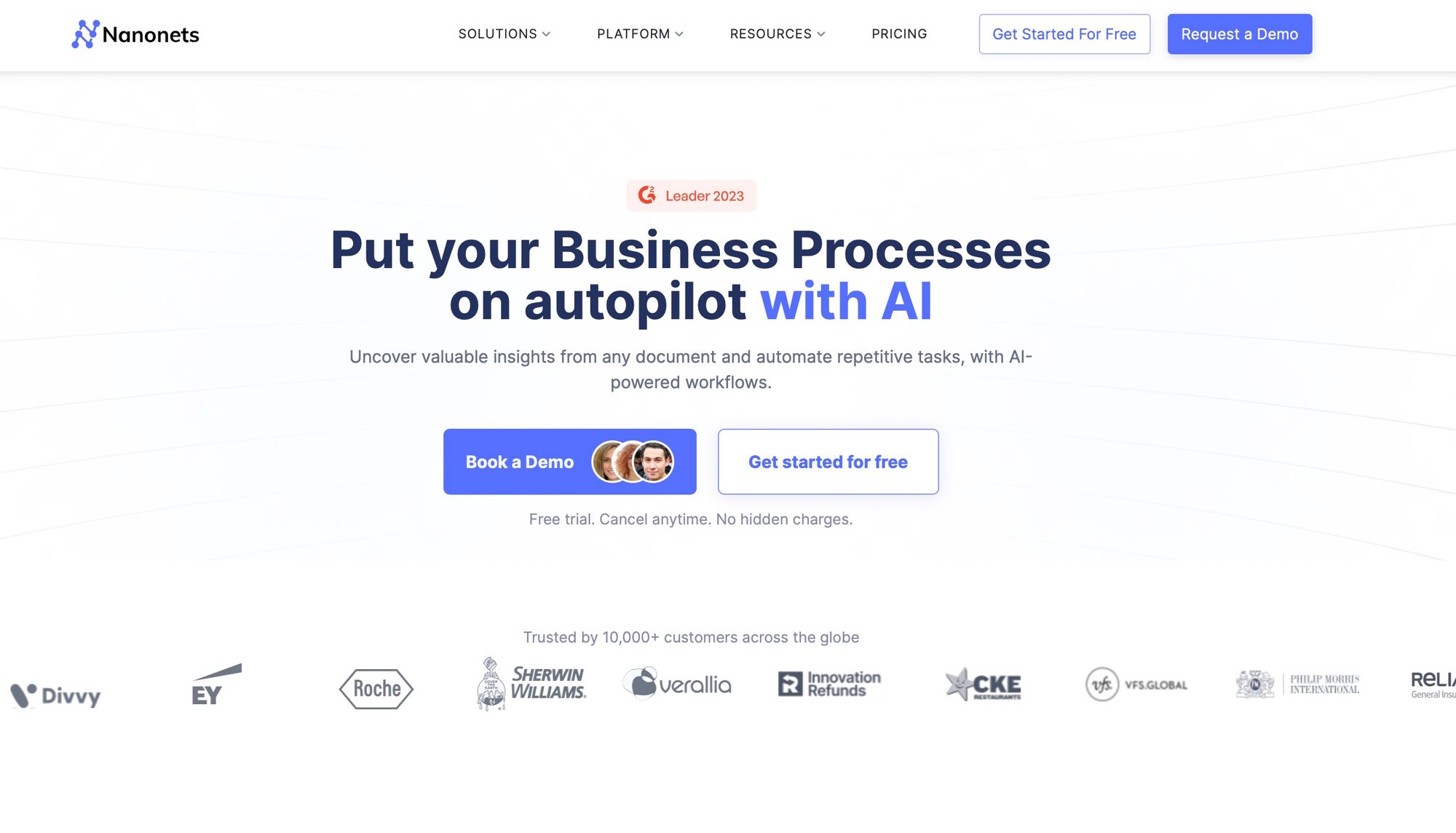
Nanonets is a parsing tool utilizing OCR and AI technologies for extracting structured data from unstructured documents. Businesses can use it to process invoices, manage receipts, and parse emails, improving workflow efficiency through seamless API integration.
Nanonets can parse various document types, including PDFs, emails, invoices, and receipts. Its OCR capability allows accurate text recognition from images and scanned documents, while customizable data extraction templates provide flexibility for different document layouts. API integration enhances automation by allowing smooth integration with existing systems.
Pros of Nanonets include its versatility in handling different document types, scalability for processing large volumes, and customization options for specific parsing needs. However, it has a limited free tier, restricting access for budget-conscious users or those with smaller parsing needs. Additionally, it lacks a GPT parser, limiting its ability to handle complex parsing tasks.
Pricing: from $300 per month for 1,000 documents per document type.
6) Rossum
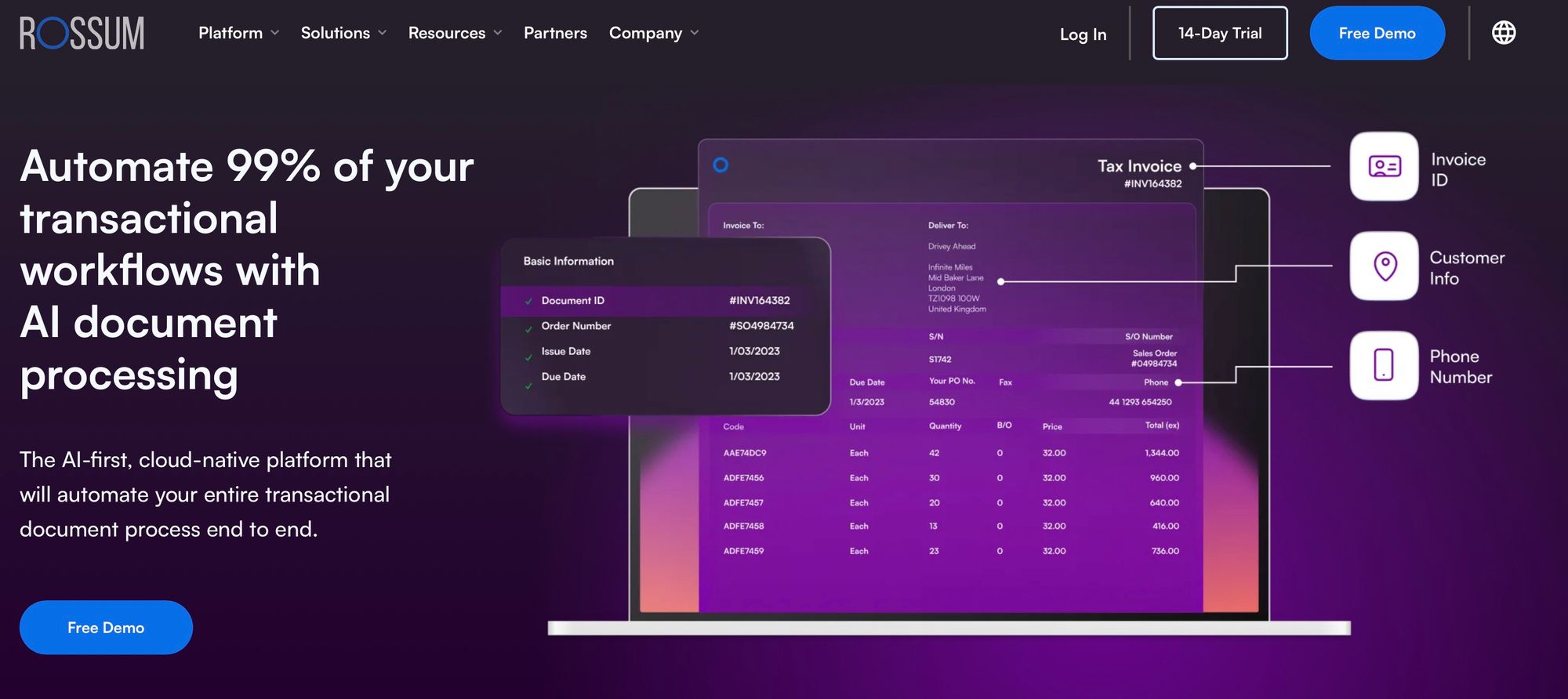
Rossum is an OCR document processing platform designed to help businesses extract structured and semi-structured data from a variety of documents. It is particularly useful for tasks such as processing invoices, extracting data from PDF files, and handling scanned documents, allowing users to export the extracted data to different formats.
Rossum can parse various document types, including PDFs and other scanned documents.
However, a notable drawback is the learning curve associated with training the software for unique and complex document types. Users might require some time to fully utilize its customizable features effectively.
Pricing: Rossum does not publicly disclose its pricing structure.
7) Docsumo
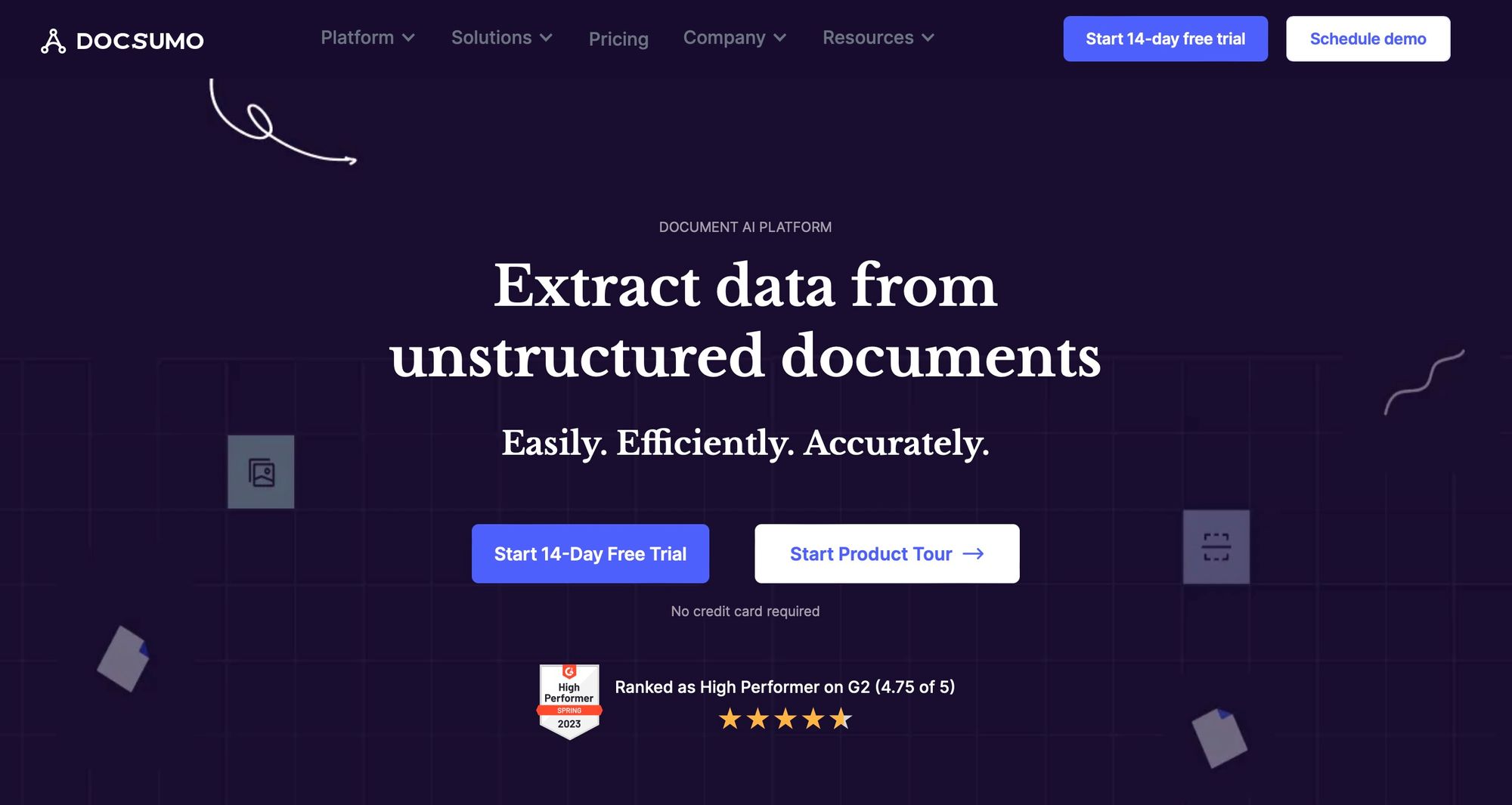
Docsumo uses AI-driven parsing to streamline workflows for processing invoices, receipts, bank statements, and utility bills. It can parse PDFs, images, and scanned documents with high accuracy and offers customizable extraction templates. The platform integrates with CRMs and ERPs, exporting data in formats like Excel and JSON.
Pros include a user-friendly interface and strong integration capabilities. However, it struggles with complex or unstructured documents and lacks some advanced features. Additionally, it doesn't support email parsing.
Pricing: $500+ per month, which may be too high for small businesses.
8) Parseur
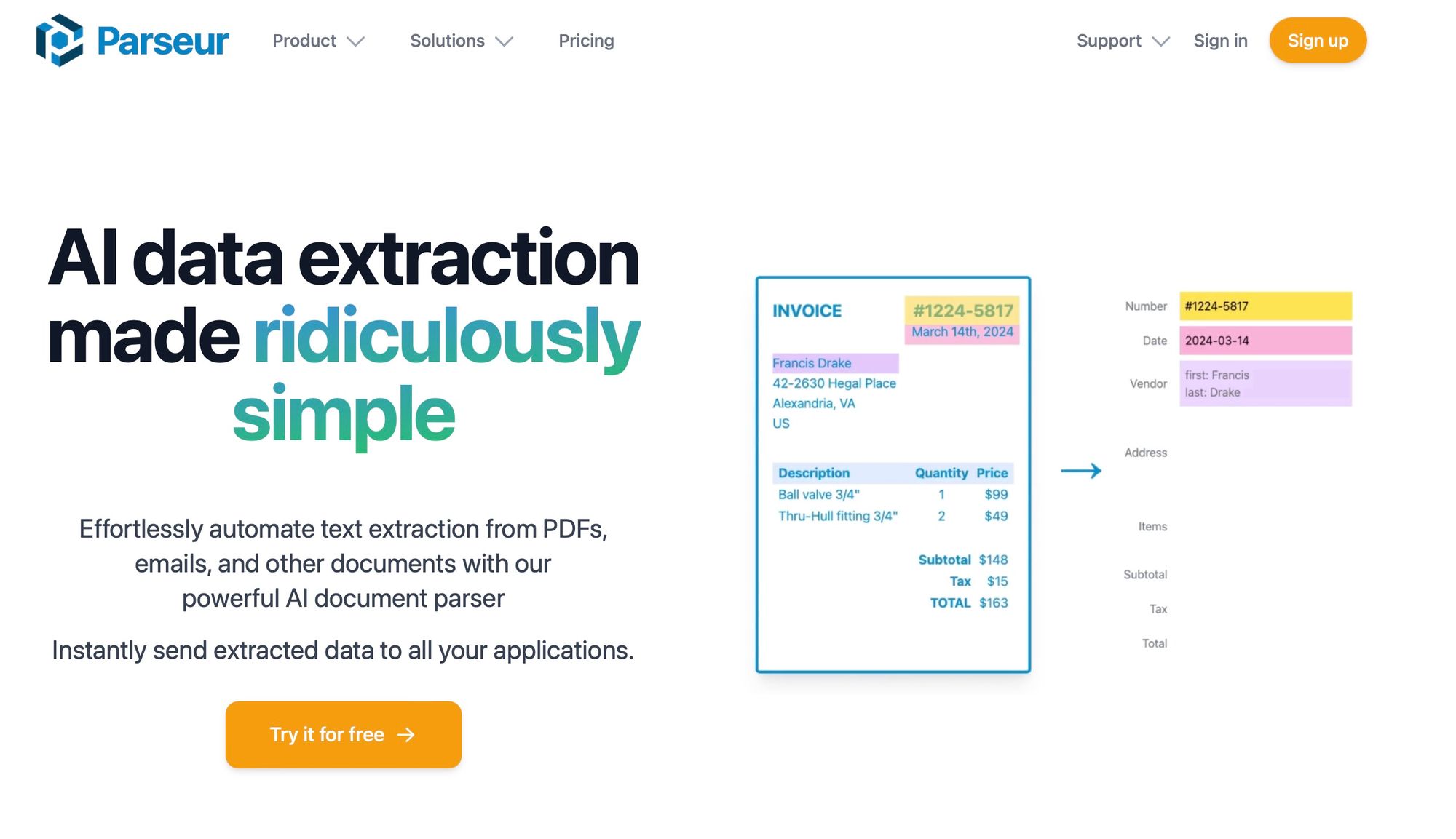
Parseur is a cloud-based data entry automation software that specializes in document parsing. It automates workflows by extracting text from documents, emails, and attachments, and then sending this data to a database or application.
Parseur can handle various document types, including PDFs, emails, and attachments, making it versatile for multiple business needs. Its key advantages are the automation of data entry and the ability to integrate with various applications.
Pricing: starts at $39 per month for 100 parsed PDF pages.
Understanding Document Extraction Tools
Document extraction tools convert unstructured data from PDFs, scanned documents, and other sources into usable formats, significantly optimizing data handling and processing.
Use Cases Across Industries
Finance: In banking and insurance, document extraction tools streamline the processing of forms, invoices, and statements, improving accuracy and customer response times.
Healthcare: Hospitals and clinics utilize these tools to extract patient information from medical records, enhancing the efficiency of data management and reducing administrative burdens.
Logistics: Companies in the logistics sector use document extraction to automate data entry from shipping forms, delivery receipts, and inventory lists, ensuring timely and precise updating of records.
How AI Enhances Document Processing
OCR Technology: Optical Character Recognition (OCR) allows tools to read text from scanned images and PDFs accurately. This technology is pivotal in extracting data from non-digital sources.
Machine Learning: AI-powered document extraction tools learn from the data they process. This allows them to improve extraction accuracy over time by recognizing patterns and correcting errors.
Natural Language Processing (NLP): NLP capabilities enable the extraction of contextual information from text, making it possible to understand and process complex documents like contracts and legal papers more effectively.