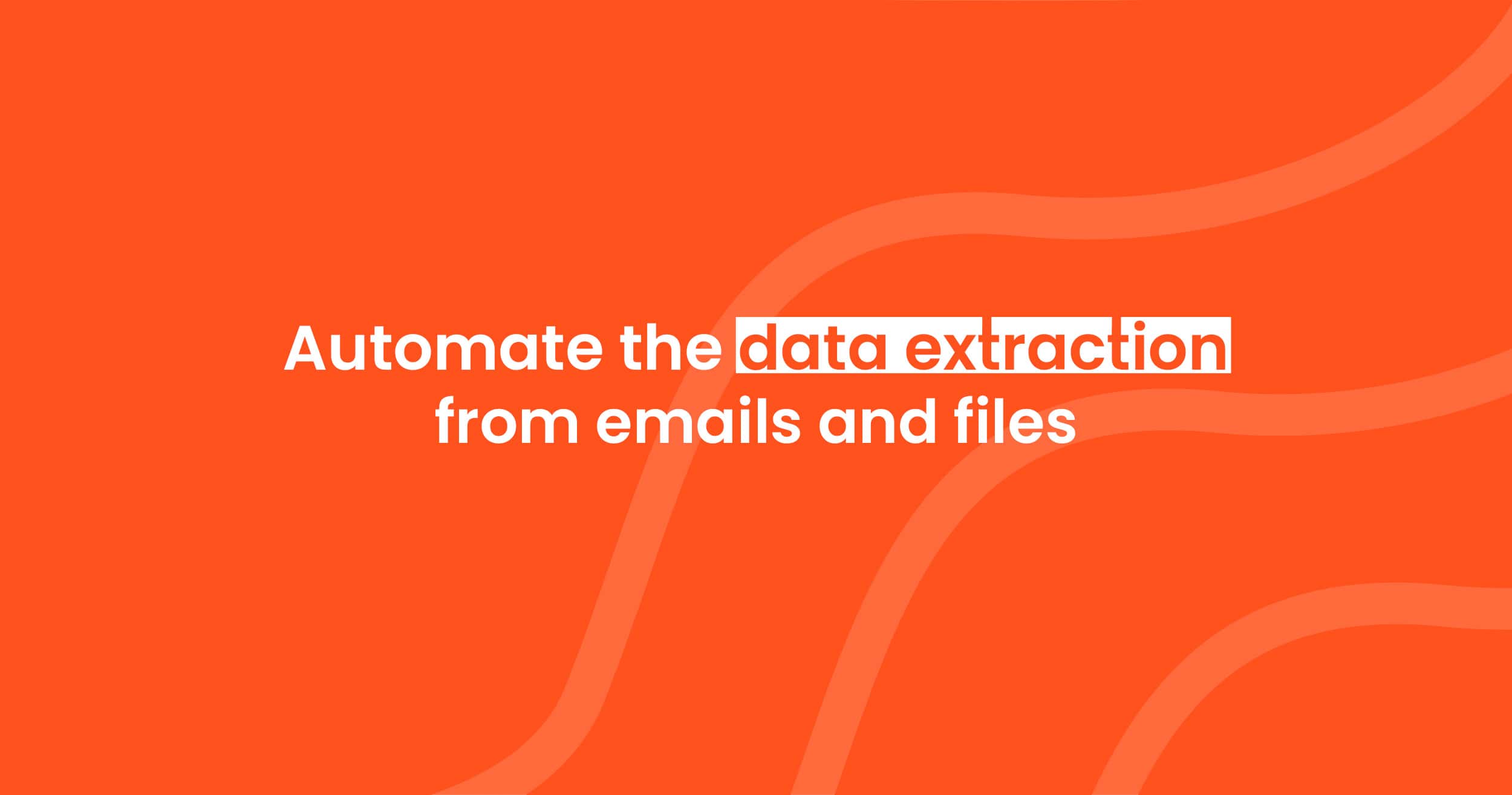How to Automate Data Extraction from Chat Messages (WhatsApp, Slack, Teams, Telegram)
earn how to automate data extraction from chat messages using Parsio. Save time and reduce errors by capturing important information from platforms like WhatsApp, Slack, Teams, and Telegram.

Automating data extraction from chat messages can save time and reduce errors. Tools like Parsio make this process simple. In this guide, we'll show you how to use Parsio to extract data from chat platforms like WhatsApp, Slack, Teams, and Telegram.
Why Automate Chat Data Extraction?
Many businesses use chat apps to communicate with customers and teams. These chats often contain important information, such as:
- Customer names and contact details
- Order details
- Support requests
- Payment confirmations
Manually copying this data is time-consuming and prone to errors. Automation helps by:
- Saving time
- Reducing mistakes
- Organizing information
- Sending data to other tools like Google Sheets or CRM systems
What Data Can You Extract from Chat Messages?
With automation, you can extract various types of data from chat messages, including:
- Customer Information: Names, phone numbers, and email addresses
- Order Details: Product names, prices, and quantities
- Support Requests: Issue descriptions and priorities
- Payment Information: Transaction IDs and amounts
Parsio is a powerful tool for extracting data from documents and messages. To automate the process for chat messages, follow these steps:
Step 1: Choose Your Chat Platform
Decide which chat application you want to extract data from. Parsio supports platforms like:
- Slack
- Microsoft Teams
- Telegram
Step 2: Set Up Parsio
- Create an Account – Sign up for a free account on Parsio’s website.
- Create an Inbox – In Parsio, set up a new inbox. This generates a unique email address (e.g.,
[email protected]), where your messages will be sent.
Step 3: Forward Chat Messages to Parsio
To extract data, you need to get chat messages into Parsio. This can be done manually, but automation is recommended using Zapier or Make.
- WhatsApp & Telegram – Use Zapier or Make to automatically forward chat messages to your Parsio inbox via email.
- Slack – Use Slack’s message export feature or set up an automation to send messages to Parsio or simply use Zapier.
- Microsoft Teams – Create a rule to forward important messages to your Parsio email address.
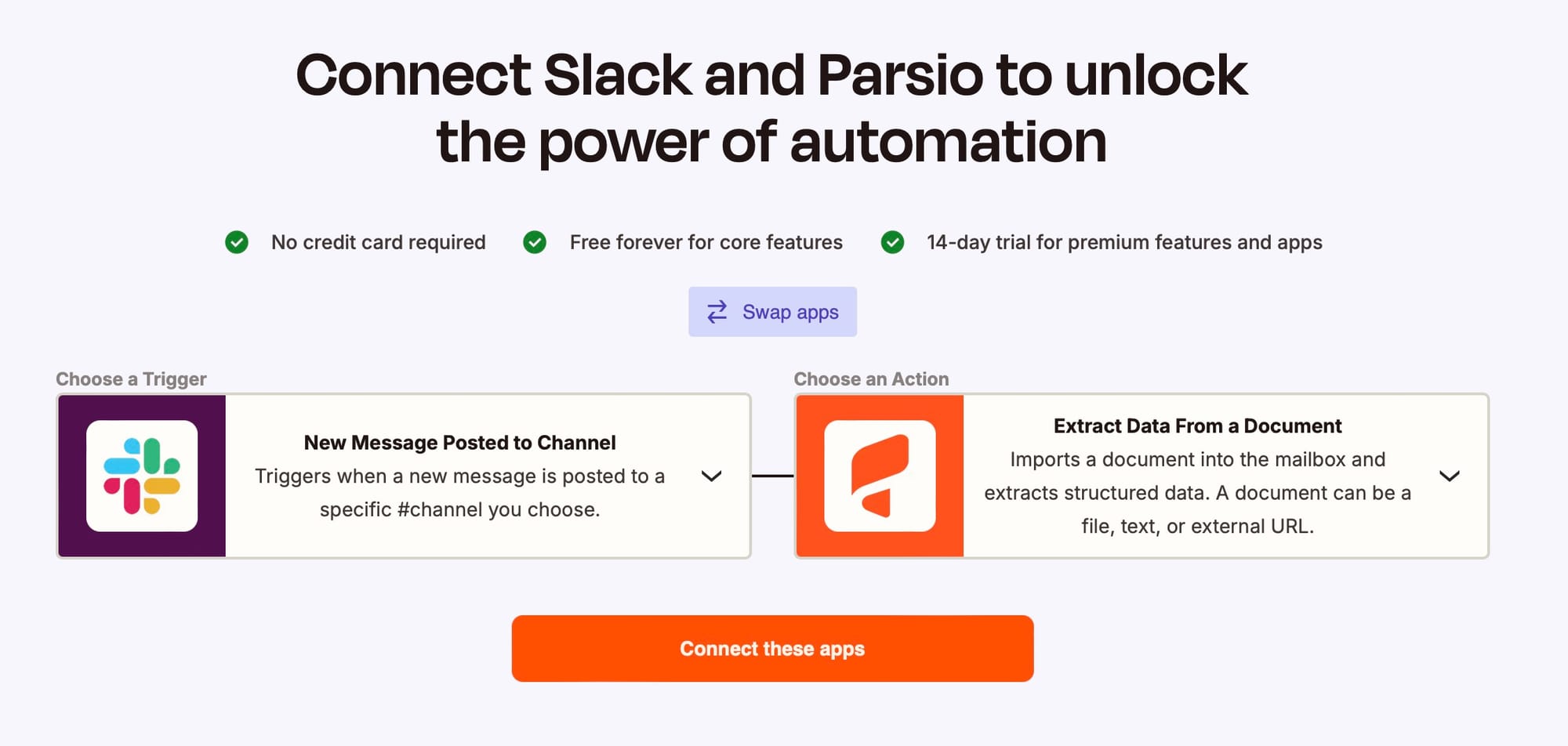
Step 4: Create a Parsing Template
- Upload a Sample Message – Send a sample chat message to your Parsio inbox.
- Highlight Data to Extract – In Parsio, mark the fields you want to extract, such as customer names, order details, or timestamps. Alternatively, use our GPT-powered parser.
- Save the Template – Parsio will use this template to extract structured data from similar messages automatically.
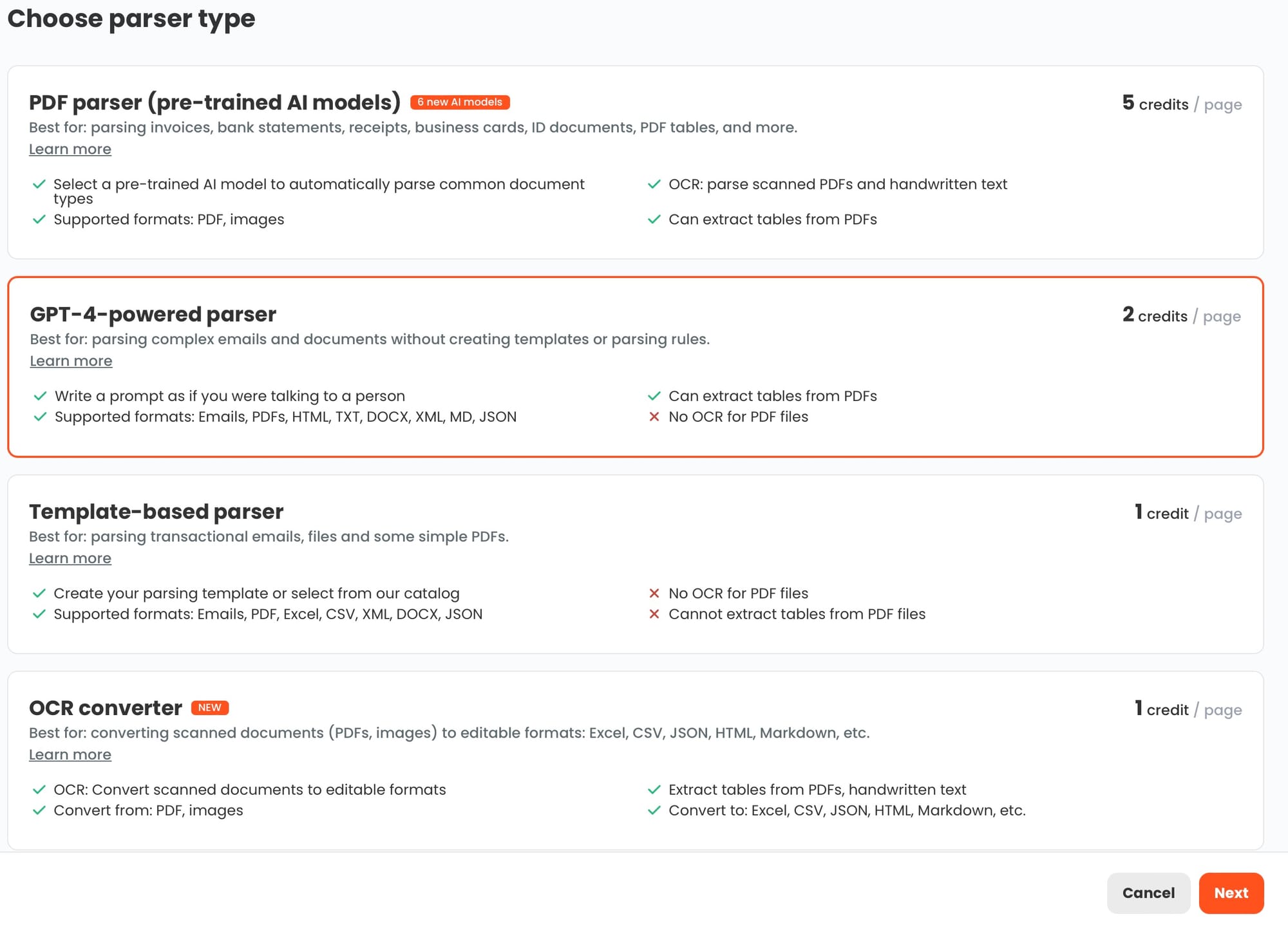
Step 5: Export and Automate Data Processing
Once Parsio extracts the data, you can:
- Download it as an Excel, CSV, or JSON file.
- Send it to other tools using integrations with Google Sheets, CRM systems, or databases.
- Automate workflows using Zapier or Make to send the extracted data directly to your preferred apps.
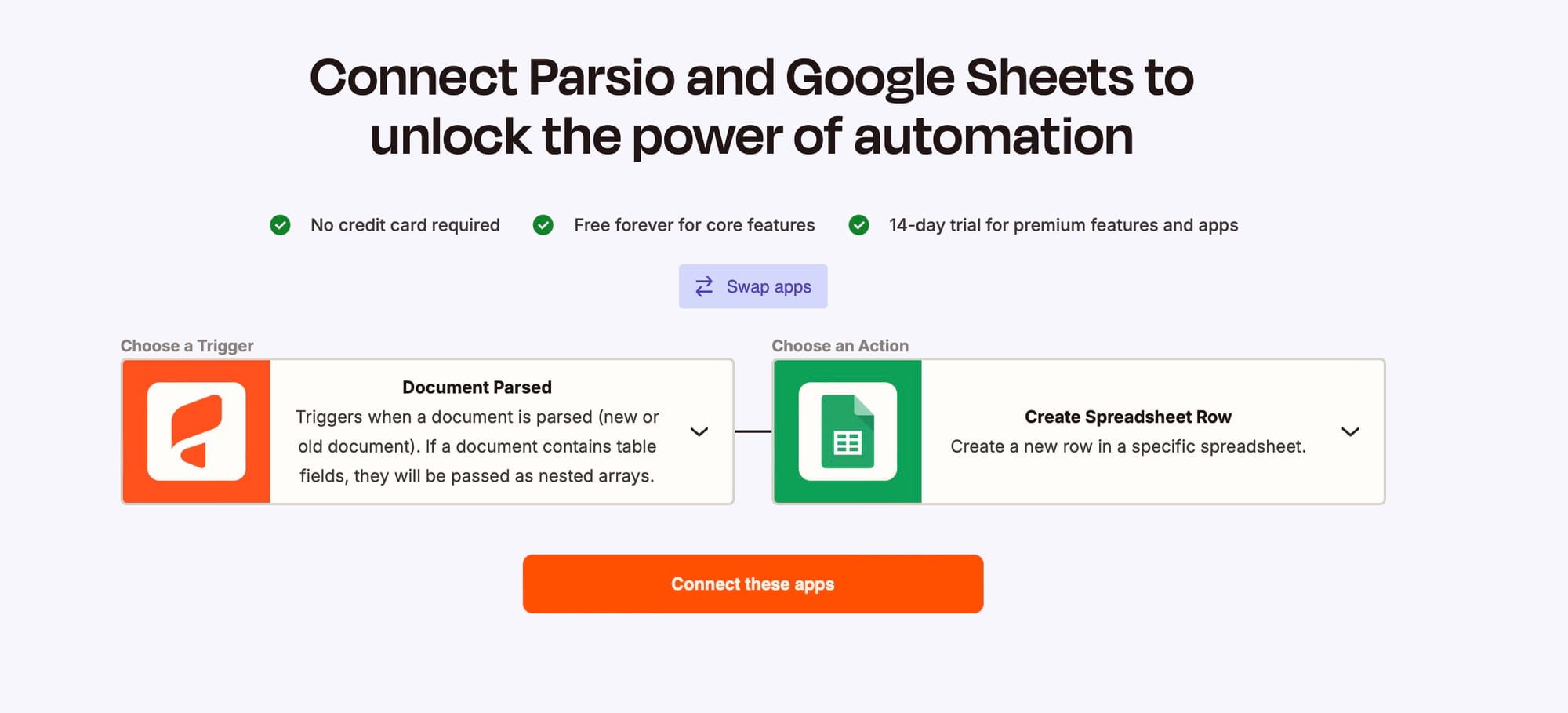
For more details on exporting data, check out Parsio's features.
Who Can Benefit from This?
Automated data extraction is useful for many, including:
- E-commerce Stores: Extracting order details from customer chats.
- Customer Support Teams: Logging support requests automatically.
- Sales Teams: Capturing leads from chat inquiries.
- Freelancers and Consultants: Organizing client requests efficiently.
Common Challenges and Solutions
While automating data extraction is helpful, you might face some challenges:
- Unreadable Messages: Ensure messages follow a consistent format for better extraction.
- Too Much Information: Use filters to focus on relevant data.
- Privacy Concerns: Always comply with data protection laws and inform customers about data usage.
Conclusion
Automating data extraction from chat messages can streamline your workflow. Tools like Parsio make it easy to capture and organize important information. Start automating today to save time and reduce errors.
For more insights on automating data extraction, you might find this article helpful: How to Automate Data Extractionfrom Emails in 2025.