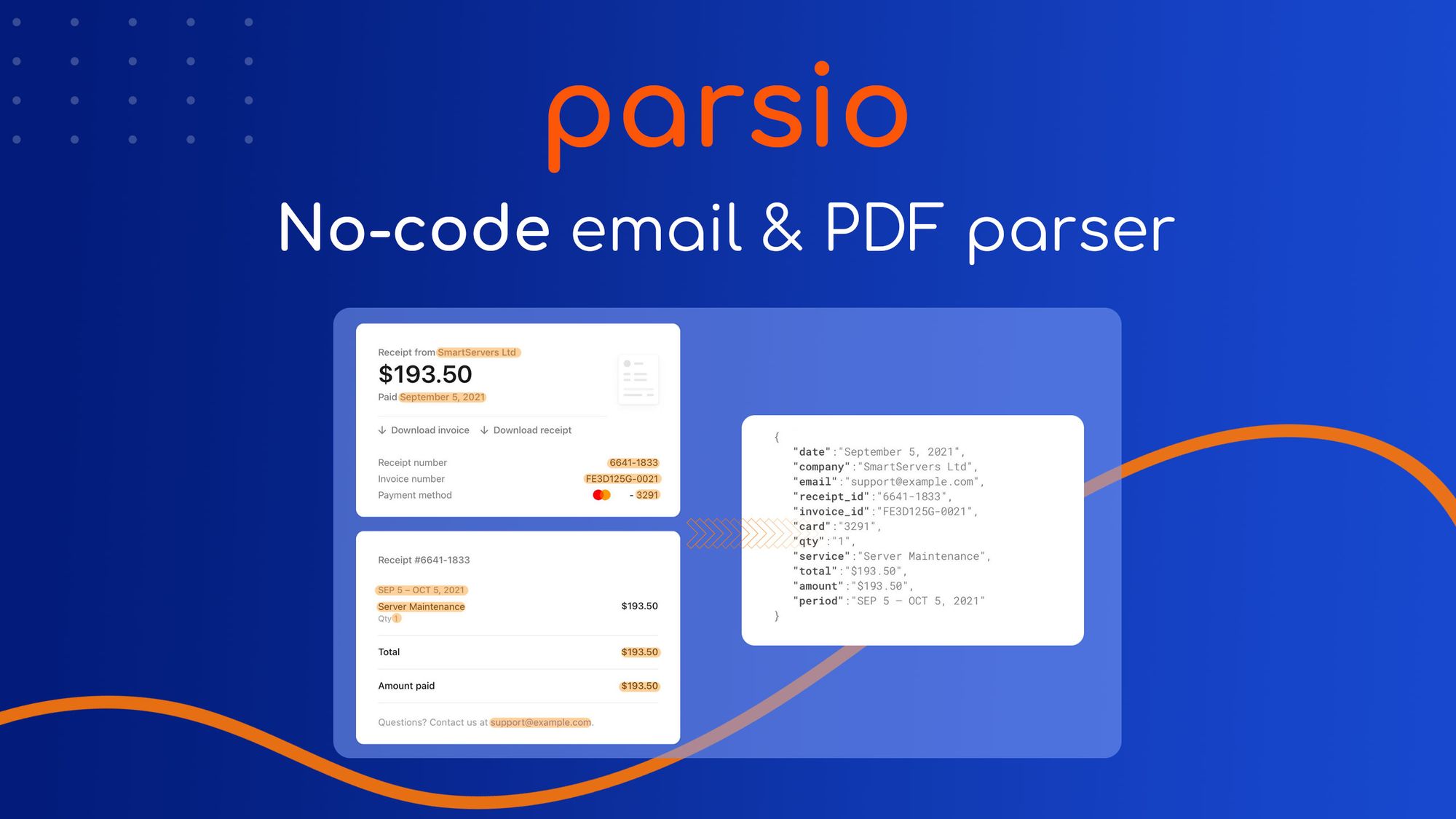How to Extract Booking Data From Airbnb Emails

Airbnb property managers understand that it can be difficult to keep track of bookings and reservations, and it is often necessary to extract booking data from Airbnb emails in order to keep track of reservations and payments. However, the process of extracting this data can be time-consuming, as it involves copying and pasting the data from the email into a spreadsheet, booking software or a CRM.
A few popular Airbnb automation use cases include:
- Notify the owner when his property is booked.
- Run automated sequences (for example, before and after each booking).
- Log Airbnb payouts.
- Auto-reply to guest inquires.
A parser for Airbnb emails can automate these processes by automatically extracting data from the transactional Airbnb emails.
Benefits of Using an Email Parser
Email parsers can be used to automatically extract data from emails and then it's also possible to automatically export booking data to Google Sheets, CRM, Calendar, Database or an Excel file. It can save you a lot of time if you manage a lot of bookings, as you no longer need to manually copy and paste the data from each email.
Parsed data can be sent in a Slack channel or Telegram so you, your assistant or the property owner will be always notified about new reservations. This is especially useful if you manage many properties on Airbnb.
There are many benefits of using an email parser with data export, including:
- Time-saving: Automatically extract data from Airbnb emails, then export it in real time to a Google Sheet, booking software, CRM or a marketing platform. This can save you hours of time each month.
- Grow your Airbnb business: Fast response times attract more guests, which leads to more positive reviews, making your spaces even more competitive on Airbnb. As you fully automate your property management, you will be able to grow this business without it becoming a full-time endeavor.
- Accuracy: Eliminate mistakes that can occur when manually copying and pasting data from emails.
- Flexibility and Compatibility: Export to a file (CSV, Excel, JSON) or export automatically and in real-time to any application of your choice (HubSpot CRM, Google Sheets, Google Calendar, etc.)
- Security: Data is encrypted when it is transmitted from the email server to the parser.
- Affordability: Email parsers are often very affordable, with some providers offering free plans for small businesses.
- Scalability: Email parsers can be scaled to meet the needs of businesses of all sizes.
Without the right tools, extracting this data can be a real pain. That's where Parsio comes in. Parsio is much more than just an email parser – it can extract data from attachments, documents, spreadsheets, and PDFs as well and export your data in real time to 6000+ apps, databases, and platforms.
How to Parse Airbnb Emails Using Custom Templates
To extract booking data from Airbnb emails, you will need to forward them to a special address "<my-inbox>@io.parsio.io" and create a custom template.
Simply highlight the data to extract, such as guest name, check-in date, checkout date, guests number, reservation ID etc:
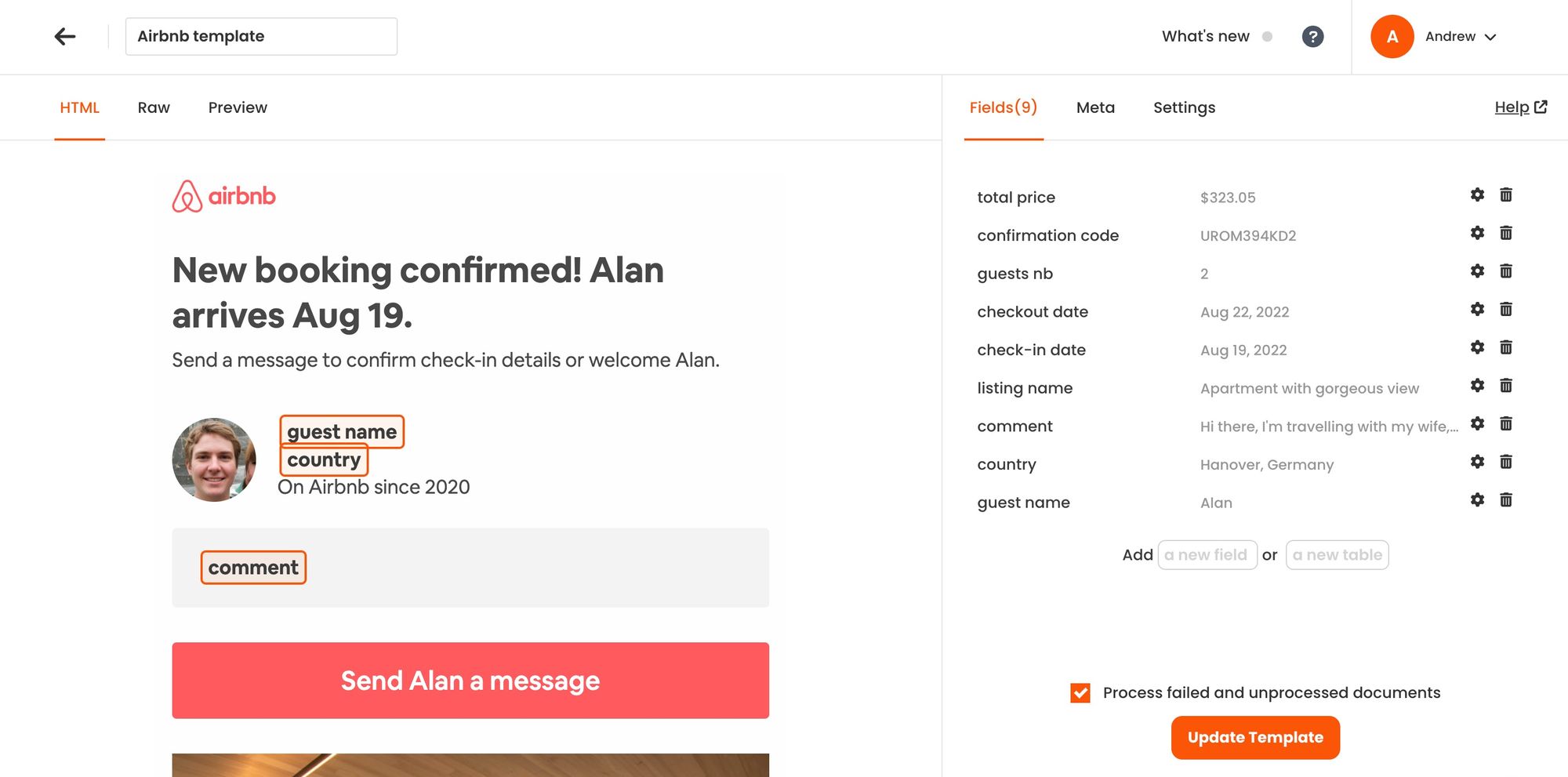
Parsio will automatically parse all the incoming Airbnb emails and extract the booking data:
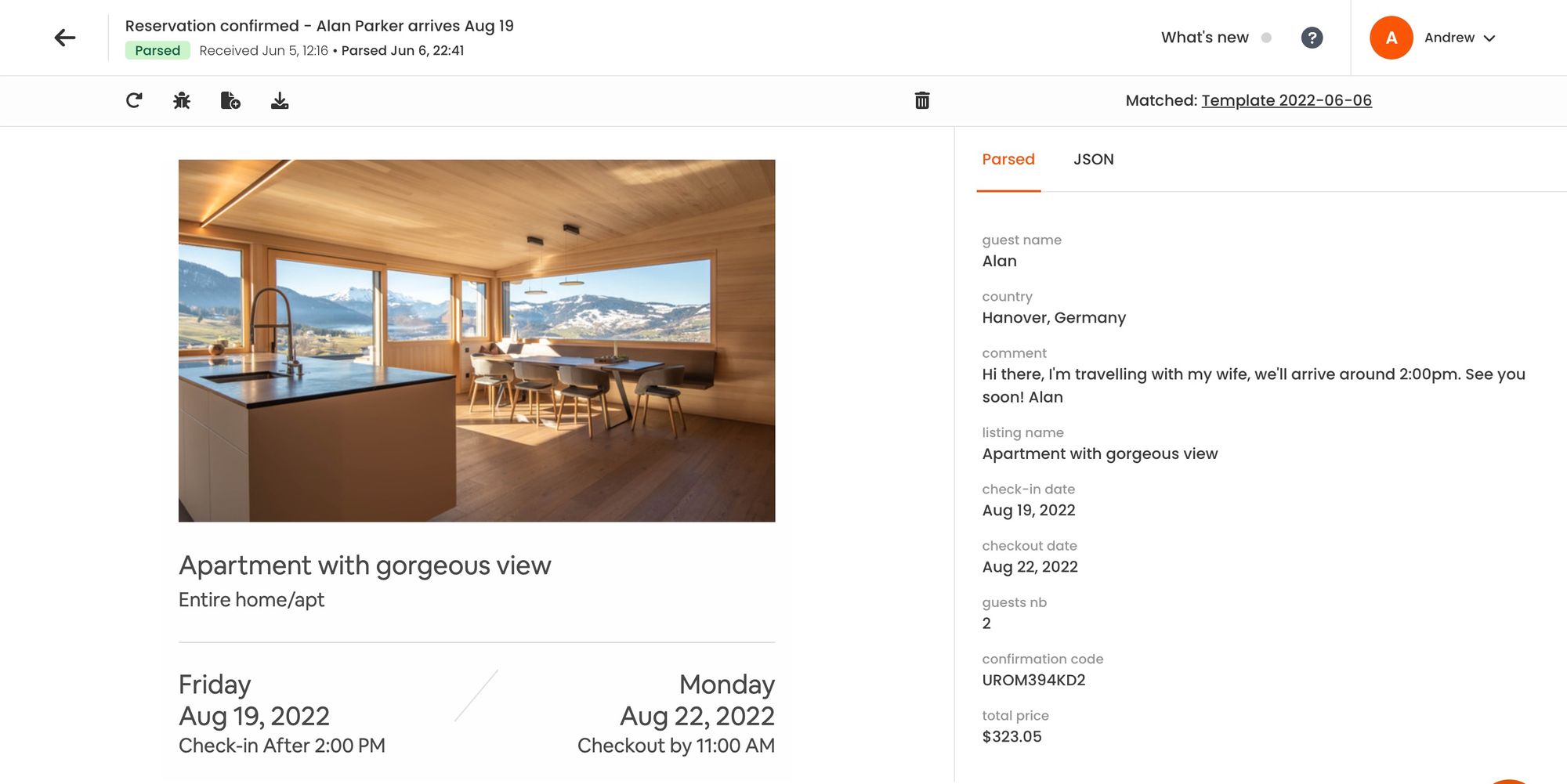
How to Parse Airbnb Emails Using Predefined Templates
Parsio comes with a set of predefined templates that allows you to automatically parse emails from some sources.
Parsio's ready-made Airbnb templates allow you to automatically parse the following transactional emails:
- New confirmed reservation
- New review
- New guest message
- Reservation cancellation
- New payout
- New inquiry
- New pending request
- New alteration request
Here's an example of a new confirmed booking email:

To activate the predefined template, choose one of the Airbnb options while creating a new mailbox or later from the Mailbox Settings page:

You can now forward your emails to Parsio (or upload as EML files) and they will be automatically processed:
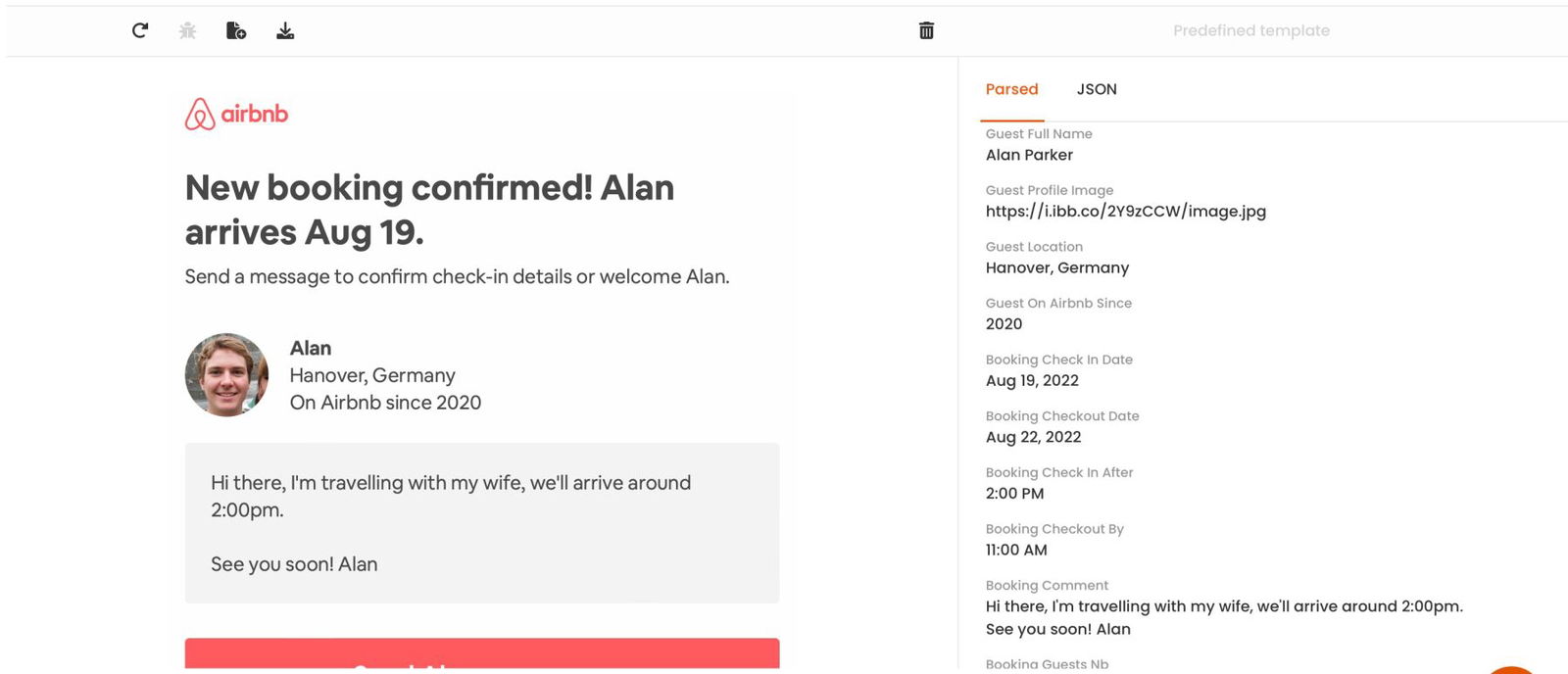
Now export the parsed data to Google Sheets, Excel, or 6000+ other apps using an automation platform such as Zapier, Make, Pabbly Connect, Integrately, N8N, in real time.
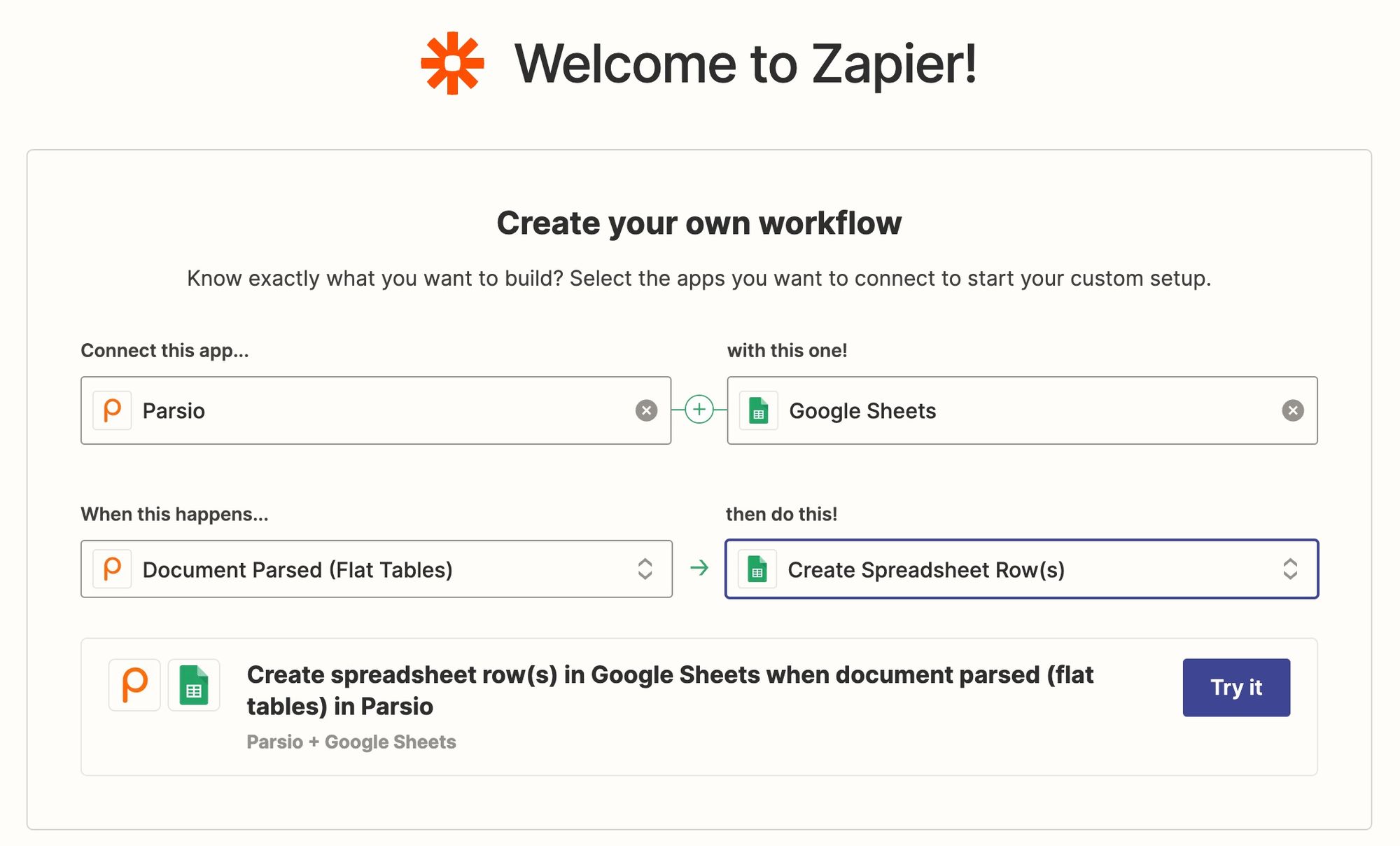
Get started today and see how Parsio can help you streamline your data entry.
We hope you enjoyed this article. If you have any questions or feedback, please don't hesitate to contact us.
Thank you for reading!