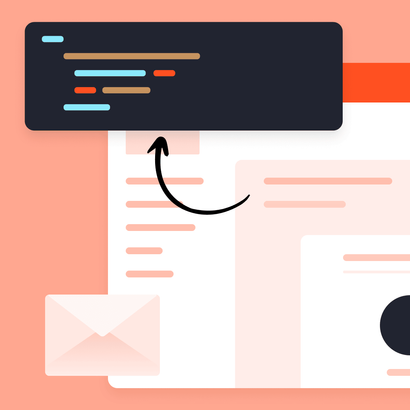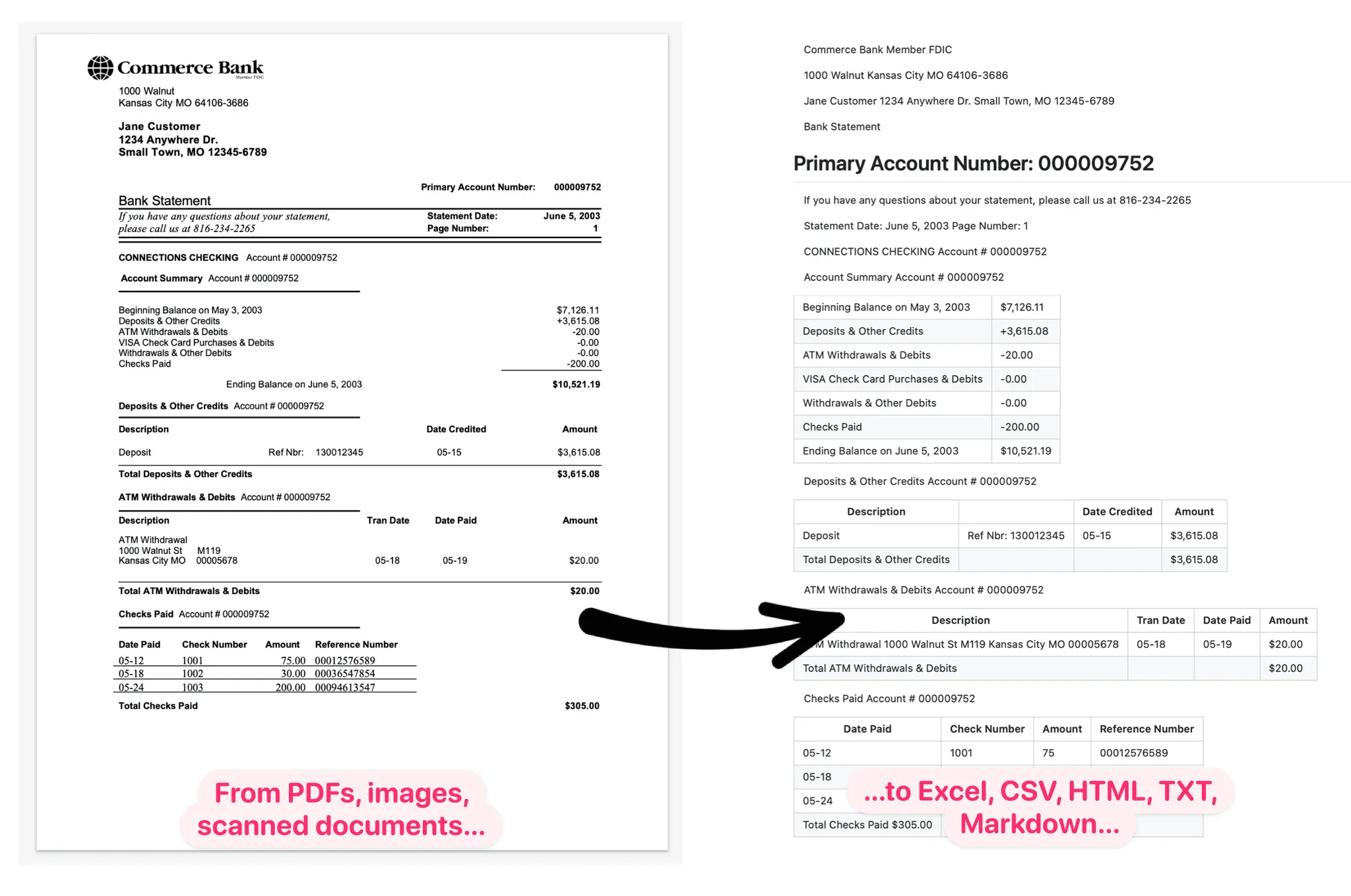
Parsio leverages cutting-edge AI-powered OCR technologies, including Mistral OCR - the world's most advanced document understanding API. Our platform allows you to:
- Extract tables from PDF to Excel and CSV
- Extract images from PDF
- Process handwritten text and complex layouts
- Convert mixed content in multiple languages to editable formats
Popular OCR Use Cases
Financial Documents
Extract tables from PDF financial reports, convert bank statements to Excel, and process invoices with our AI OCR technology. Perfect for accounting and financial analysis.
Legal Documents
Process legal documents, contracts, and court filings with high accuracy. Extract text and tables while maintaining document structure and formatting.
Technical Documentation
Convert technical manuals, specifications, and diagrams. Extract both text and images from PDF while preserving layout and quality.
Research & Analysis
Process research papers, academic documents, and data tables. Convert complex PDF tables to Excel for further analysis and visualization.
Advanced OCR Capabilities
Document Processing Features
- Extract tables from PDF with perfect cell alignment
- Convert PDF to Excel with formula preservation
- Extract images from PDF in original quality
- Process handwritten text with AI accuracy
- Support for complex document layouts
- Multi-language OCR processing
AI OCR Technology
- Powered by Mistral OCR - world's best document understanding API
- Advanced machine learning algorithms
- Continuous accuracy improvements
- Adaptive document processing
- Smart table detection and extraction
- Intelligent image processing
Parsio: all you need in one place
Parsio is the go-to OCR software for all your data extraction needs.
Input formats
Supports PDFs, images, and scanned documents.
Output formats
Exports to Excel, CSV, HTML, Markdown, TXT, searchable PDFs, and more.
Document layout
Keeps the original layout of documents.
Handwritten text
Can read and extract handwritten text.
Languages
Works with many different languages.
PDF tables
Extracts tables from documents.
Need a more specialized data extraction?
Parsio combines templates, pre-trained AI models, a robust AI OCR engine, and a GPT-powered parser, enabling you to parse virtually any type of document to fit your specific needs.
Ready to get started?
Try out all Parsio features for free.