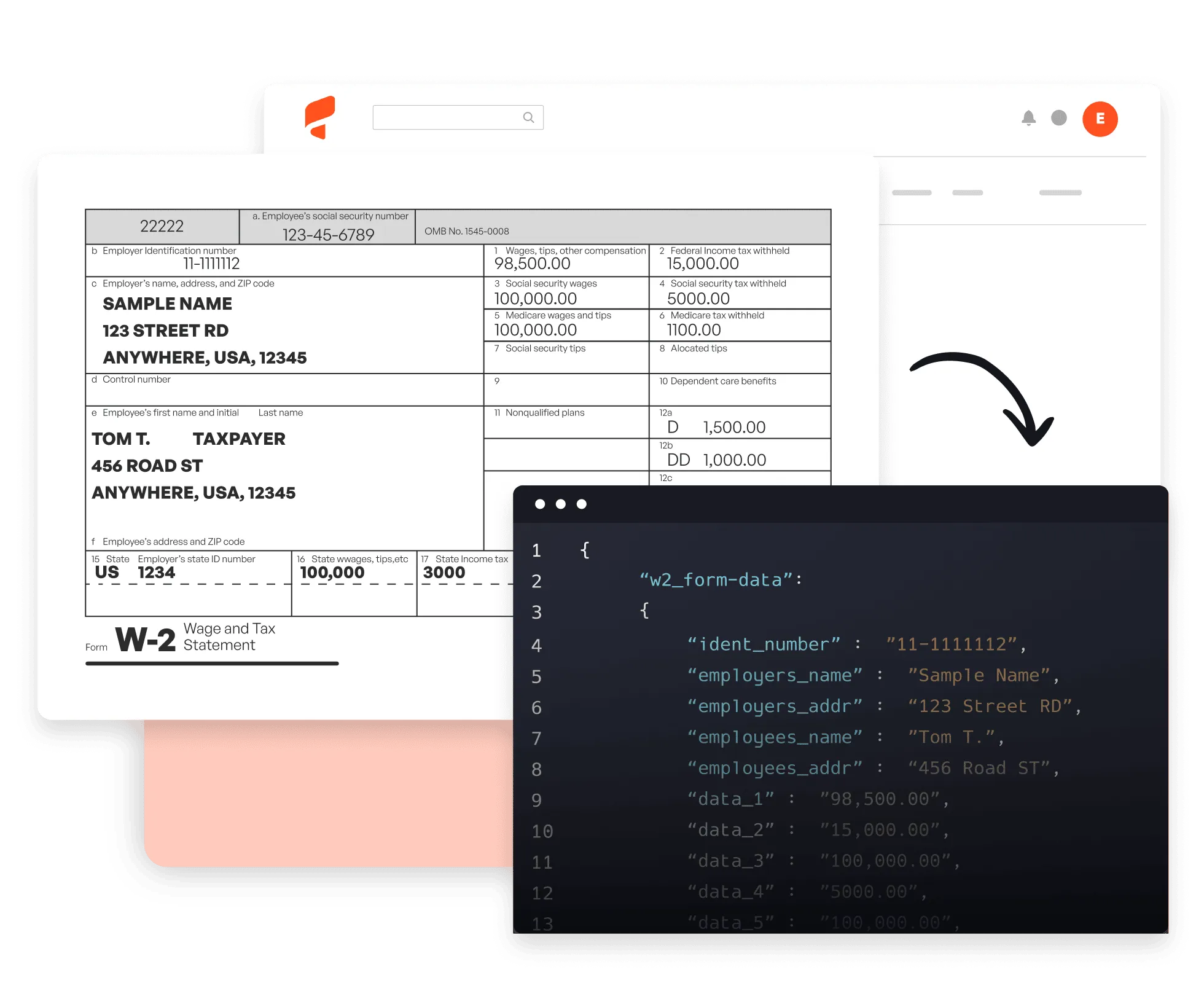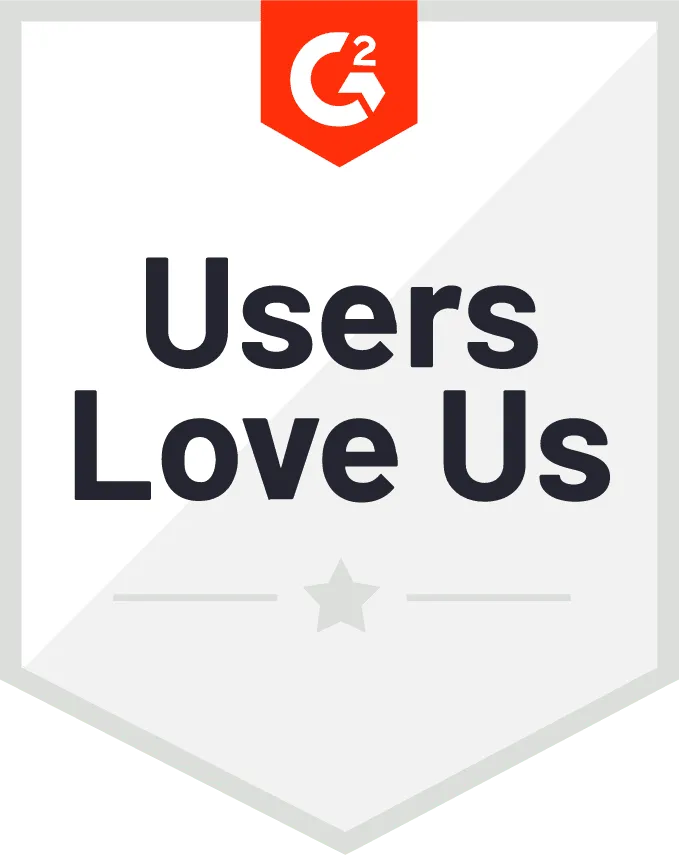Want to parse W-2 Forms?
Add the power of Optical Character Recognition (OCR) and deep learning models to your workflow to simplify the income information extraction from W-2 forms. Standard and customized forms are supported.
Import
Upload your W-2 forms manually, via API or forward them in email attachments.
Extract
It takes approximately 5 seconds to auto-capture all the data in your W-2 forms.
Integrate
Create an integration with your existing tools and send the parsed data in real time to over 6000+ applications.
Learn why industry leaders choose Parsio
This tool helped save me so much time! It was easy to understand right off the bat, and I didn't have to sync with anything.
Parsio ended up being the most efficient when it comes to extract handwritten data from documents.
So far I am saving a few hours of data entry each month. The more I use it the more time I am saving
This is by far the simplest way to extract data you need from similar emails and put them into google sheet.
All you need, all in one
Precise data extraction in a matter of seconds
Our AI parser is pre-trained on millions of documents, offering fast and accurate results. Extract data from PDF files or scanned images within 5 seconds or less.
AI-powered OCR parser for any document layout
Our powerful OCR parser quickly and accurately processes any document layout. It can recognize both handwritten and printed text in Latin and European languages.
Normalize your data, maximize your potential
Add any custom business logic to format and structure the parsed data, reducing redundancy and making your database more efficient.
Frequently asked questions about our PDF parser
What is AI data extraction?
What is OCR, and how does Parsio utilize it?
How secure is this solution for confidential documents?
Which document types are supported?
Parsio uses Machine Learning and OCR technologies and can process many commonly-used document types such as invoices, receipts, ID cards, business cards and generic documents including handwritten text in different languages.
You can also extract and export valuable data from your emails and attachments using our template-based email parser.
How long does it take to parse one page of a PDF file?
Do you offer a free trial?
Reliability & security

Want to grow your business?
This is where you start.