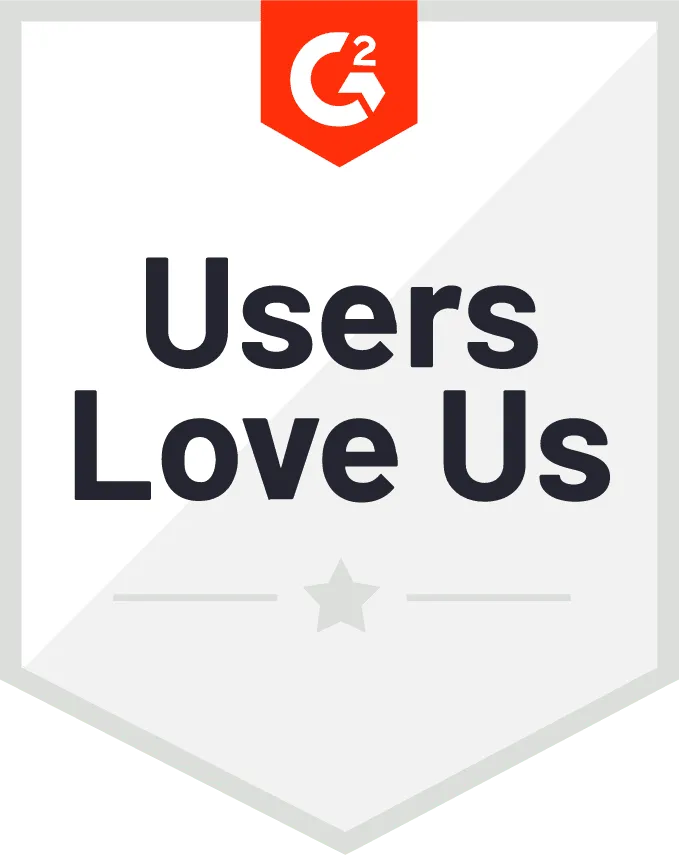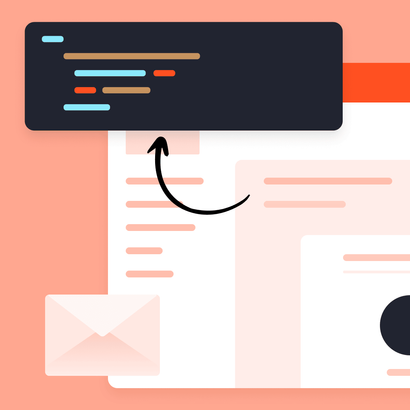No-code
Simply highlight the data you would like to extract. It only takes a few minutes.
Extract contacts
Parsio automatically collects email addresses and contact details from all your incoming emails.
Multi-templates
Create multiple templates to handle different email layouts. Parsio automatically chooses the right one.
Real-time export
Send the parsed data in real time to your CRM or any 3rd-party platform
Save hours of manual work every week
Step 1. Forward your emails to Parsio
Forward one or more emails to your Parsio email address or set up auto-forwarding rules to automate the process and eliminate manual forwarding in the future.
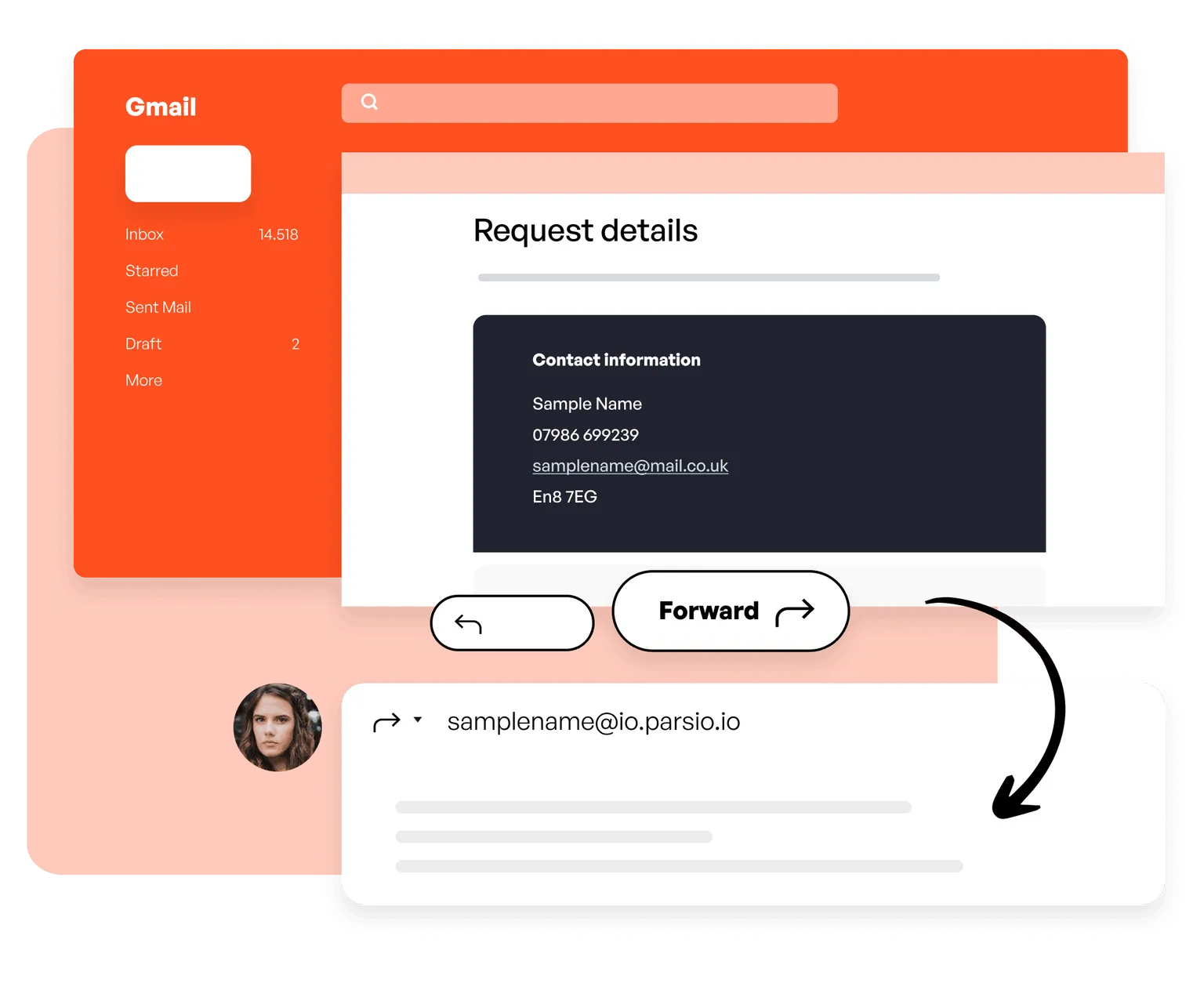
Step 2. Create a parsing template
To create a template, open a sample email and highlight the desired data to be extracted. All the future similar emails will be automatically parsed.
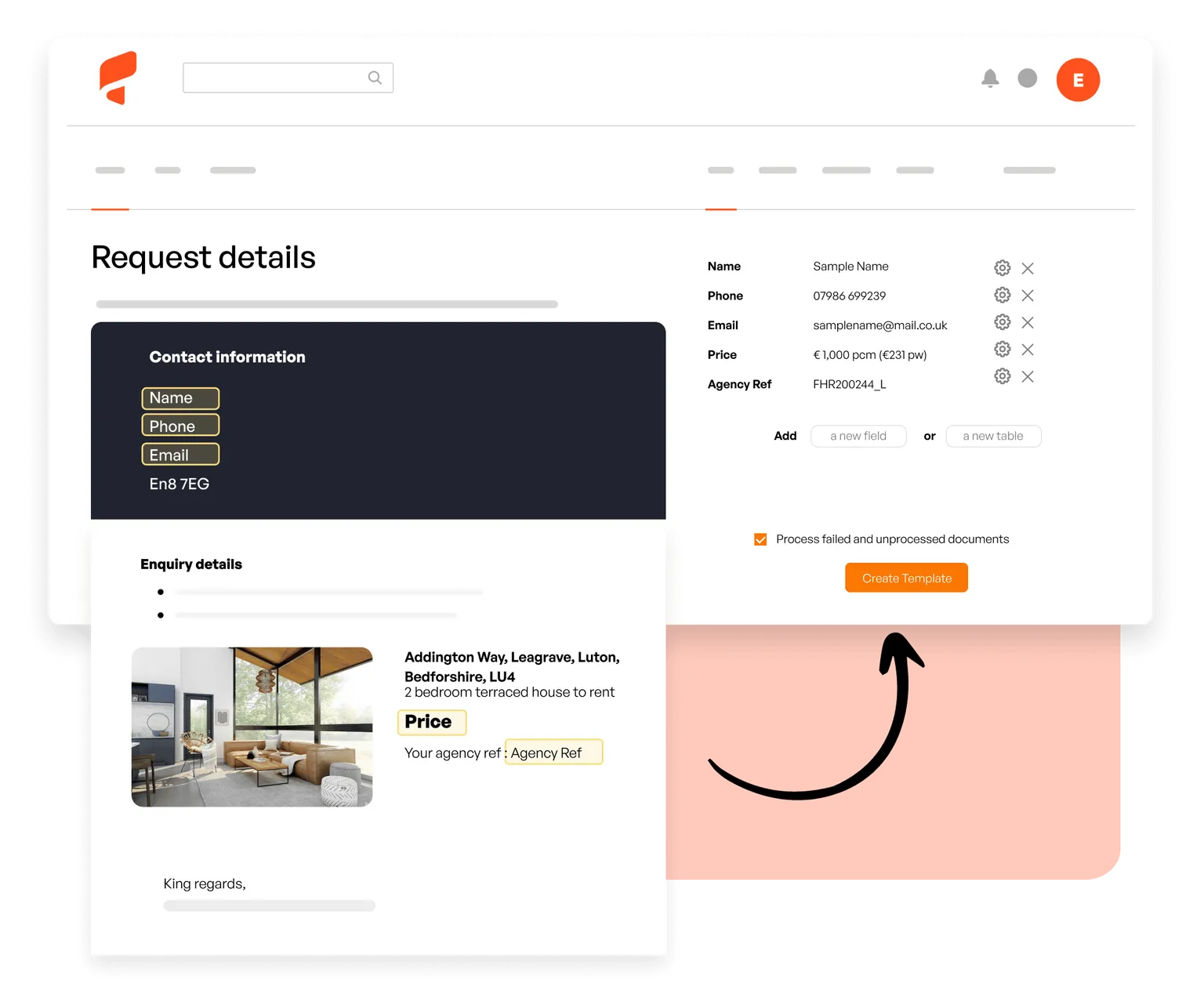
Step 3. Export the parsed data
You can now create an integration and extract the lead details in real time to Google Sheets, Slack, your CRM, and much more!
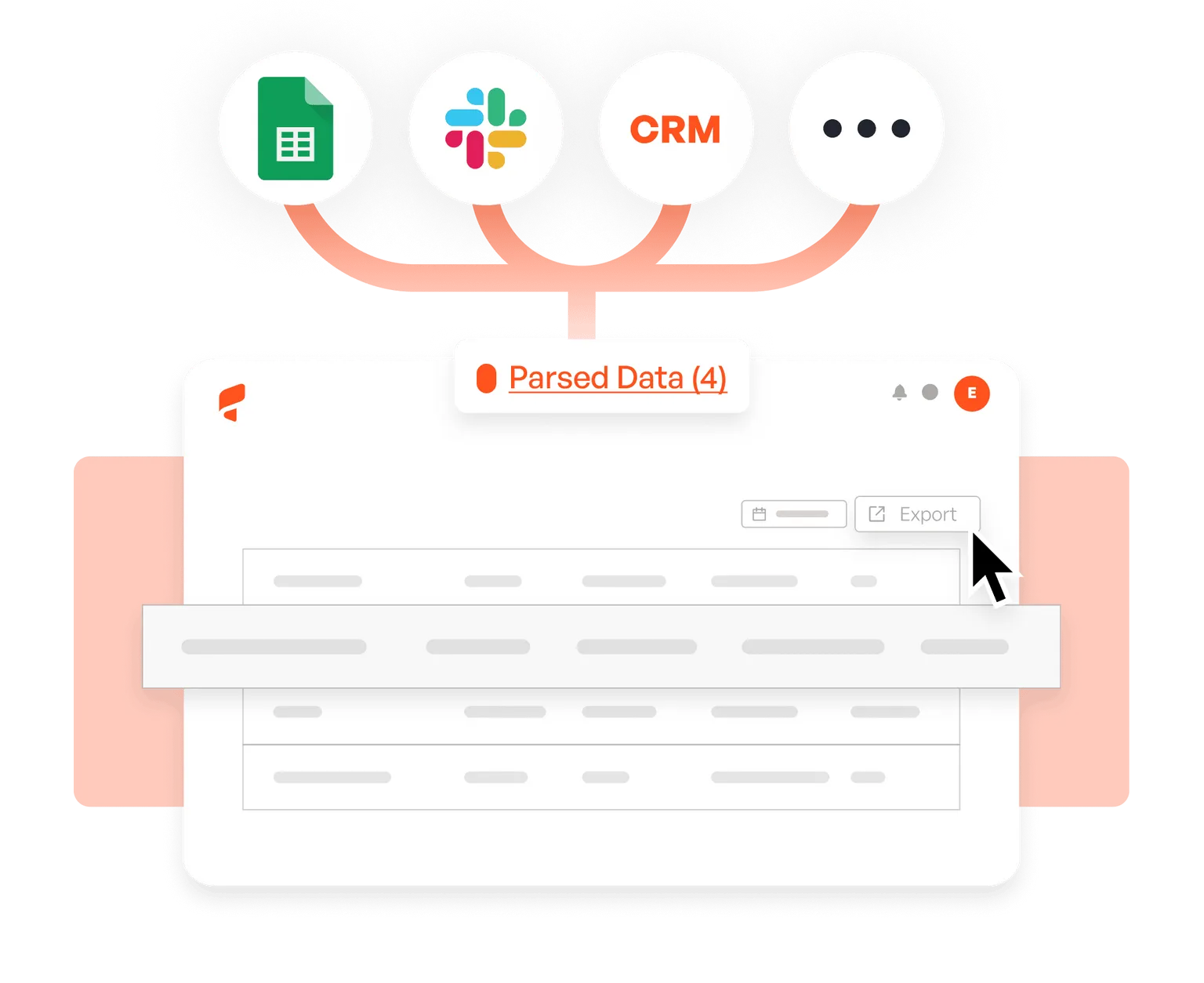
Learn why industry leaders choose Parsio
This tool helped save me so much time! It was easy to understand right off the bat, and I didn't have to sync with anything.
Parsio ended up being the most efficient when it comes to extract handwritten data from documents.
So far I am saving a few hours of data entry each month. The more I use it the more time I am saving
This is by far the simplest way to extract data you need from similar emails and put them into google sheet.
Ready to take your business to the next level?
This is where you start.